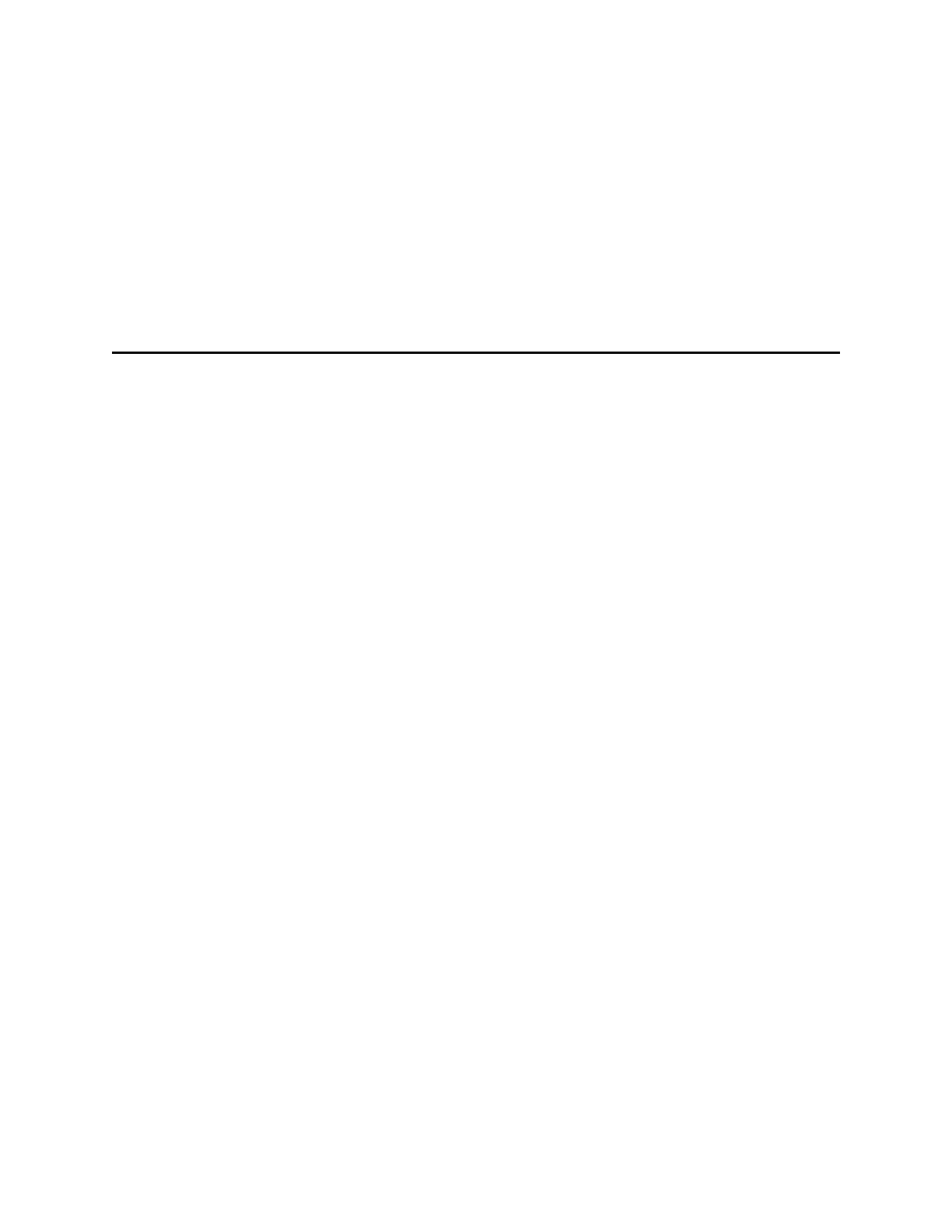Related Topics ■ Connecting the SRX210 Services Gateway to the Power Supply
■ Grounding the SRX210 Services Gateway
■ SRX210 Services Gateway Front Panel and Back Panel Views (Low Memory, High
Memory and PoE Version)
■ Using the Reset Config Button on the SRX210 Services Gateway
■ SRX210 Services Gateway LEDs
Published: 2010-05-04
Resetting the SRX210 Services Gateway ■ 3
