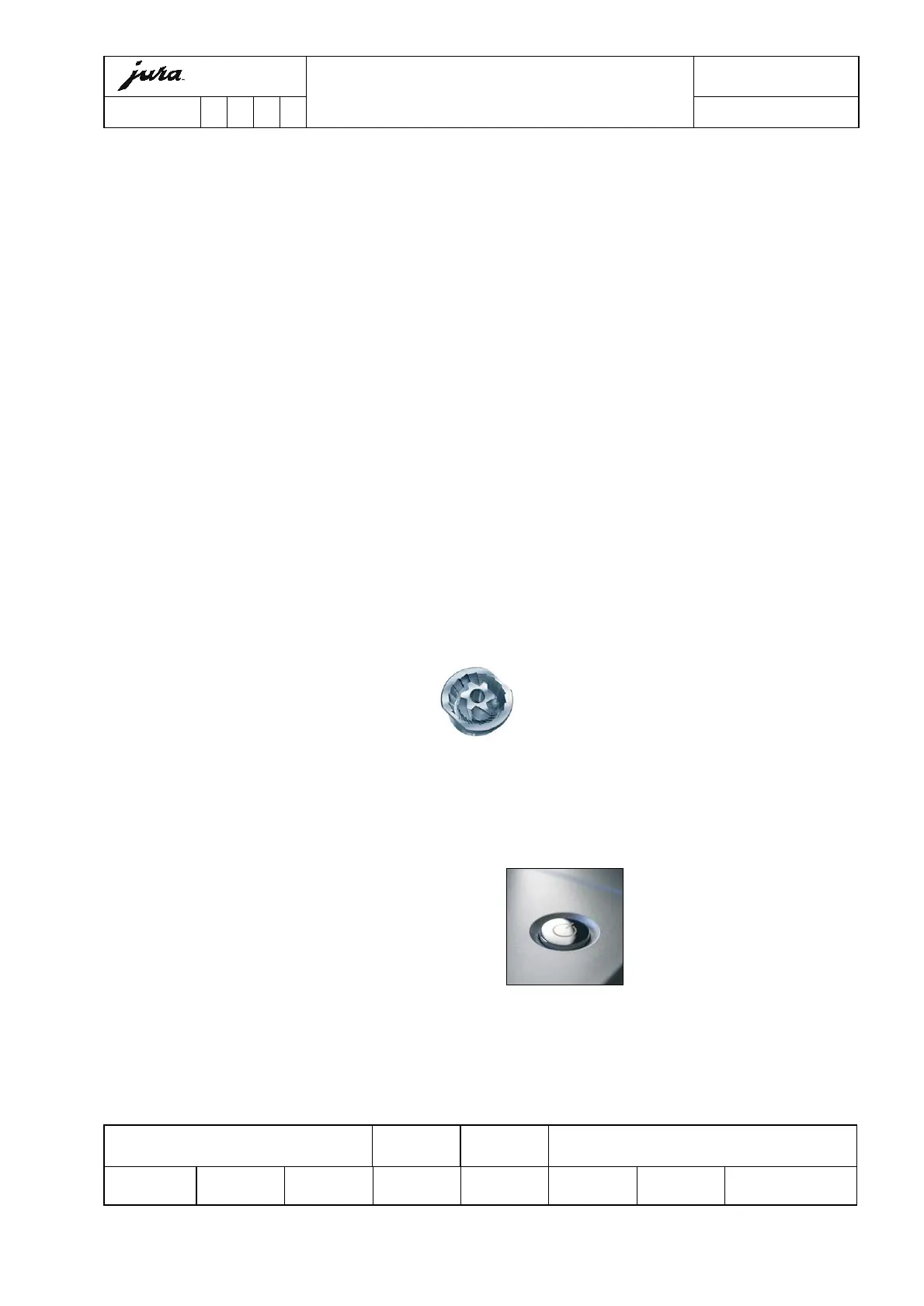Elektroapparate AG
Technical information
Technical Support
Language
E
ENA 9 One Touch
Author: Patrik Studer Checked: Approved: Docu.-name: Technische_Information_ENA_9_E.doc
L:\Geräte\ENA\ENA_9\Schulungsunterlagen\E\Technische_I
nformation_ENA_9_E.doc
Date: Rev. A: Rev. B: Rev. C: Rev. D: Rev. E: Rev. F:
15.09.2010 19.10.2010 24.11.2010
Page 4/11
2 Key combinations:
2.1 Reset to “first use” (Language, Fill system, Initializing):
§ Switch off appliance
§ Turn Selector switch to position WATER
§ Switch on appliance
§ Push the button ROTARY SWITCH & MAINTENANCE simultaneously until the message OK
shows up
§ Switch off appliance
§ Turn Selector switch back to COFFEE
2.2 Read out software version:
§ Appliance is switched on
§ Open powder chute
§ Push the button ROTARY SWITCH & MAINTENANCE simultaneously until the message OK
shows up
3 Display:
§ 10 digit LCD-display
§ Green: Coffee readiness / Products
§ Red: Maintenance / Alarm
§ Yellow: Programming
4 Grinder:
§ Precision grinder, 5 grinding degrees
5 Bean container:
§ Capacity 125 g
6 Mains switch (Zero Energy Switch):
§ The ENA is equipped with a Zero Energy Switch
7 Water tank:
§ Capacity 1.1 liters
