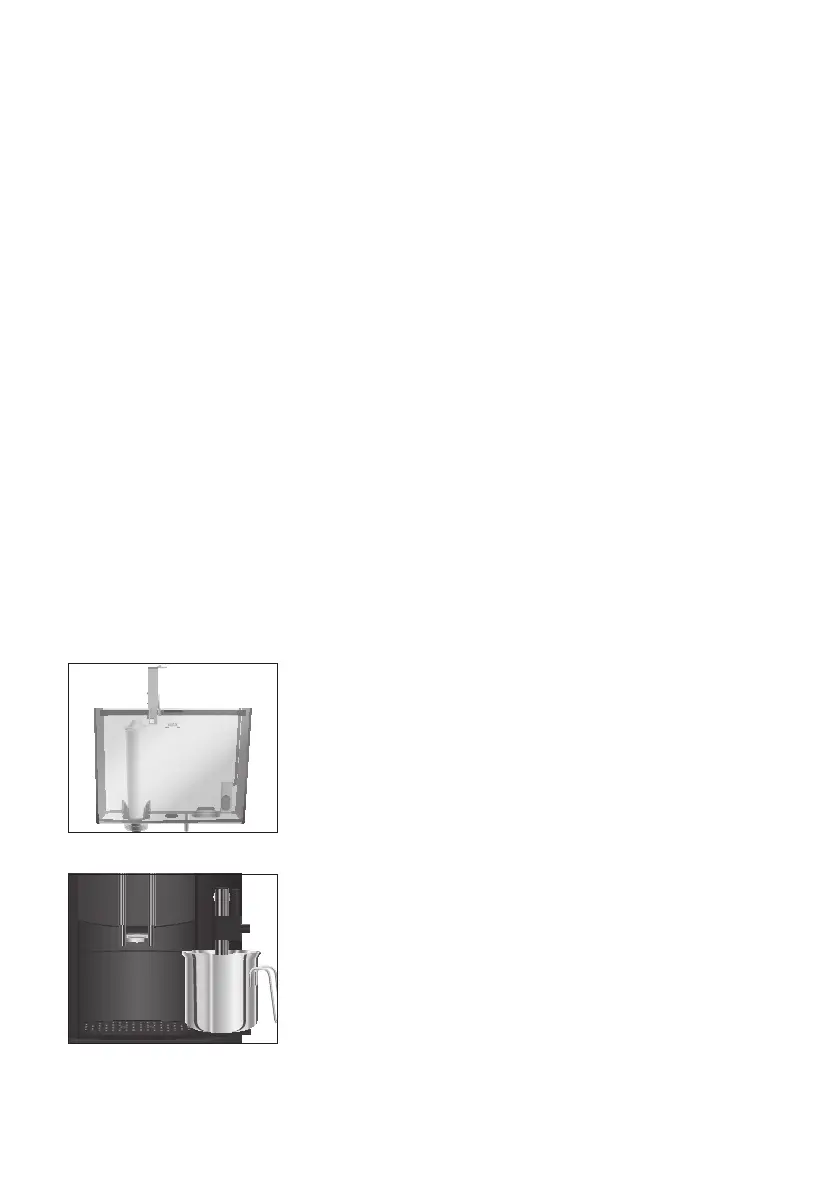33
5 Maintenance
Your IMPRESSA no longer has to be descaled if you are using the
CLARIS Blue filter cartridge. If you did not activate the filter cartridge
the first time you used the machine, you can do this now as follows.
E Perform the ‘inserting the filter’ operation without any inter-
ruptions. This will ensure that your IMPRESSA always produces
its best.
Precondition:
ESPRESSO is displayed (example).
O T Touch the P symbol for approximately 2 seconds until
RINSE appears on the display.
g T Turn the Rotary Switch until
FILTER- is displayed.
k T Press the Rotary Switch to enter the programme item.
NO
g T Turn the Rotary Switch until YES is displayed.
k T Press the Rotary Switch to confirm the setting.
OK appears briefly on the display.
FILTER INSERT, the Maintenance symbolc lights up.
T Remove and empty the water tank.
T Open the filter holder.
T Remove the CLARIS Blue filter cartridge from the Welcome
Pack.
T Insert the CLARIS Blue filter cartridge into the water tank,
exerting slight pressure.
T Close the filter holder. It will click into place audibly.
E After two months, the filter will cease to work. Set the date on
the date plate on the filter holder in the water tank.
T Fill the water tank with fresh, cold water and reinsert the
tank.
T Place a receptacle (at least 500ml) under the fine foam
frother.
c T Touch the Maintenance symbol.
SWITCH OPEN, the light segment on the switch lights up.
h T Turn the switch to them position.
FILTER RINSING, water flows out of the fine foam
frother.
Inserting and activating
the filter
