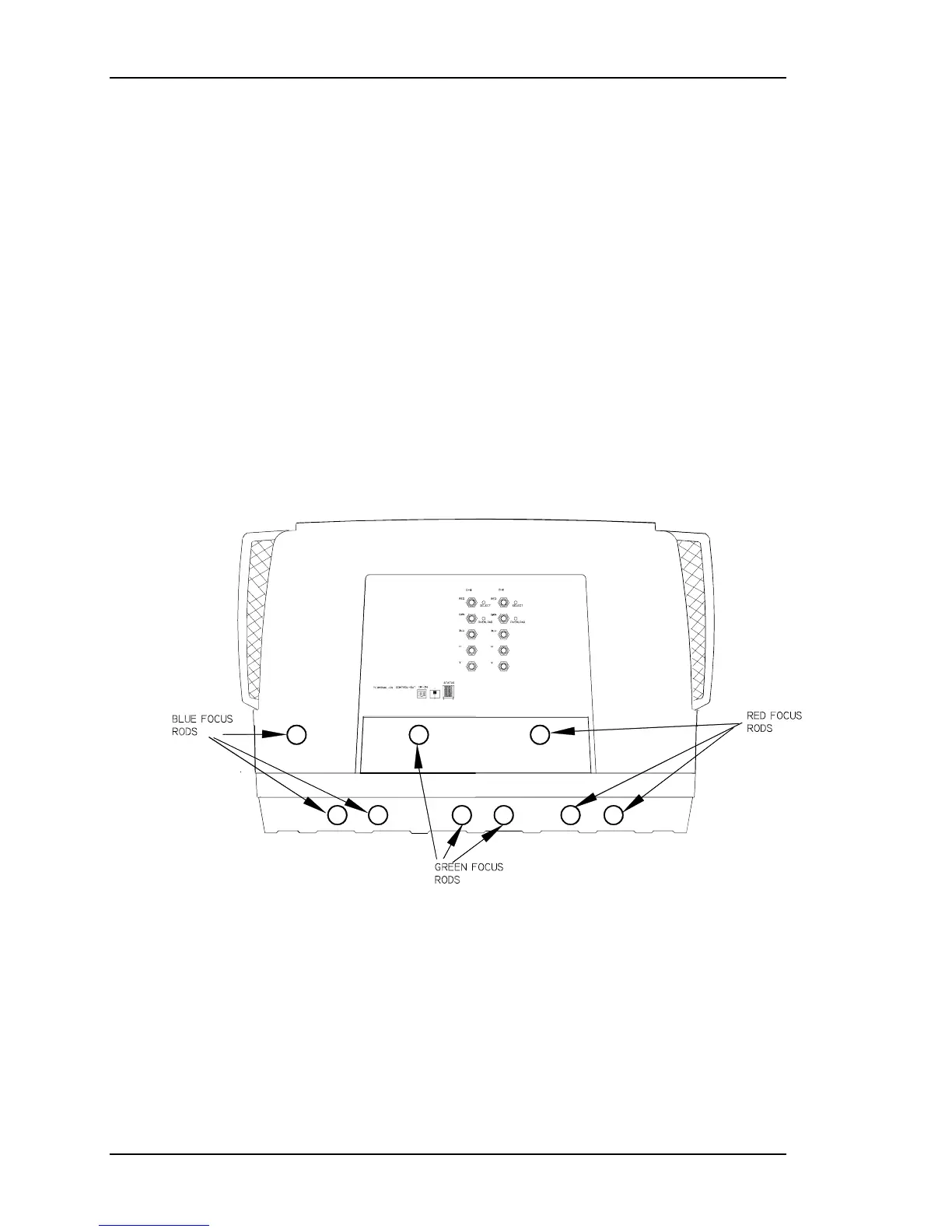Chapter 3---Service Adjustments
3-10 Model 330, 340SC, 370SC Service Manual
the mechanical CRT focus should not be adjusted. If the image is not sharp
enough, proceed with the CRT mechanical focus adjustment below.
There are three (3) adjustment rods for each CRT making a total of nine (9). The
rods are accessed through holes, covered by hole caps, in the base and fan casing
at the rear of the projector (see Figure3-3).
The focus rods will be adjusted so that each CRT face is completely parallel to its
respective ILA
®
assembly, (i.e. positioning the CRT screen face planar with the
ILA
®
along the x, y and z axes).
Each CRT has three (3) focus rods; lower-left, lower-right and upper-left. The
focus rods for each CRT work as follows (see Figures 3-3 and 3-4).
The lower-left rod adjusts the CRT to ILA® distance (z-
axis)
for upper-right corner and overall focus.
The lower-right rod adjusts the bottom position of the CRT
The upper-left rod adjusts left-side position of the CRT.
Figure 3-4
CRT Focus Adjustment Apertures. Use a 5mm nutdriver to adjust the focus
rods inside the apertures.