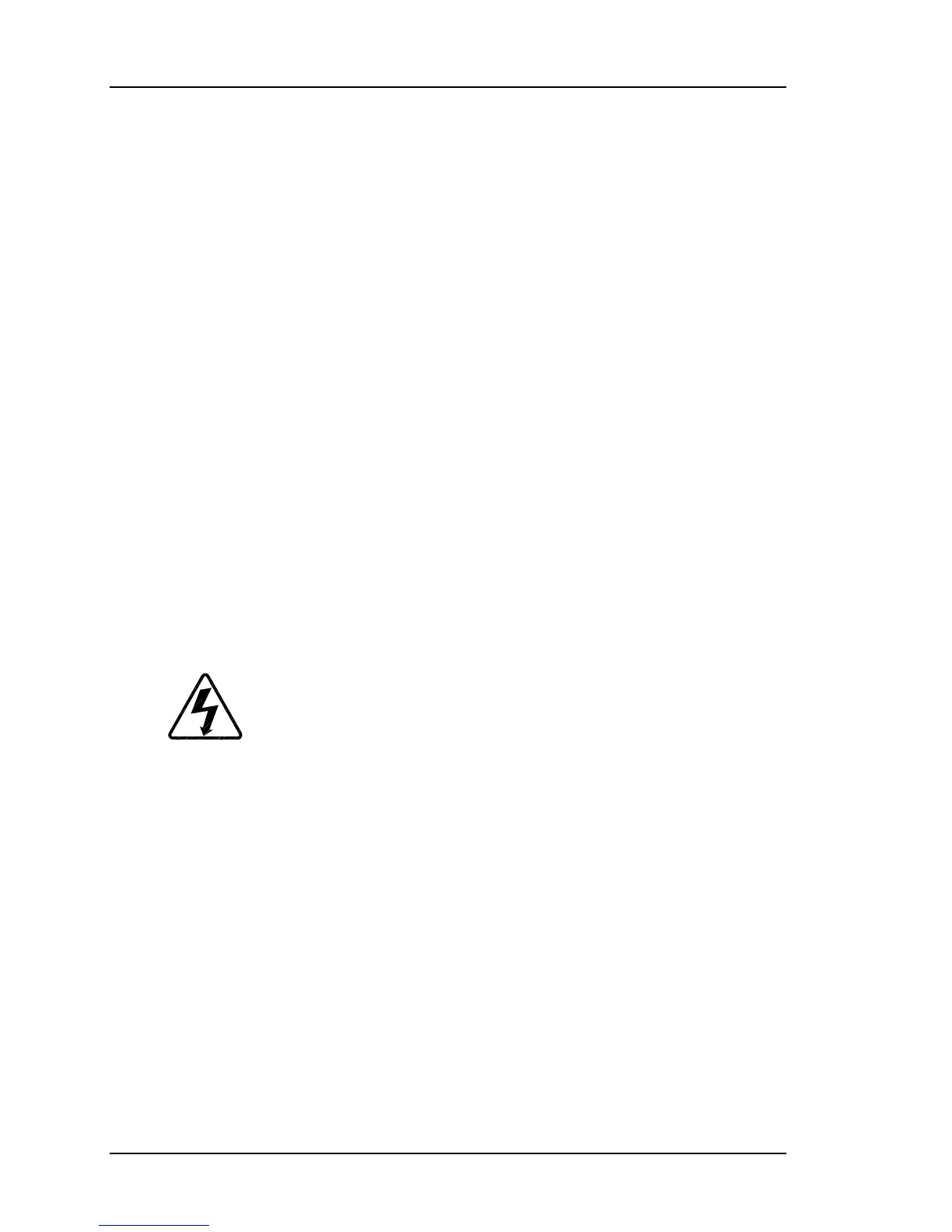Chapter 4—Maintenance
4-2
Model 330. 340SC, 370SC Service Manual
➨
Wait at least a minute after turning off power and removing the
power plug for the high voltage to bleed off.
➨
Observe all cautions and warnings printed on labels.
➨
Observe proper electrostatic discharge procedures.
The major removal and replacement sections are as follows:
Projector Covers.
Ventilation Filters.
Ignitor Assembly.
Arc Lamp Assembly.
System Power Supply.
Electronics Module.
Cathode Ray Tube.
Video Amplifier Board.
CRT Yoke.
High Voltage Power Supply.
Card Cage PCBs.
Image Light Amplifier (ILA
®
) Assembly.
Projection Lens.
Procedures in this manual make reference to the left or right side of the projector.
Left and right are determined while standing at the rear of the projector, facing the
screen.
WARNING!!!
Disconnect AC power from the projector
before performing any removal and replacement procedures.
The following tools are needed to perform maintenance and service:
Standard computer service tool box.
Metric socket set.
Hex driver set.
Offset hex ratchet screwdriver.
Conductive electrostatic wrist strap with ground clamp.
Proper safety equipment and clothing.
