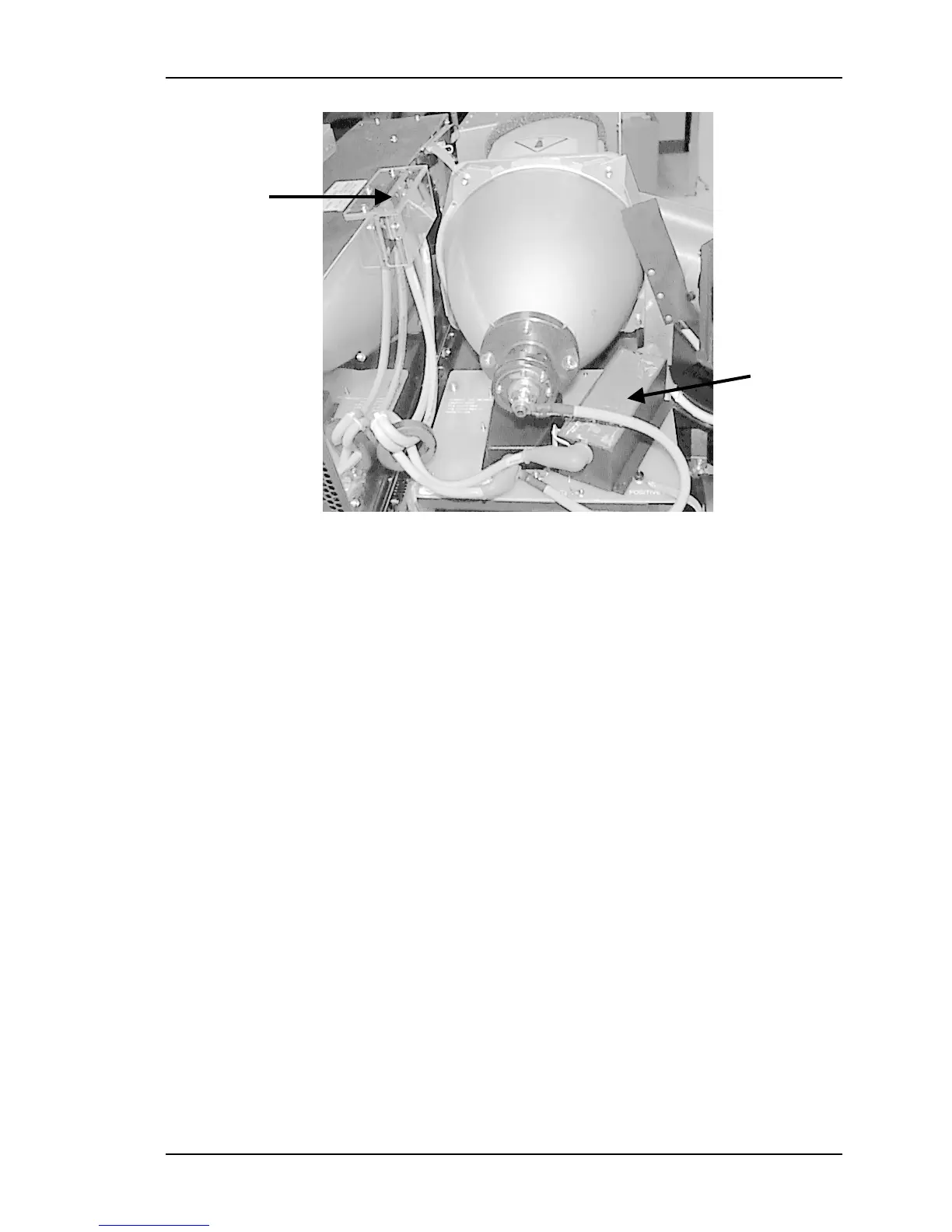Chapter 4—Maintenance
Model 330, 340SC, and 370SC Service Manual
4-7
Figure 4-3
Model 330 Arc Lamp and Ignitor Assembly (P/N 900611S),
shown without Heat Sink attached)
5.
Remove the three (3) Hex-head screws that attach the Ignitor Assembly to
the Arc Lamp rails.
6.
Put on protective clothing, including safety goggles and face shield.
7.
Slide the Arc Lamp and Ignitor Assembly out, being careful to clear the
plastic cover on the top of the System Power Supply (where two (2) of the
Arc Lamp cables are attached).
8.
Place the Arc Lamp and Ignitor Assembly on a safe, level surface and turn
it over on its’ side.
9.
Remove the two (2) bottom screws that attach the Ignitor Assembly to the
Arc Lamp rails.
10.
The units are now separated for returning.
11.
Perform the above steps in the reverse order to replace the Arc Lamp or
Ignitor Assembly. When reattaching the cables, be careful to reconnect
them to their correct terminals in accordance with the way they were
labeled in Step 3 above. Be sure that the connections are tightened
securely. Use Table 4-1 below as a guide when reconnecting the cables.
12.
Perform the Arc Lamp Focus and Alignment procedure (Section 3.11) and
the Arc Lamp Current Adjustment procedure (Section 3.12).
NOTE:
Whenever an Arc Lamp is replaced the Collimating Lens (Figure 4-3)
may need to be readjusted to obtain maximum brightness. Follow the procedure in
Section 4.4.3 to readjust the Collimating Lens.
J503 and
J504.
Ignitor
Assembly.