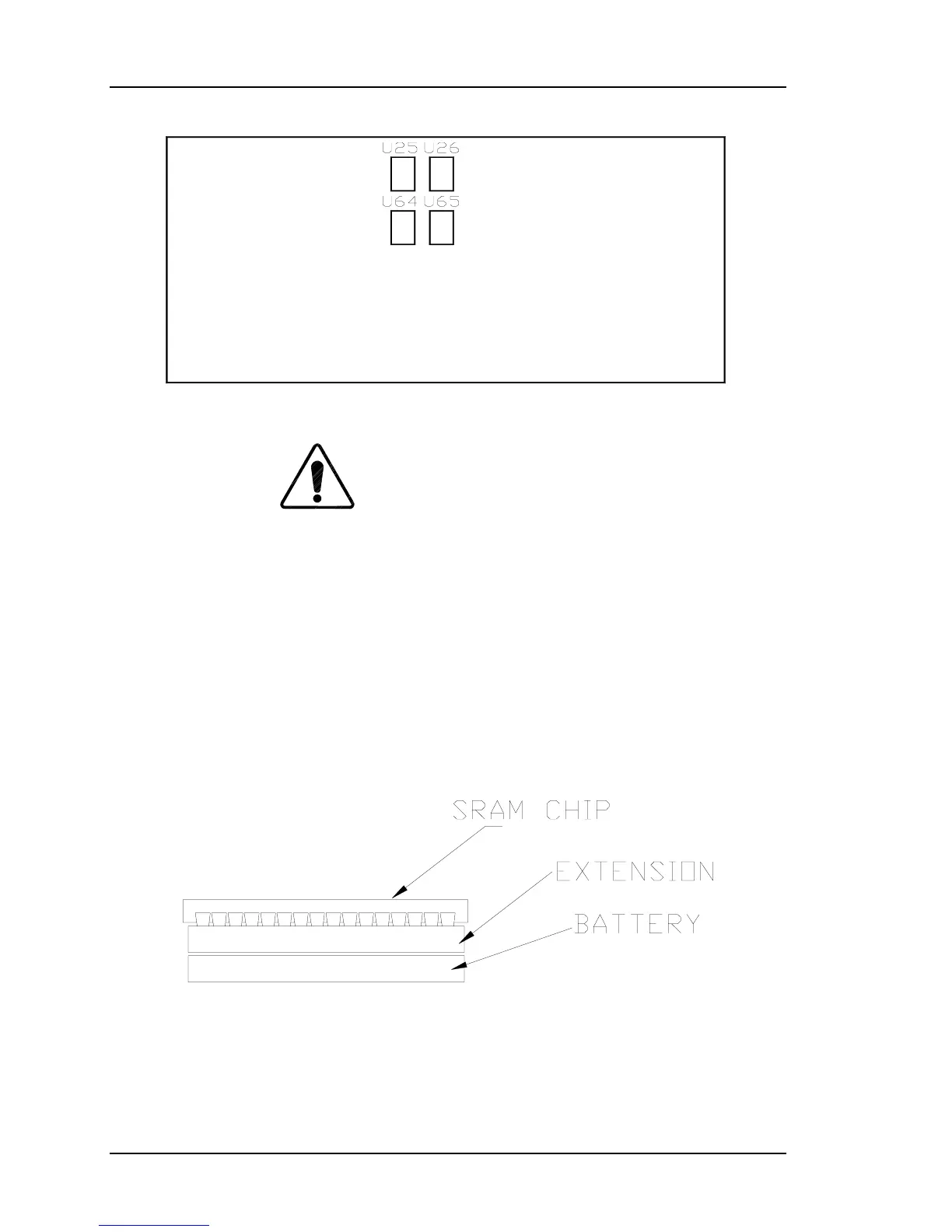Chapter 4—Maintenance
4-26
Model 330. 340SC, 370SC Service Manual
Figure 4-13
System Controller Board SRAM Chips Location.
CAUTION!
Never place the socket battery on
a metal surface!
The positive and negative terminals of the
battery will short out and destroy the battery!
3.
The four (4) socket batteries are located in the chip inserts beneath the
SRAM chips, U25, U26, U64, and U65 (refer to Figure 4-6 for location).
Remove the four (4) SRAM chips and batteries from the SCB (note the
position of pin 1 by the key in the chip-pin 1 is at the upper left looking
down at the chip with the cutout key at the top).
4.
Carefully separate the socket batteries from the socket extensions (see
Figure 4-14). DO NOT remove the SRAM chip from the extension.
5.
Reinsert the SRAM chip and extension into the new socket batteries.
Figure 4-14
SRAM Chip, Extension and Battery Side View
6.
Carefully reinsert the socket batteries and SRAM chips back into the SCB.
7.
Reinstall the SCB.
