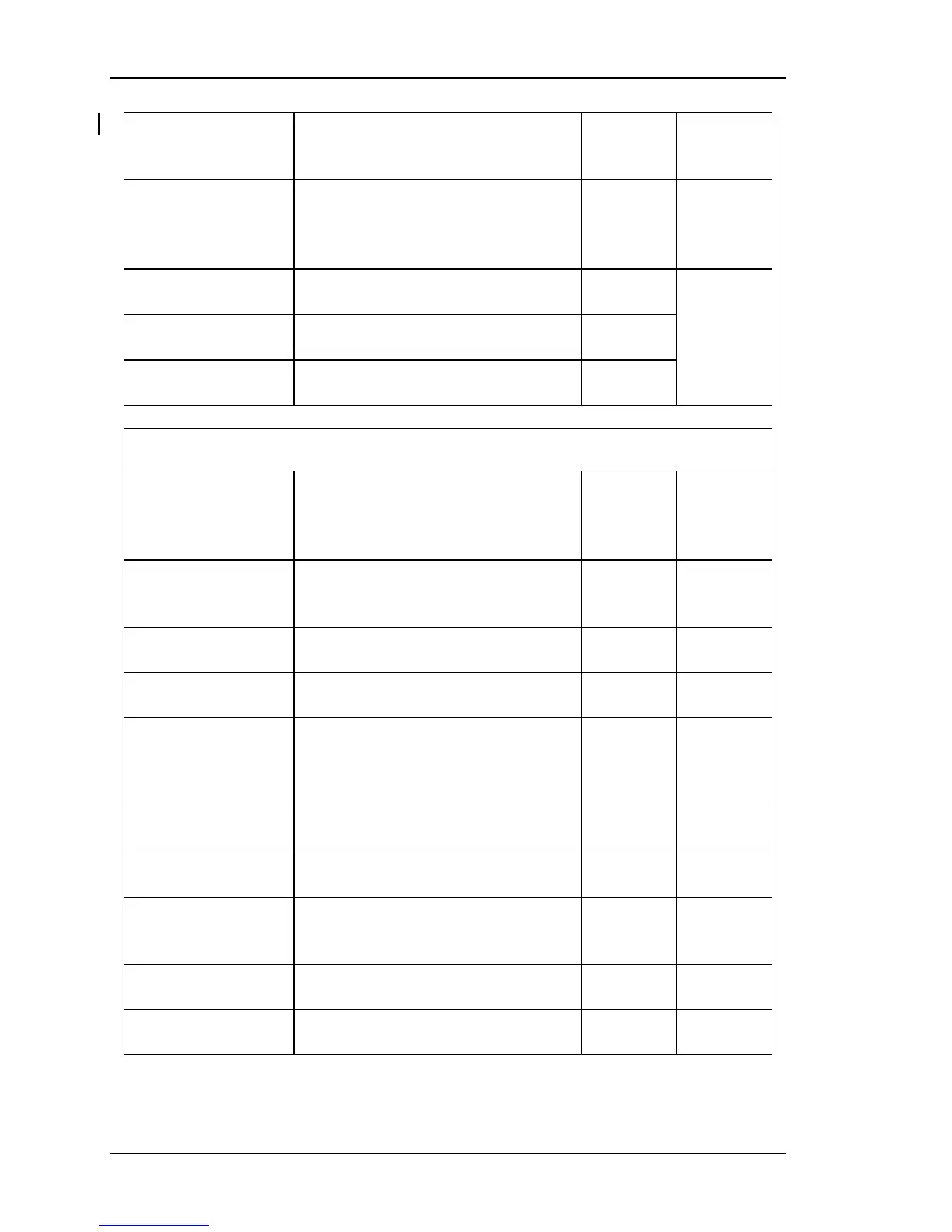Chapter 5---Troubleshooting
Model 330, 340SC, and 370SC Service Manual 5-12
Problem and
Symptom to
Check
Possible Solution Service
Manual
Operator
Manual
Bright Red, Green
or Blue area on
screen limited to
corners or edge.
Adjust ILA
®
Assembly Bias
and
S
HADING
.
3.6 4.10
Gray scale green in
bright levels.
Subtract Green
S
ENSITIVITY
offset,
add Red and Blue.
4.10, 4.11
Gray scale red in
bright levels.
Subtract Red
S
ENSITIVITY
offset,
add Green and Blue.
Gray scale blue in
bright levels.
Subtract Blue
S
ENSITIVITY
offset,
add Green and Red.
Picture—various
problems
Out of focus blurry
area on image
limited to R, G,
or B.
Clean oily spot off CRT, Prism, or
Projection lens.
Small dark line or
dot in R, G, or B
image.
Scratch in optics or CRT burn.
Bubbles in R, G, or
B image.
Replace affected ILA
®
assembly. 4.12
Image Ghost on
video.
Replace Burn-In CRT or ILA
®
assembly.
4.7, 4.12
Reversed ghost
image on screen.
If projecting through glass, prevent
light
from reflecting back into the
lens
Picture lacks depth
of field.
Adjust
Contrast
and
Brightness
.
4.12.1,
4.12.2
Video jitter and
noise.
Replace Video Processor Board. 4.11
Video jitter present
at only one
source.
Replace Raster Timing Generator. 4.11
Video image is not
level.
Level projector or rotate CRT
Yoke.
3.2
Black band at top of
video.
Remove air bubbles from Prism.
