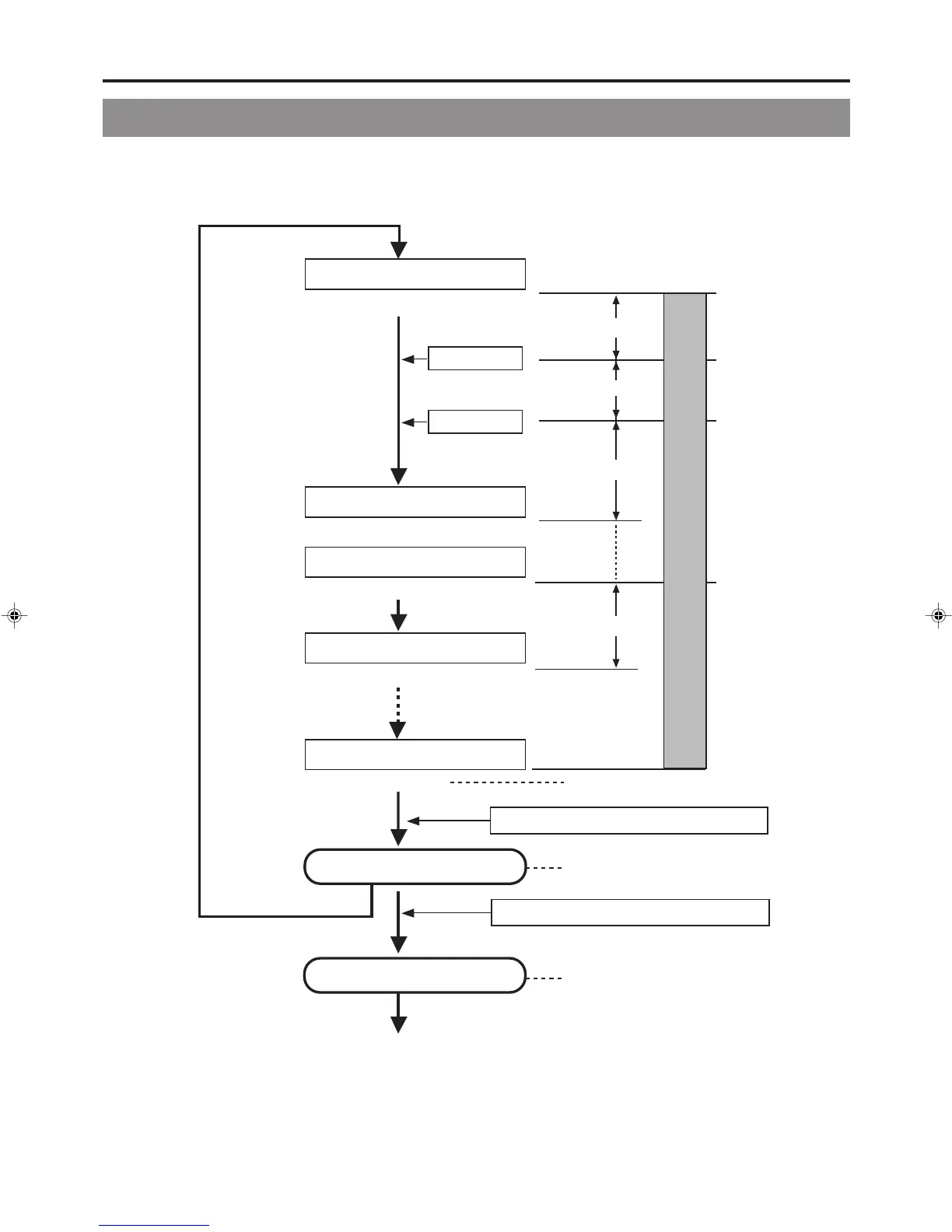37
Recording
Recording Sequence
Use the following sequence as a reference when performing recording.
● Input settings: ☞ Page 62.
● Video and audio quality settings: ☞ Page 31.
● Navigation settings (i.e., DISC IN ACTION , TITLE END and DVD MENU TYPE): ☞ Page 63
*1 It is possible to select whether to automatically insert a chapter mark when there is a pause in the recording using the AUTO
CHAPTER (REC PAUSE) item of the RECORDER MENU (1/2) screen.
*2 Title and chapter menu modification will be possible when EDIT MENU from the DVD MENU screen has been set to ENABLE.
*3 It is possible to playback a disc that has been recorded on this machine even before finalizing it.
*4 When the INDEX CREATION item on the RECORDER MENU (2/2) screen is set to AUTO, indexes will be inserted automatically
together with chapters at the record start point and recording pause point.
REC button + PLAY button
PAUSE button
*1
PLAY button or PAUSE button
PAUSE button *1
STOP button
Start of recording
Resumption of recording
Recording Pause
Recording Pause
End of recording
REC button
REC button
Chapter 1
Index 1 *4
Index 2
Index 3
Index 4 *4
Chapter 2
Chapter 3
Chapter 4
Title closing
Finalizing
Recording of a new title
Chapter menu modification possible*2 (☞Page 43)
Title menu modification possible*2 (☞Page 49)
Processing time:
30 seconds maximum
Processing time:
several seconds ~ several minutes
Processing time:
20 minutes maximum
Playback possible (Other DVD player) *3
Title 1
08e_BD-X201M(36_46).p65 05.1.14, 4:25 PM37