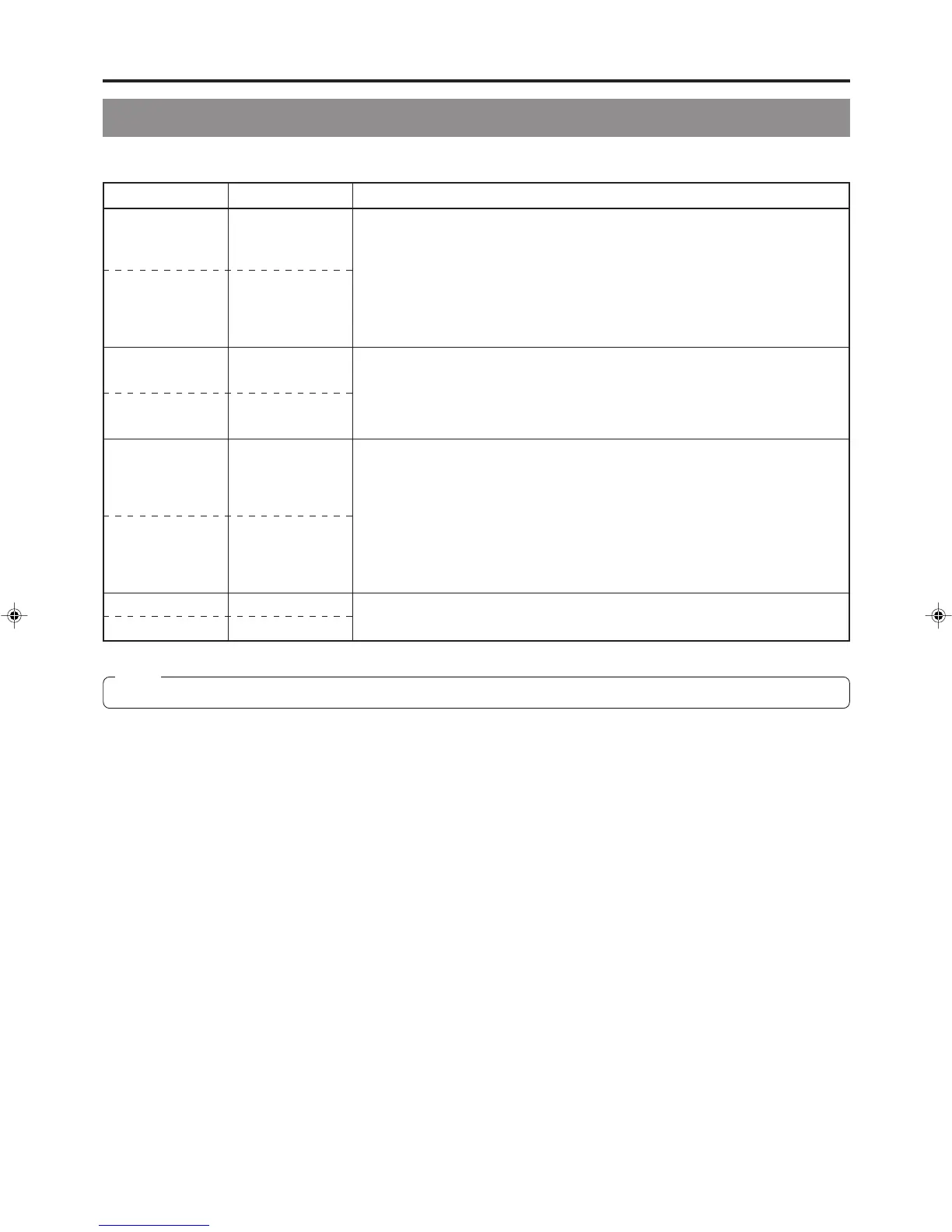66
Setup Menu
Parameter Possible settings Description
DVD MENU TOP+MENU
TYPE [TOP]
NONE
MENU T T+M
[ToP]
NoNE
DISC IN ACTION MENU
[TITLE]
dISC IN MENU
[TITL]
TITLE END MENU
REPEAT
STOP
[NEXT TITLE]
TI ENd MENU
REPT
SToP
[NEXT]
MENU
MENU
Select whether to create a TOP MENU or MENU in a completed disc (finalized disc).
This is set before inserting a disc or when a blank disc is inserted.
TOP+MENU : When finalizing a TOP MENU is created.
When closing a title a MENU is created.
TOP : When finalizing a TOP MENU is created.
When closing a title a MENU is not created.
NONE : Neither a TOP MENU nor a MENU is created. The disc will be without a menu.
Select the action when a completed disc (finalized disc) is inserted into this machine
or a DVD player.
This is set before inserting a disc or when a blank disc is inserted.
MENU : Displays the TOP MENU (title menu)
TITLE : Starts to playback TITLE1
Select the action to be taken when playback within a title of a completed disc (finalized
disc) is finished. This is set before inserting a disc or when a blank disc is inserted.
MENU : Display the TOP MENU (title menu)
REPEAT : Repeat playback within a title.
STOP : Enter stop mode. The TOP MENU is not displayed.
NEXT TITLE : Start to playback the next title. In the case of playback of the final
title, start to playback the first title.
This button is used to return to the Setup Menu screen.
Note
Settings on this page will change accordingly with the disc information when a recorded disc is loaded.
11_BD-X201M(58_75).p65 05.1.14, 4:37 PM66