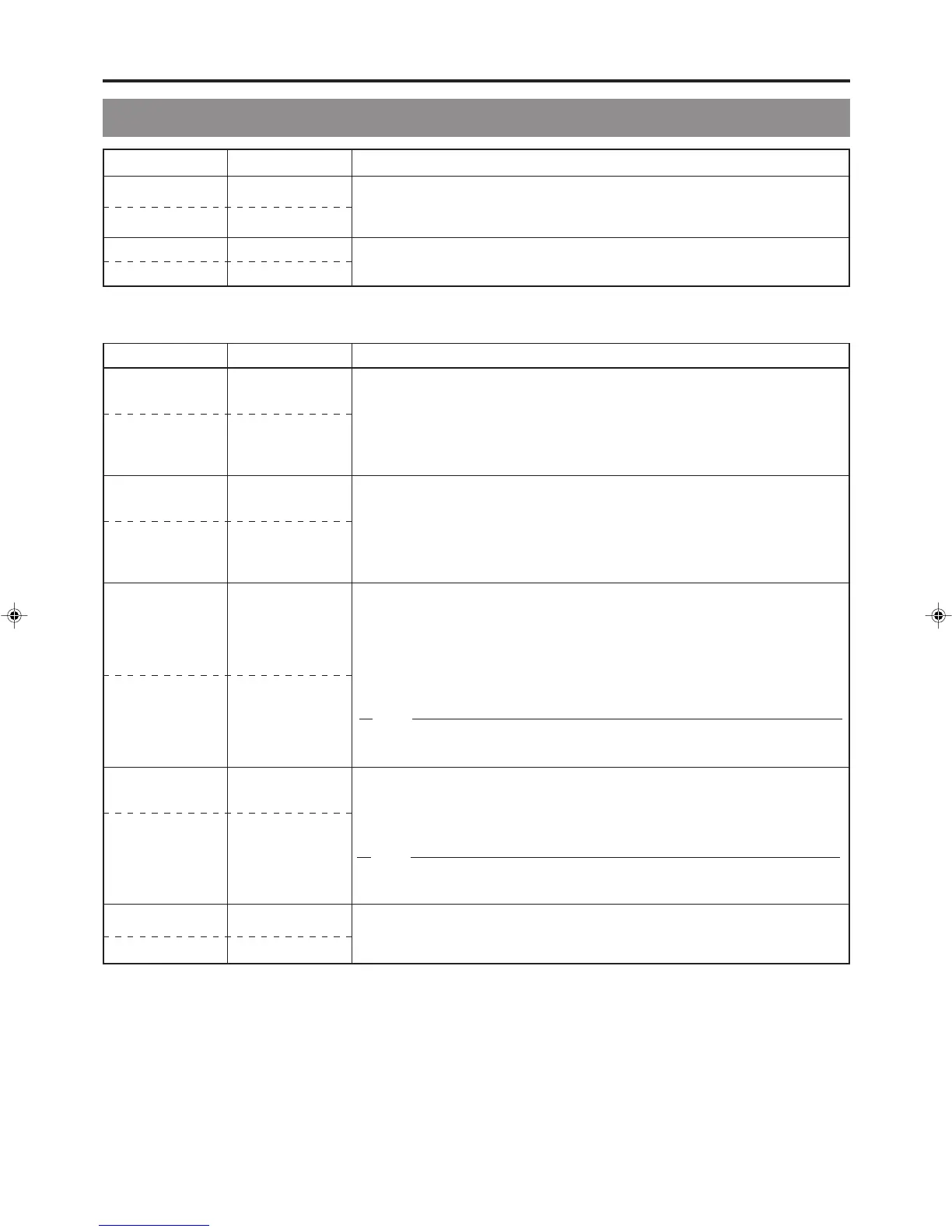68
Parameter Possible settings Description
∆
REC2
MENU
MENU
Setup Menu
This button is used to display the RECORDER MENU (2/2) screen.
This button is used to return to the Setup MENU screen.
Parameter Possible settings Description
AUDIO [1,2ch † 1,2ch]
CHANNEL (DV) 3,4ch † 1,2ch
dV CH [1 2]
3 4
AUDIO REC [BOTH]
VOLUME MODE INDEPENDENCE
VRModE [boTH]
INdE
ASPECT [AUTO]
4:3
LETTER
SQUEEZE
ASPECT [AUTo]
4 3
LETT
SqUE
INDEX CREATION [MANUAL]
AUTO
INdEX [MANU]
AUTo
BACK
bACK
This parameter is to be set when recording an audio signal from the DV IN/OUT
terminal.
Specifically, it indicates whether the signals from channels 1 and 2 or from channels
3 and 4 are to be recorded. (Only available for 32 kHz)
1,2ch † 1,2ch : Channels 1 and 2 are to be recorded.
3,4ch † 3,4ch : Channels 3 and 4 are to be recorded.
This parameter is used to select the method for adjustment of audio recording levels.
Specifically, both channels can be adjusted while maintaining the same level, or
each channel can be adjusted independently.
BOTH : Both channels are to be adjusted while maintaining the same
level.
INDEPENDENCE : Both channels are to be adjusted independently.
The screen aspect distinction signal of recorded video is selected.
AUTO : Aspect distinction signal is recorded according to the screen aspect
ratio of the input video.
4:3 : Constantly records aspect distinction signal of 4:3 aspect ratio.
LETTER : Constantly records aspect distinction signal of letterbox video.
(Content at the top and bottom of the screen is blackened out.)
SQUEEZE : Constantly records aspect distinction signal of squeezed video.
(Content at the left and right of the screen is compressed.)
Setting this item to LETTER or SQUEEZE will not change the output image during
recording and is reflected only in the recording to the disc.
For selecting whether to insert indexes automatically at record start points and
recording pause point.
MANUAL : Index will not be automatically inserted.
AUTO : Index automatically inserted.
The writing of index at the recording pause point is valid when the AUTO CHAPTER
(REC PAUSE) item is set to ON.
This button is used to return to the RECORDER MENU (1/2) screen.
Note
RECORDER MENU (2/2) screen
Note
11_BD-X201M(58_75).p65 05.1.14, 4:37 PM68
