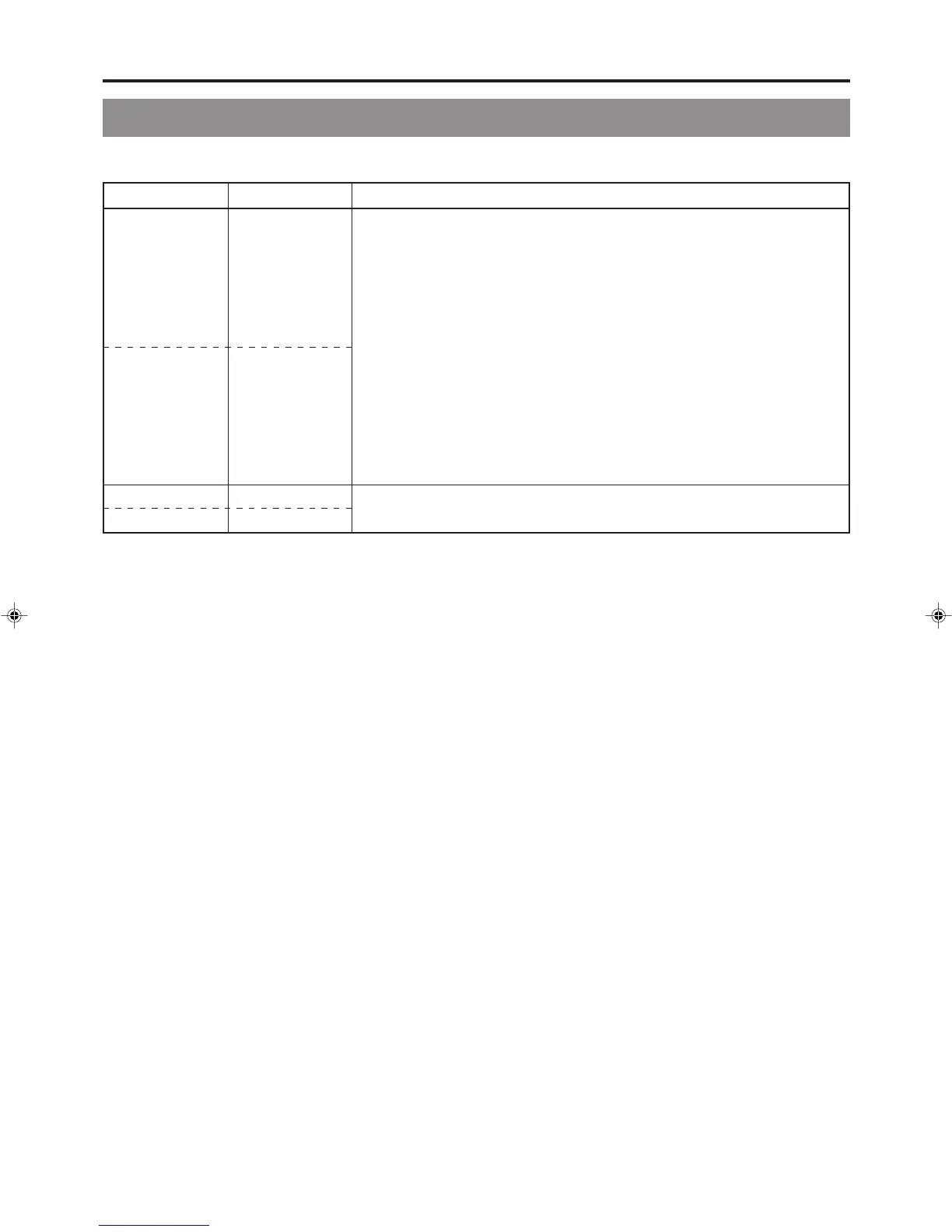70
Setup Menu
Parameter Possible settings Description
232C [TYPE1]
PROTOCOL TYPE TYPE2
TYPE3
TYPE4
TYPE5
TYPE6
TYPE7
TYPE8
232C [T1 ]
T2
T3
T4
T5
T6
T7
T8
MENU
MENU
Set this item according to the type of controller connected when performing remote
control using the RS-232C terminal.
TYPE1 : Standard operation mode
TYPE2 : For customized use
TYPE3 ~ TYPE8 : Spare
This button is used to return to the Setup Menu screen.
11_BD-X201M(58_75).p65 05.1.14, 4:37 PM70