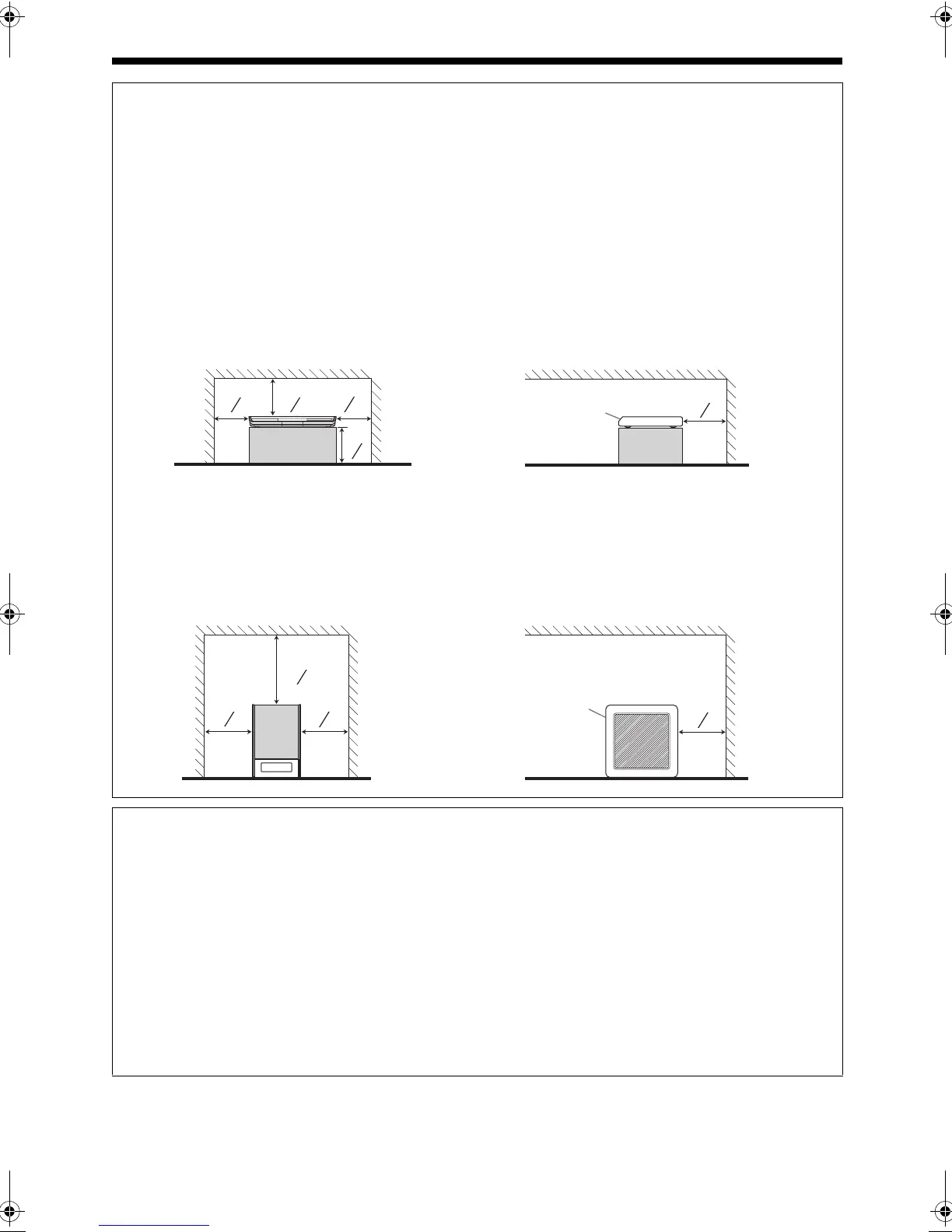G-3
CAUTION: Proper Ventilation
To avoid risk of electric shock and fire and to protect from damage, place the apparatus on a level sur-
face. The minimal clearances are shown below:
MISE EN GARDE: Ventilation correcte
Pour éviter les risques d’électrochoc ou d’incendie, et de manière à éviter les dommages, placer l’appar-
eil sur une surface en hauteur. L’espace minimal est indiqué ci-dessous:
Main unit (CA-DD8/CA-DD3)
Unité principale (CA-DD8/CA-DD3)
Front view Side view
Façade Vue latérale
Subwoofer (SP-PWDD8/SP-PWDD3)
Caisson de grave (SP-PWDD8/SP-PWDD3)
Front view Side view
Façade Vue latérale
3 cm
15cm
8 cm
(1 ″)
3
16
(3 ″)
3
16
(5 ″)
15
16
3 cm
(1 ″)
3
16
Wall or obstructions
Mur ou encombrement
10 cm
(3 ″)
15
16
Wall or obstructions
Mur ou encombrement
Front
Façade
No obstructions
Pas d’encombrement
20 cm
15 cm
15 cm
(7 ″)
7
8
(5 ″)
15
16
(5 ″)
15
16
15 cm
(5 ″)
15
16
Wall or obstructions
Mur ou encombrement
Wall or obstructions
Mur ou encombrement
Front
Façade
No obstructions
Pas d’encombrement
CAUTION — F button! (CA-DD8/CA-DD3)
Disconnect the mains plug to shut the power off completely (the STANDBY lamp goes off). When installing
the apparatus, ensure that the plug is easily accessible.
The F button in any position does not disconnect the mains line.
• When the system is on standby, the STANDBY lamp lights red.
• When the system is turned on, the STANDBY lamp goes off.
The power can be remote controlled.
ATTENTION — Touche F ! (CA-DD8/CA-DD3)
Déconnectez la fiche secteur pour mettre l’appareil complètement hors tension (le témoin STANDBY l
s’éteint). Lors de l’installation de l’appareil, assurez-vous que la fiche soit facilement accessilble.
La touche F, dans n’importe quelle position, ne déconnecte pas le système du secteur.
• Quand le système est en attente, le témoin STANDBY est allumé en rouge.
• Quand le système est sous tension, le témoin STANDBY s’éteint.
L’alimentation peut être télécommandée.
Warnings, cautions and others (continued)/
Mises en garde, précautions et indications diverses (suite)
DD-83[J]-gpage.fm Page 3 Thursday, October 12, 2006 9:03 AM