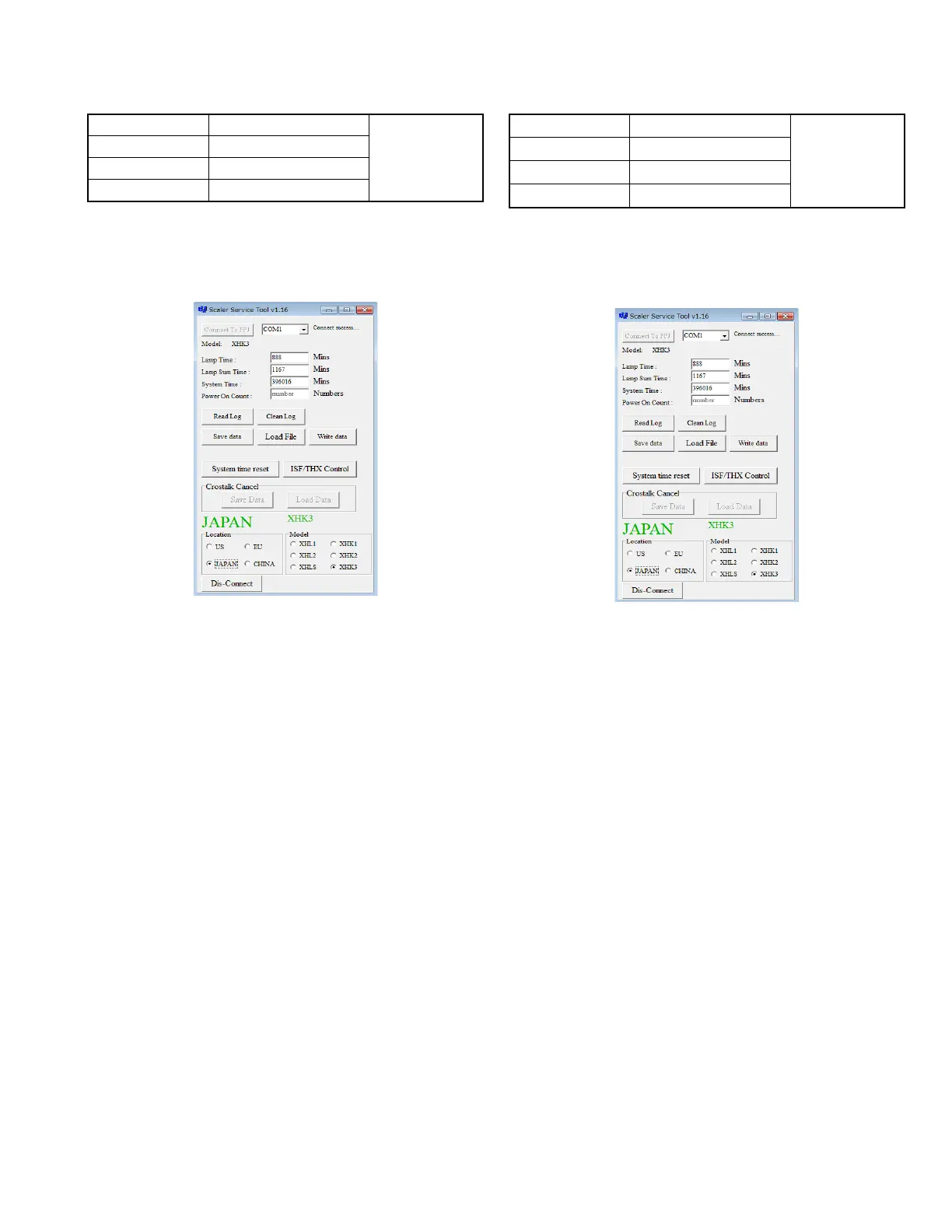(No.PA048<Rev.002>)1-19
4.4 ADJUSTMENT PROCEDURE
4.4.1 MAIN EEPROM BACKUP
Note :
Perform this operation during standby mode.
PROCEDURE
(1) Run Scaler Service Software.
(2) Select Com Port, click [Connect to FPJ] to connect the
PC and the projector.
(3) Before replacing the PROCESSOR PWB, Click [Save
data] and save text file to PC.
(4) After replacing the PROCESSOR PWD, click [Write da-
ta] and select the saved text file to write the backup data.
4.4.2 MODEL CODE WRITING
Note :
Perform this operation during standby mode.
PROCEDURE
(1) Run Scaler Service Software.
(2) From the COM Port, select the [Connect to FP] and con-
nect PC and projector.
(3) Select the model code from the Model, and write the
model code.
XHK-1-----X500R, XC5880R, XC6880R
XHK-3-----X700R, 900R, XC7880RB
Instruments Scaler Service Software REPLACING
COMPONENTS
zPROCESSOR
PWB
Te st po in t
Adjustment menu
Preparation
Instruments Scaler Service Software REPLACING
COMPONENTS
zPROCESSOR
PWB
Te st po in t
Adjustment menu
Preparation
