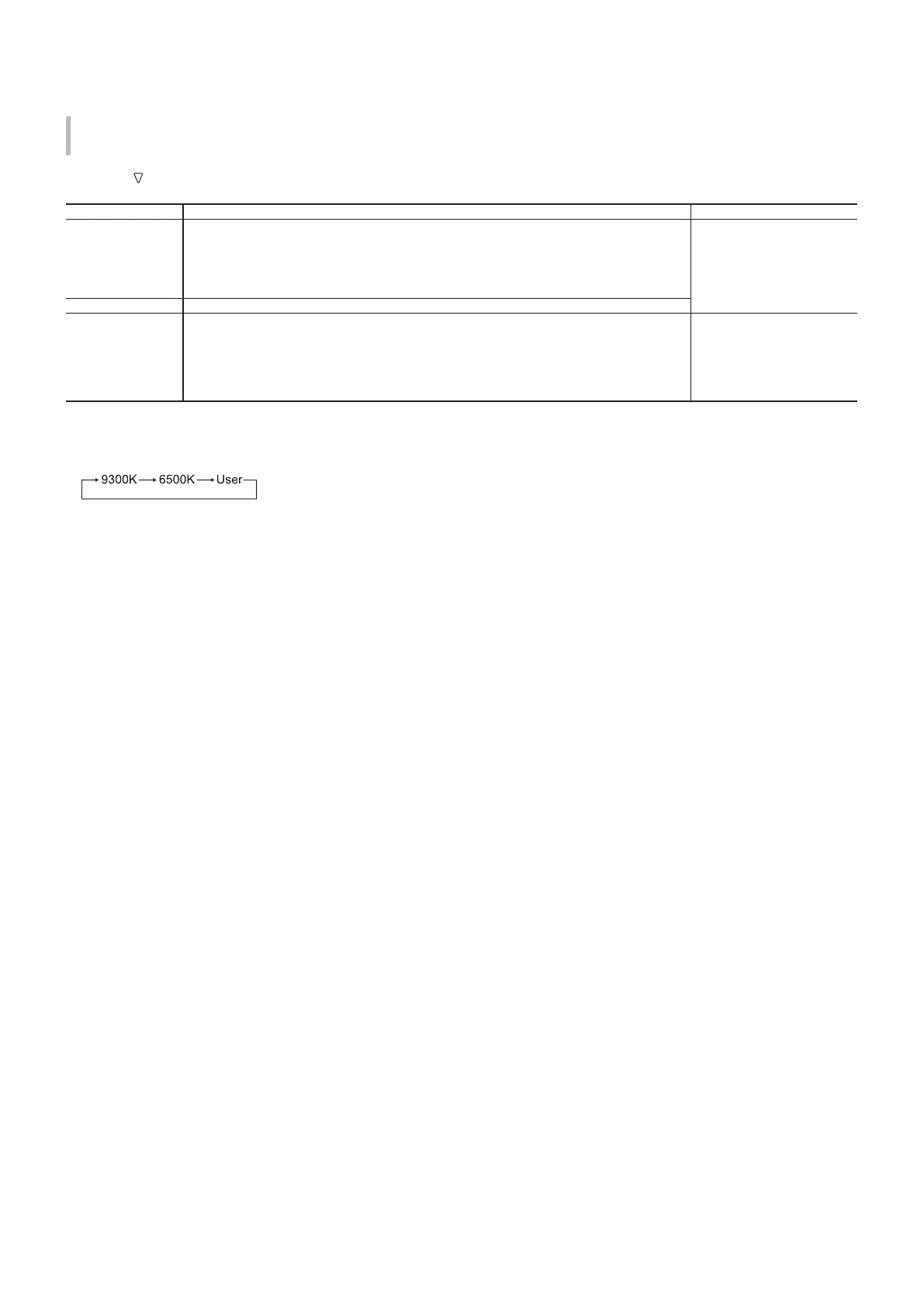21
Function Key Setting
Specify the function assigned to the F1/F2 button.
● To display “Function Key Setting” Menu
Press the
button when the menu is not displayed.
Press the MENU button to exit from "Function Key Setting” Menu.
Item To do Setting value
Function1 Specify the function assigned to the F1 button. - - -, Aperture,
I/P Mode,
Frame, Center Marker,
Level Meter Display,
Gamma, Color Temperature,
CRC Error
Function2 Specify the function assigned to the F2 button.
Function Display Select whether to display the status of the assigned function when you press the F1/F2 button. Off, Mode-1, Mode-2
Off
Mode-1
Mode-2
:
:
:
No status display. Perform the registration function.
Display the status. Perform the registration function.
Display the status. Do not perform the registration function.
Perform the registration function when the status is displayed and the button is
pressed again.
* See pages 13 to 20 for details of the functions assigned to Function 1 and Function 2.
● About the operations of F1/F2 button
Each time you press the button, the setting value for the assigned function changes in order.
Ex: When “Color Temperature” is assigned
Each time you press the button, three setting values alternate.
DTE21L417L4GEN1.indb21 12.2.244:01:07PM