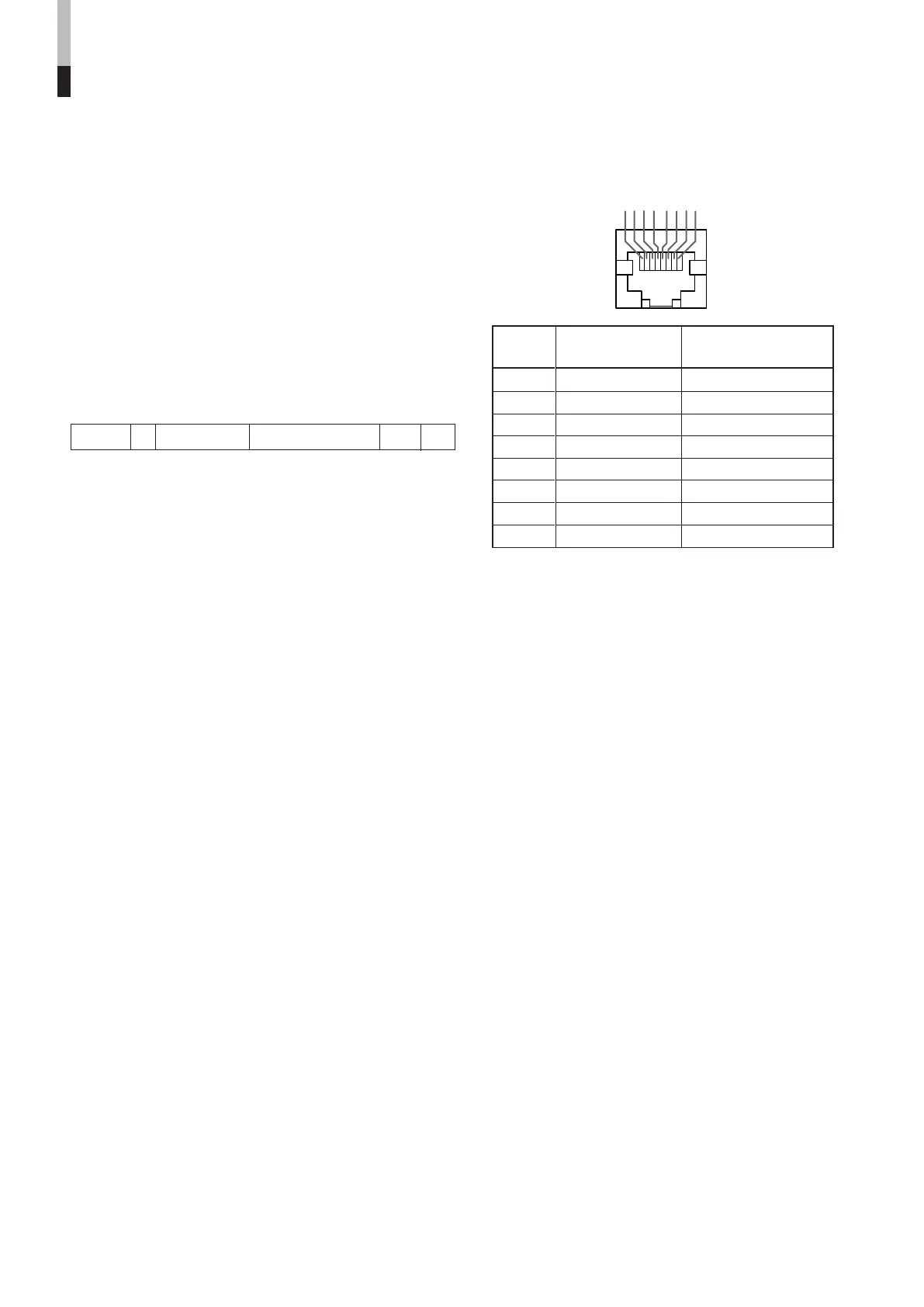20
䡵 How to Use the RS-485 Terminal
You can control the monitor from your PC via the RS-485 terminal. For details on operating the monitor from the PC, consult the
service center.
1. Cable
Prepare a straight cable with a RJ-45 connector.
2. Communications Specifications
Baud Rate: 4800/9600/19200 (factory pre-set; 4800)
Data Bits: 8 bits
Parity: No parity
Stop Bits: 1 bit
Communication Cord: ASCII Cord
3. Commands
Format
Header ID Command ID Command Content Data CR
Header
! Control from the PC to the monitor
? Reference from the PC to the monitor
@ Answer from the monitor to the PC
ID + Command + Data
B Basic command Characters 00, 01 or No data
D Command for adjusting the picture size 00-0A, 10 U, D (U: UP, D: DOWN)
S Command for adjusting the picture quality 00-06 U, D (U: UP, D: DOWN)
M Command for selecting the menu item 00, 01, 03-11 00, 01, 02, 03
F Command for selecting the menu item 00-0F, 12, 13 00, 01, 02, 03, 04, 05
W Command for adjusting the white balance 00, 02-06 U, D (U: UP, D: DOWN)
C Command for inquiring for the monitor’s status 00 0-655
Communication Procedures
The following is the communication procedures.
1. Starting the communication
Receives the connection command (!XXBCN1Cr) from the PC = Sends the monitor’s status (@XXBOKCr) to the PC
2. Performing the external control
Receives the control command (!XXXXCr) from the PC = Sends the monitor’s status (@XXBOKCr) to the PC
* The monitor repeats these receiving and sending if necessary.
3. Terminating the communication
Receives the termination command (!XXBCN0Cr) = Sends the monitor’s status (@XXBOKCr) to the PC
* Hand-shake communication is used. This means that after sending a command to the monitor, the PC must receive a status
return from the monitor before sending the next command.
* When the monitor is controlled by a PC via RS-485, a conversion adapter (RS-232CÔRS-485) is also required.
How to Use the External Control (cont.)
* The 5V power supply of the 7th terminal is for the controller
exclusively for this monitor. Do not use it for other devices.
IN terminal
signal
TXD+
TXD–
RXD+
NC
NC
RXD–
5 V Power
GND
OUT terminal
signal
TXD+
TXD–
RXD+
NC
NC
RXD–
NC
NC
Pin No.
1
2
3
4
5
6
7
8
EN14-24_LCT1811-001A-H.p65 05.4.26, 6:42 PM20
