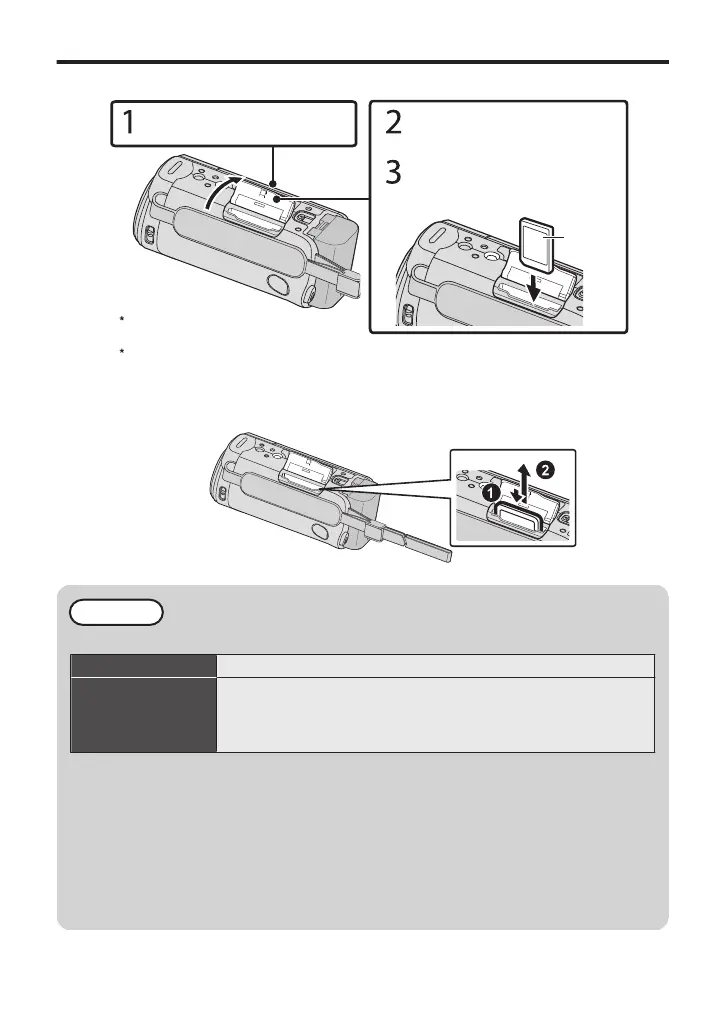Insertar una tarjeta SD
Introduzca una tarjeta SD comercialmente disponible antes de iniciar la grabación.
.
Apague la alimentación de esta unidad
antes de introducir o extraer una tarjeta SD.
(base)
Etiqueta
Introduzca una tarjeta SD.
Abra la cubierta.Cierre el monitor LCD.
Si se cierra el monitor LCD, se apaga la unidad.
o
Para extraer la tarjeta SD
Presione la tarjeta SD hacia adentro y luego retírela hacia arriba.
.
NOTA
Se ha confirmado el funcionamiento con las siguientes tarjetas SD.
Fabricante Panasonic, TOSHIBA, SanDisk
Vídeo A
Tarjeta SDHC compatible Clase 4 o superior (4 GB a 32 GB)/
Tarjeta SDXC compatible Clase 4 o superior (48 GB a 128 GB)
(Cuando se grabe con calidad de vídeo [UXP], se recomienda
el uso de tarjetas Clase 6 o superior.)
0
El uso de otras tarjetas SD (incluyendo las tarjetas SDHC/SDXC) que no sean
las indicadas anteriormente puede provocar una falla en la grabación o la
pérdida de datos.
0
Para proteger los datos, no toque las terminales de la tarjeta SD.
0
Cuando utilice una tarjeta SDXC, verifique su compatibilidad con el sistema
operativo de su computadora consultando Guía detallada del usuario.
0
No se garantiza que este equipo funcione con todas las tarjetas SD, incluso al
usar las especificadas anteriormente. Algunas tarjetas SD podrían no
funcionar debido a cambios de especificación, etc.
6
