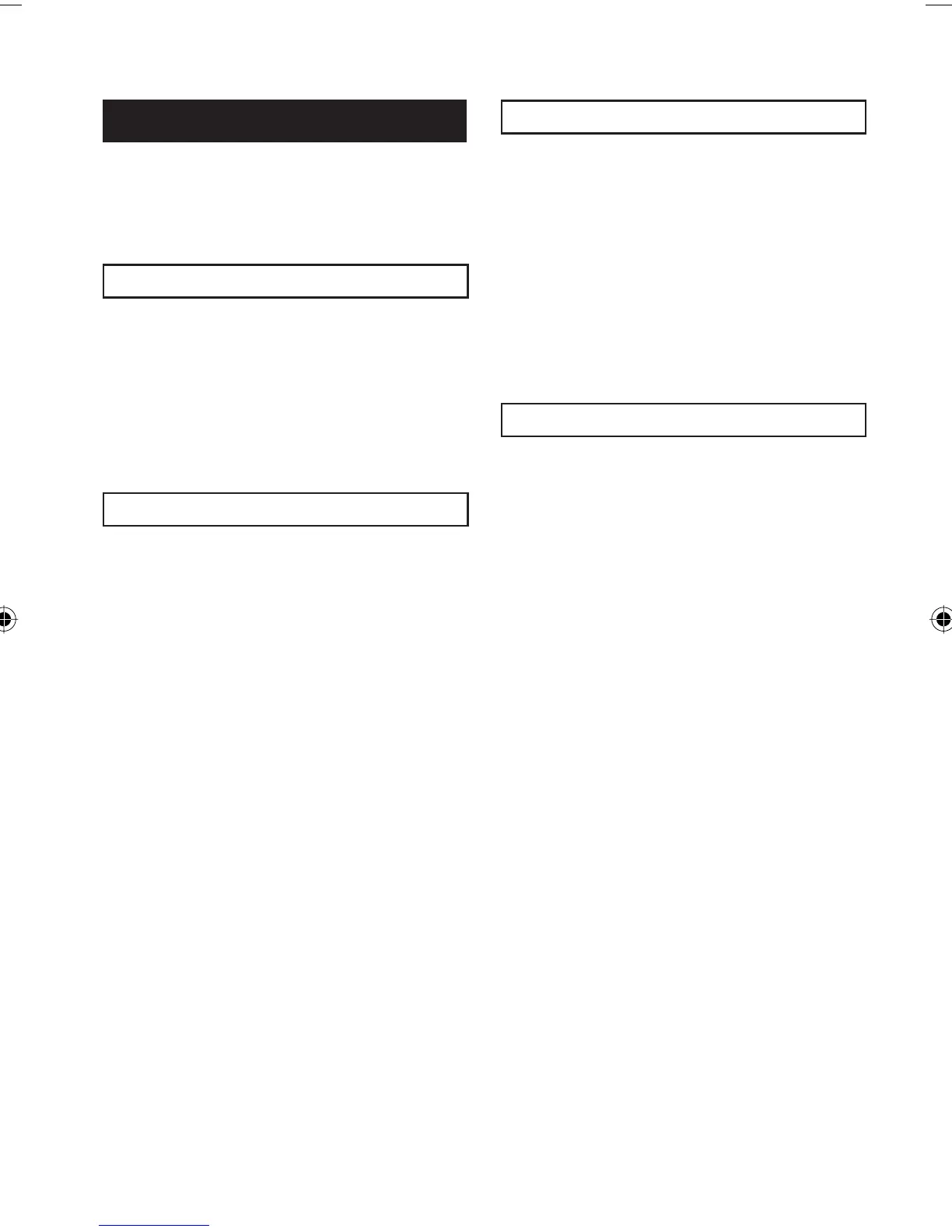38
Other Operations of Playlists
You can perform additional editing and delete
fi les in a created playlist.
Preparation:
Perform steps 1-2. ( pg. 36)
Adding/Deleting Files in Playlist
3
Select [EDIT].
4
Select the playlist you want to edit.
To add or delete fi les, follow the steps 5 to
8 in “Creating Playlists”. ( pg. 36)
Changing Playlist Names
3
Select [RENAME PLAYLIST].
4
Select the desired playlist.
5
Select the desired letter.
•
Repeat this process to complete the
name.
•
You can change the character types
(capital letters, small letters or marks) by
selecting [A/a/@].
•
To correct a letter, move the cursor to the
letter by sliding your fi nger up and down,
then select [CLEAR].
6
When [QUIT?] appears, select [SAVE
AND QUIT].
Deleting Playlist
3
Select [DELETE].
4
Select a playlist you want to delete.
To delete all playlists at once, select
[DELETE ALL].
5
When [DELETE PLAYLIST?] appears,
select [YES].
Adding a Picture Title to Playlist
3
Select [SET TITLE].
4
Select the desired playlist.
5
Select the desired picture title.
Playlists (Continued)
!
