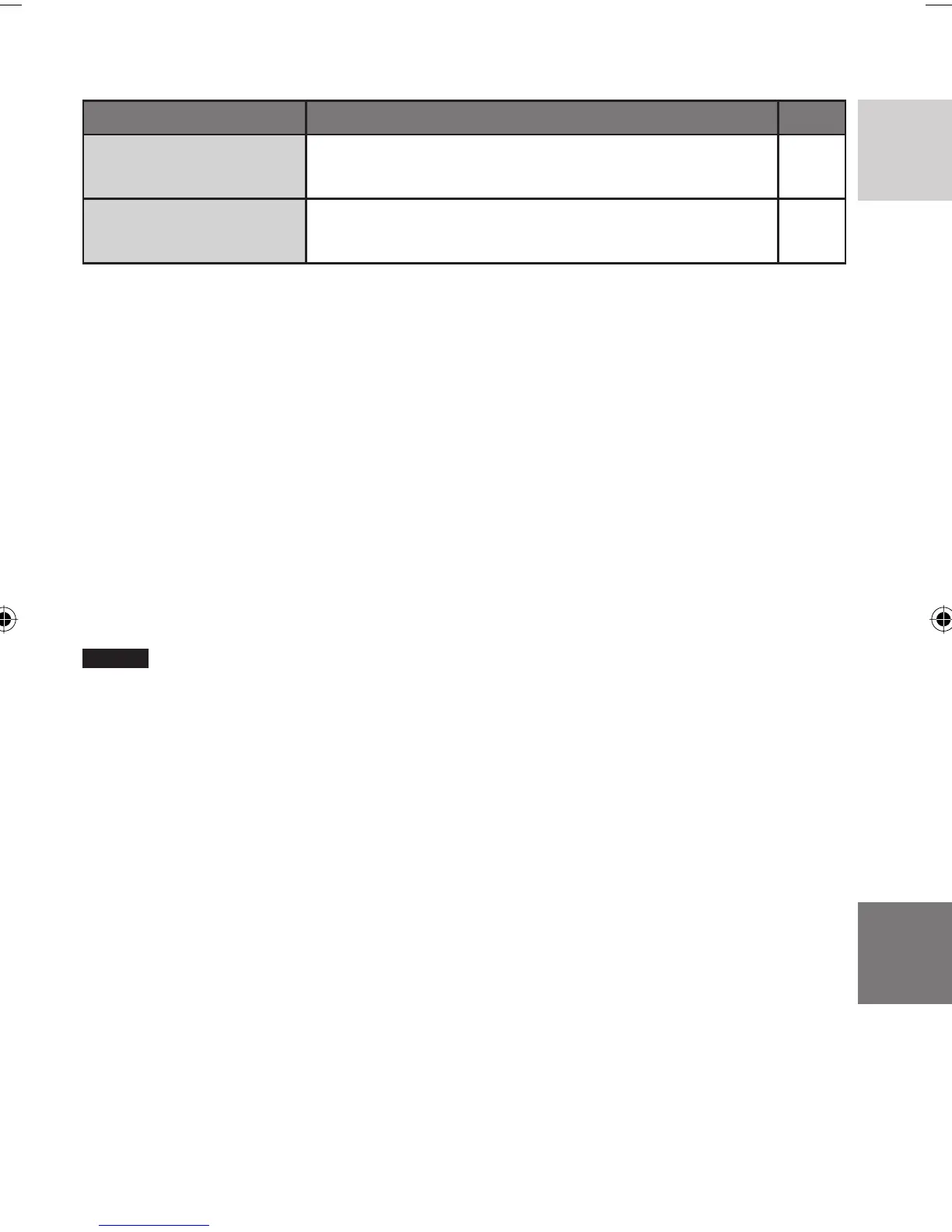71
ENGLISH
Indication Meaning/Action
RECORDING MAY NOT
BE CORRECT ON THE
MEMORY CARD
•
Confi rm the operation procedure and try recording again.
•
Replace the microSD card.
–
–
DROP DETECTION
WORKED AND THE
POWER IS TURNED OFF
•
To turn on the camera again, close the LCD monitor and
open it again.
–
Cleaning
Before cleaning, turn off the camera and remove the battery pack and AC adapter.
L To clean the exterior
Wipe gently with a soft cloth. If the camera is particularly dirty, dip the cloth into diluted mild
soap and wring it out well before wiping. Then wipe again with a dry cloth.
L To clean the LCD monitor
Wipe gently with a soft cloth. Be careful not to damage the monitor.
L To clean the lens
Wipe gently with lens cleaning paper.
NOTES
•
Avoid using strong cleaning agents such as benzine or alcohol.
•
Mold may form if the lens is left dirty.
•
When using a cleaner or chemically treated cloth, refer to the cautions for each product.
