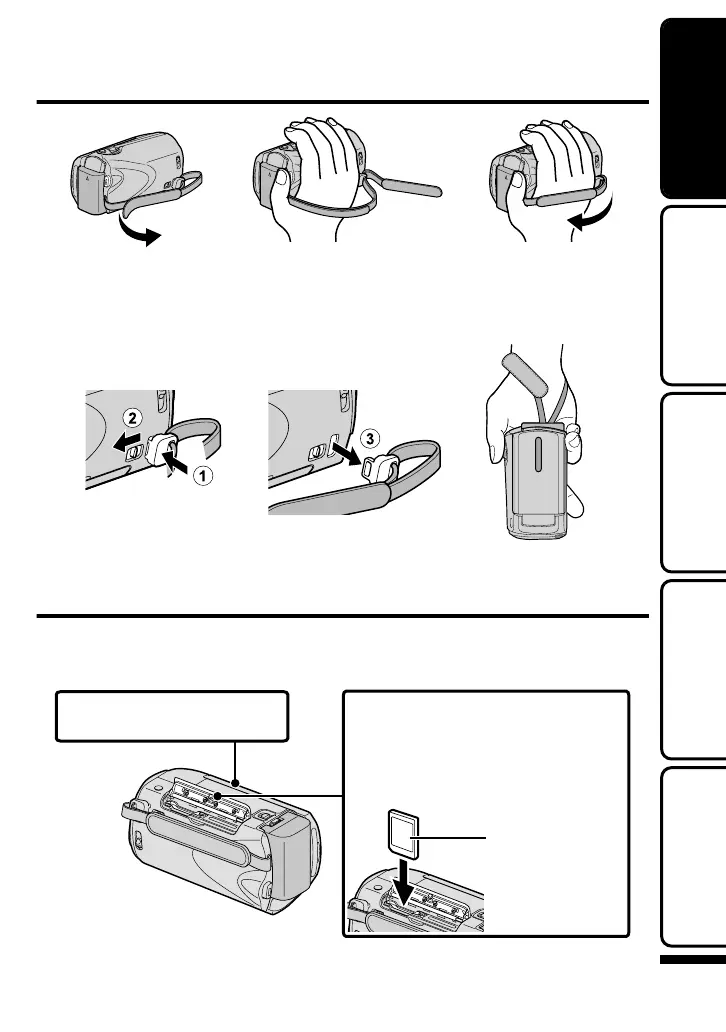Grip Adjustment
.
1
Pullbackthebelt
2
Adjustthelength
3
Attachthebelt
Using as a Hand Strap
Remove the strap and loop it around your wrist.
While pressing A, pull B and remove the strap.
.
Pressandhold
●
When attaching the hand strap, insert C until it clicks into place.
Inserting an SD card
■
GZ-MS230 (Models with Built-in Memory)
When a commercially available SD card is inserted, recordings can still be made to the
card without stopping when the remaining recording time on the built-in memory runs out.
.
1
ClosetheLCDmonitor.
Label
3
InsertanSDcard.
2
Openthecover.
*Turnoffthepowerofthisunit
beforeinsertingorremovingacard.
(Base)
For more information, refer to the Detailed User Guide
http://manual.jvc.co.jp/index.html/
7
Getting StartedRecordingPlaybackCopying
Further
Information
