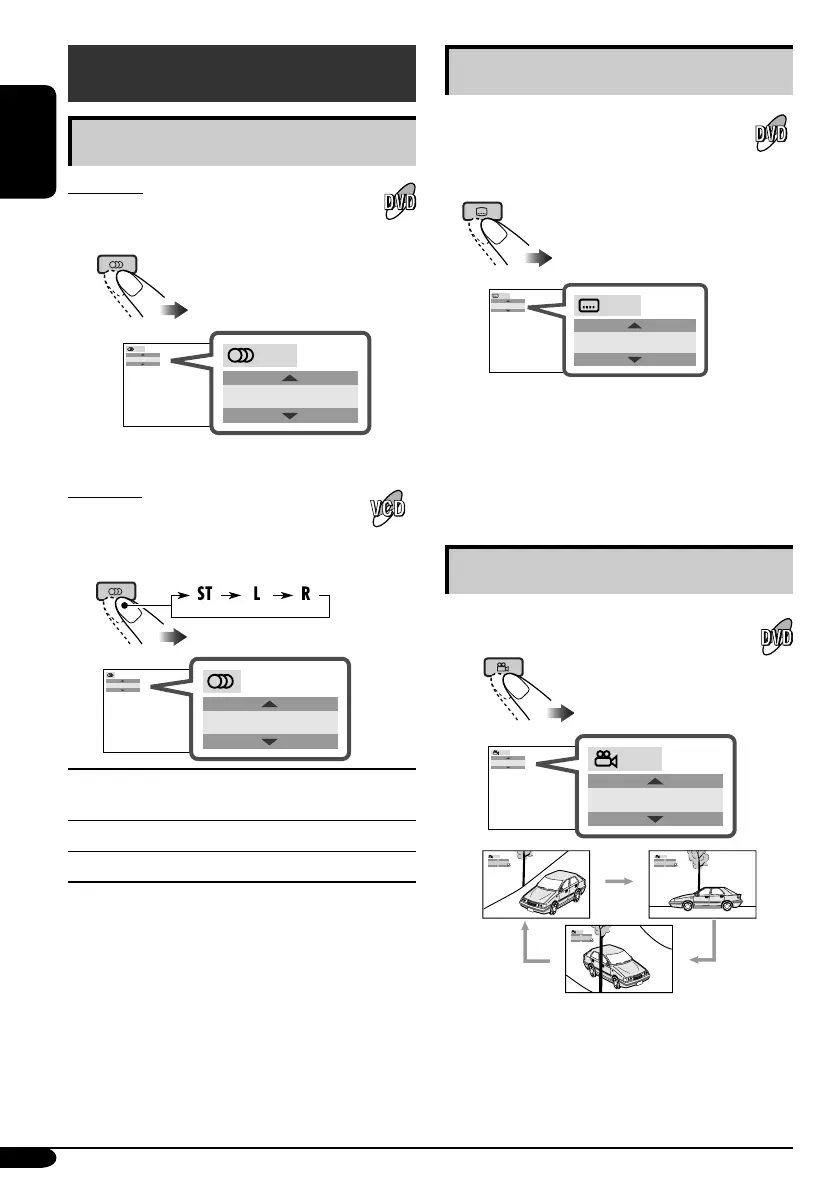20
ENGLISH
Selecting subtitles
You can select the language of the
subtitle to be shown on the monitor.
• You can set the initial subtitle language
using the AV Menu (see page 34).
Ex.: When the disc has 3 options
• For some DVDs and VCDs, changing the
subtitle language, audio language (or audio
channel) without using the disc menu is
prohibited.
Selecting multi-angle views
You can view the same scene at different
angles if the disc has multi-angle views.
Ex.: When the disc has 3 multi-angle views
ENGLISH
1/3
ENGLISH
1/3
1
1/3
2
1/3
3
1/3
1
1/3
1
1/3
Selecting audio languages
For DVD:
You can select the language to listen to if
the disc has multiple audio languages.
Ex.: When the disc has 3 options
For VCD:
You can select the audio channel to
play. (This is convenient when playing a
Karaoke VCD.)
ST:
To listen to normal stereo (left/right)
playback.
L:
To listen to the L (left) audio channel.
R:
To listen to the R (right) audio channel.
ENGLISH
1/3
ENGLISH
1/3
ST
ST
Unique disc functions
AVX2EN_book.indb 20AVX2EN_book.indb 20 06.1.25 6:20:02 PM06.1.25 6:20:02 PM
