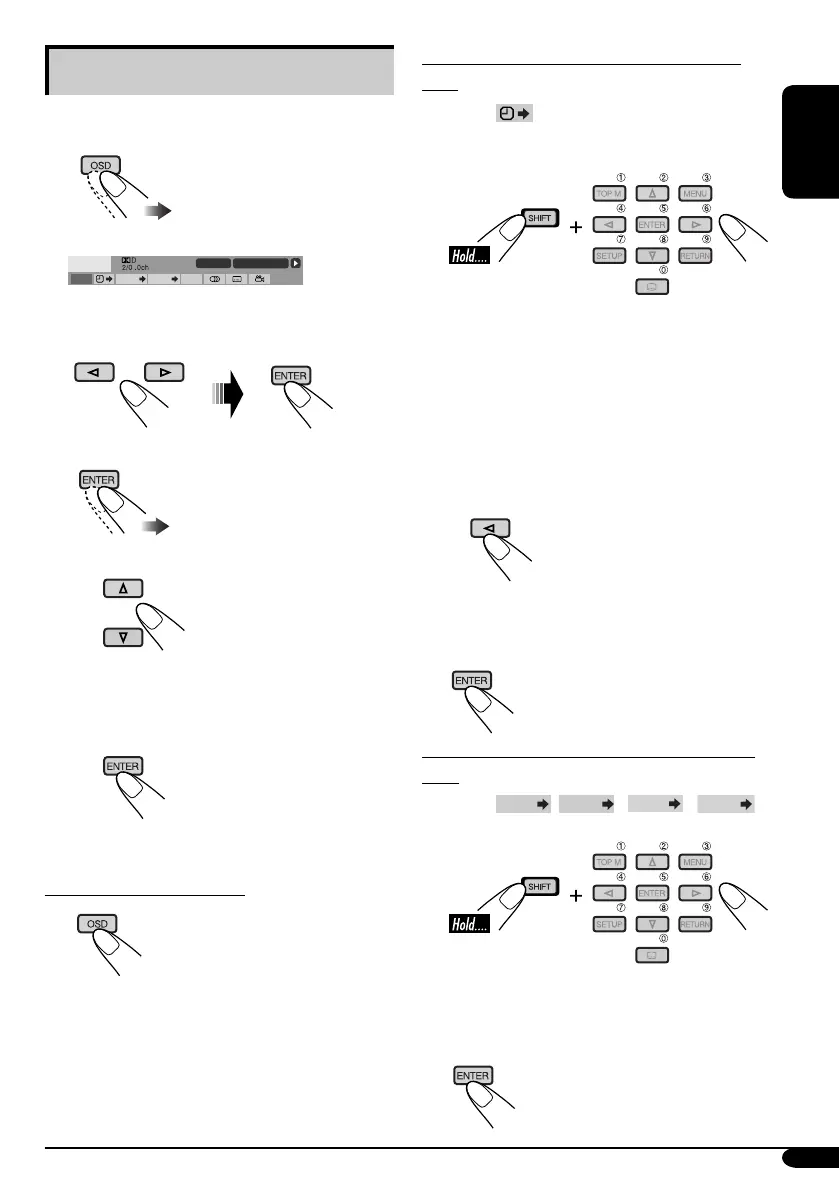25
ENGLISH
Basic on-screen bar operations
1 Display the on-screen bar.
2 Select an item.
3 Make a selection.
• If pop-up menu appears....
1
or press the number buttons
(see page 9).
2
To erase the on-screen bar
(twice)
DVD -V
T02-C03 TOTAL 1:25:58
TIME TITLE CHAP
RPT
C. RPT
To search for a particular point by playing
time
1 Select .
2 Enter the elapsed playing time of the
current title or of the disc.
Ex.: • To enter 1 (hours): 02 (minutes): 00
(seconds), press 1, 0, 2, 0, then 0.
• To enter 54 (minutes): 00 (seconds),
press 0, 5, 4, 0, then 0.
• It is always required to enter the hour
digit (even “0” hour), but it is not
required to enter trailing zeros (the last
two digits in the examples above).
• To correct a misentry, press....
• You can also specify the elapsed playing
time by using % / fi / @ / #.
3 Finish the procedure.
To search for a particular title/group/chapter/
track
1 Select
TITLE
(
GROUP
/
CHAP
/
TRACK
).
2 Enter the number.
• To correct a misentry, press the number
button until the correct number is
entered.
3 Finish the procedure.
AVX2EN_book.indb 25AVX2EN_book.indb 25 06.1.25 6:20:08 PM06.1.25 6:20:08 PM
