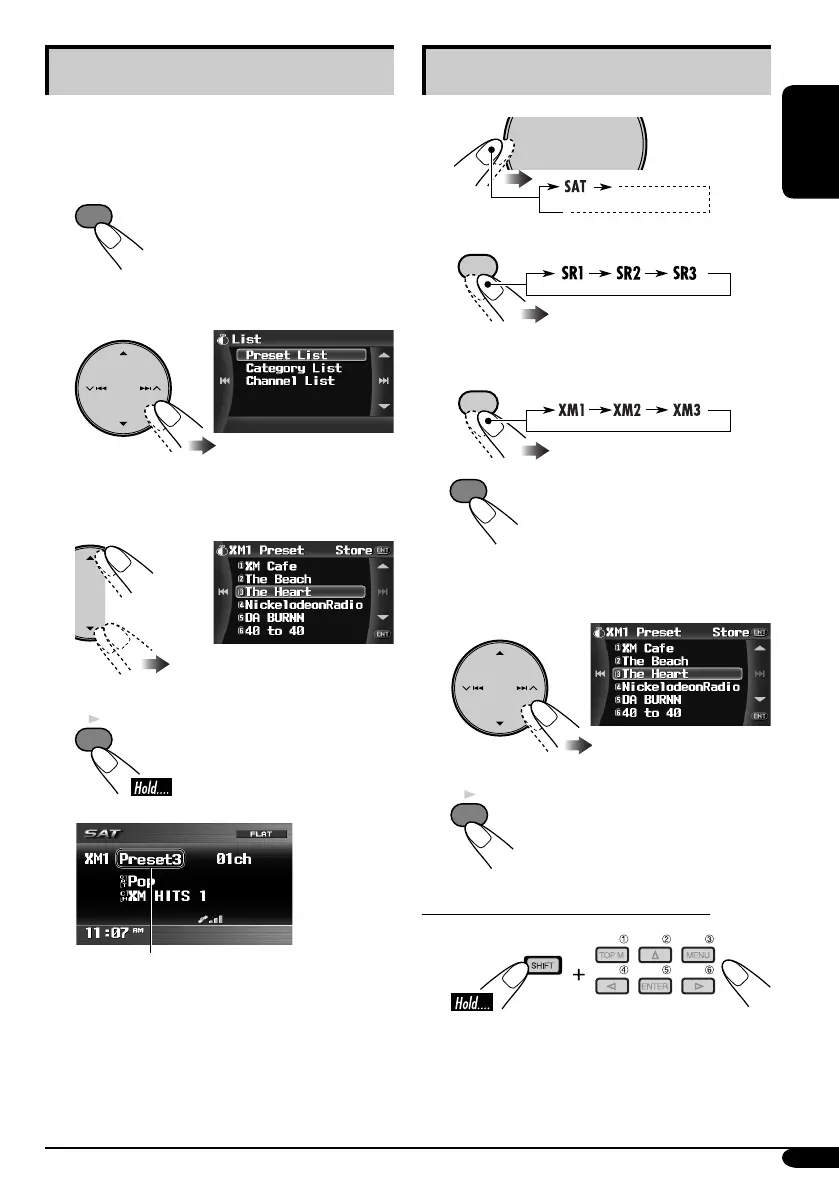47
ENGLISH
Listening to a preset channel
1
2
or
3
4 Select “List”, “Preset List”, then a
preset channel (1 – 6) you want.
5 Finish the procedure.
When using the remote controller...
Storing channels in memory
You can preset six channels for each band.
1 Tune in to a channel you want.
2
3 Select “List” then “Preset List”.
4 Select a preset number (1 – 6) you
want to store the channel into.
5 Finish the procedure.
Preset number flashes.
ENT
SRC
D
DISP
ENT
7
/ BACK
BAND
7
/ BACK
BAND
MENU
MENU
AVX2EN_book.indb 47AVX2EN_book.indb 47 06.1.25 6:20:30 PM06.1.25 6:20:30 PM
