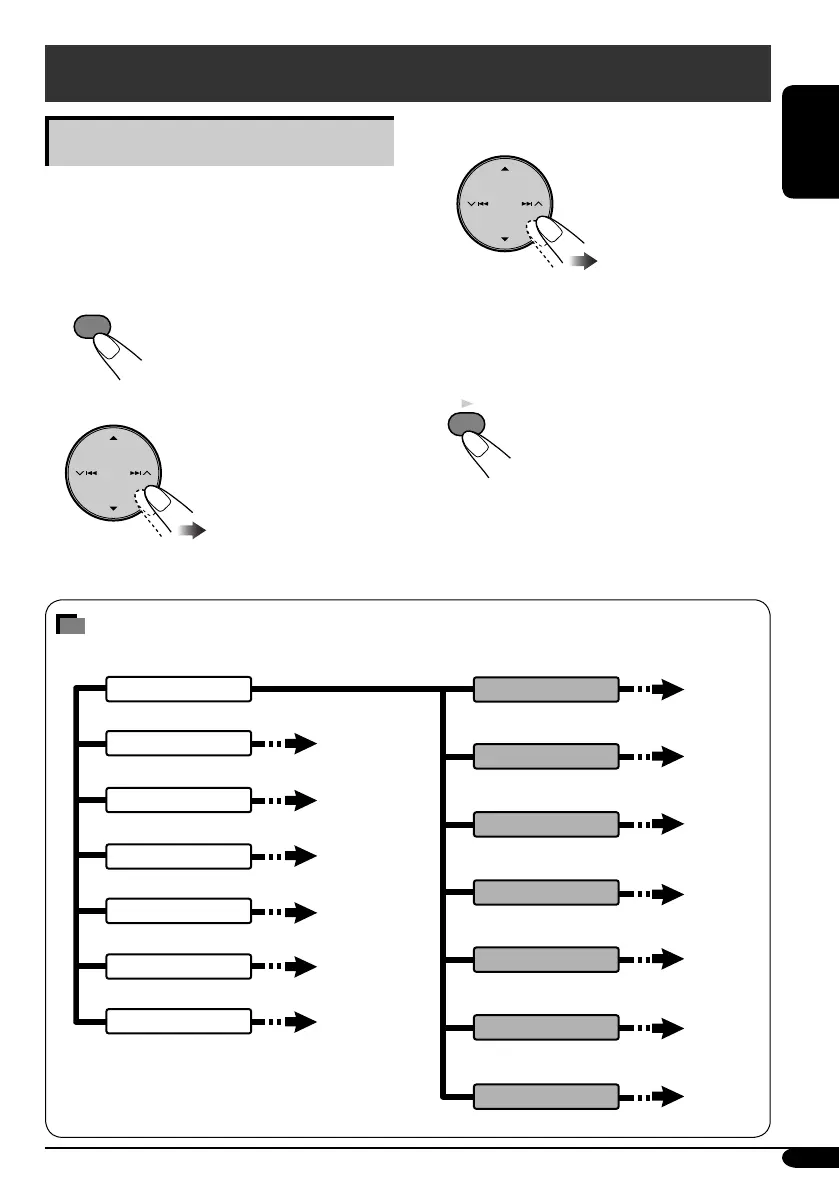31
ENGLISH
List
Setup
Disc Surround
Equalizer
Sound
Mode
Dual Zone
Input
Display
Clock
Disc Setup 1
Disc Setup 2
Tuner
Others
AV Menu settings
Basic procedure
You can adjust various settings of this unit from
the AV Menu.
The AV Menu contains the menu items and
submenus shown on the figure below.
1
2 Select a menu item you want to set.
3 adjust the item selected.
4 Repeat steps 2 and 3 to adjust other
items if necessary.
5 Finish the procedure.
• See also “Basic procedure of AV Menu
operation” on page 11 for more details of the
operation.
MENU
ENT
Menu items of AV Menu
Page 38
Page 38
Page 39
Page 40
Page 40
Page 40
Page 32
Page 33
Page 34
Page 35
Page 37
Page 37
Page 38
AVX2EN_book.indb 31AVX2EN_book.indb 31 06.1.25 6:20:15 PM06.1.25 6:20:15 PM
