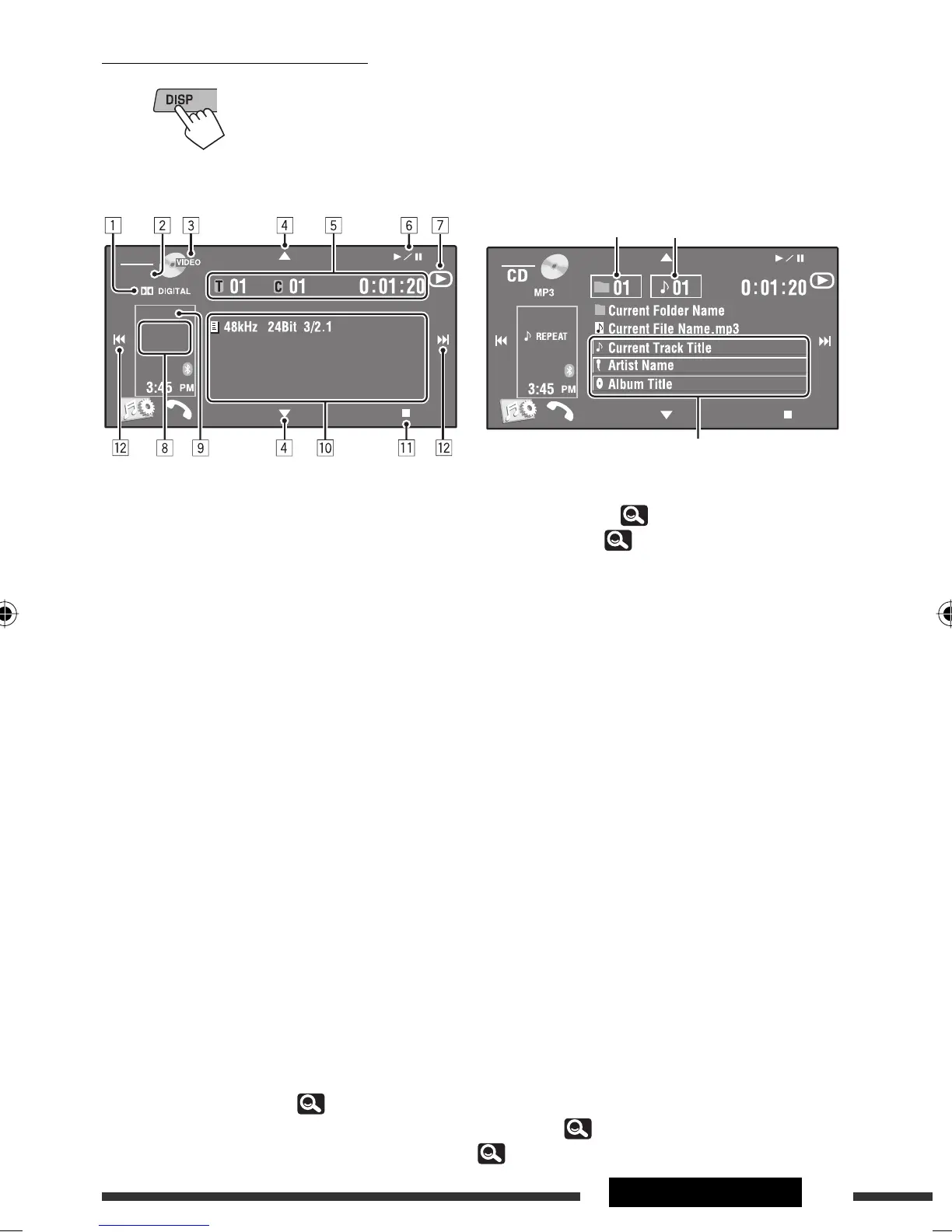31OPERATIONS
Changing the display information
Each time you press the button, the display changes to show the different
information.
1 Audio format—Dolby Digital, LPCM, MP3, WMA,
WAV, AAC
2 Disc type—DVD, DVD-VR, VCD, CD
3 Video format/playback mode—DivX, MPEG, VR-
PRG (program), VR-PLAY (playlist), PBC
4 [5 / ∞]
• DVD Video/DVD-VR: Selects title/program/
playlist.
• DivX/MPEG1/MPEG2/JPEG/MP3/WMA/WAV/
AAC:
– Selects folder
– Displays Folder/Track List (Hold)
5 • DVD Video: Title no./Chapter no./Playing time
• DVD-VR: Program no. (or Playlist no.)/Chapter
no./Playing time
• DivX/MPEG1/MPEG2/MP3/WMA/WAV/AAC:
Folder no./Track no./Playing time
• JPEG: Folder no./Track no.
• VCD/CD: Track no./Playing time
6 [6]
Starts playback/pauses
7 Indicates
‰
, 8, or 7 when the button is pressed
8 Playback mode ( 21, 22)
9
Sound mode ( 19)
p
Disc/track information
• DVD Video/DVD-VR: Sampling frequency/Bit
rate/Recorded signal channel no.
• DivX/MPEG1/MPEG2/JPEG: Folder name/file
name
• CD Text: Current track title/artist name/album
title
– “No Name” appears for conventional CDs or if
not recorded
• MP3/WMA/WAV/AAC: Current folder name/
current file name/tag data (current track title/
artist name/album title) if it is recorded
q Stops playback
w [4 / ¢]
• DVD Video/DVD-VR: Selects chapter.
• DivX/MPEG1/MPEG2/JPEG/VCD/CD/MP3/WMA/
WAV/AAC: Selects track.
• DVD Video/DVD-VR/DivX/MPEG1/MPEG2/VCD/
CD/MP3/WMA/WAV/AAC: Reverse/forward
search*
3
(Hold)
FLAT
CHAP. RPT
SOURCE
DVD
Ex.: While playing a DVD Video Ex.: While playing an MP3
FLAT
SOURCE
*
1
Displays Folder/Track Lists. ( 23)
*
2
Touching an information bar scrolls the text if all the text is not shown. ( 14)
*
3
Search speed varies depending on the type of disc or file. ( 33, 34)
*
1
*
1
*
2
EN_KW-AVX826[U].indb 31EN_KW-AVX826[U].indb 31 09.2.4 10:50:30 AM09.2.4 10:50:30 AM
