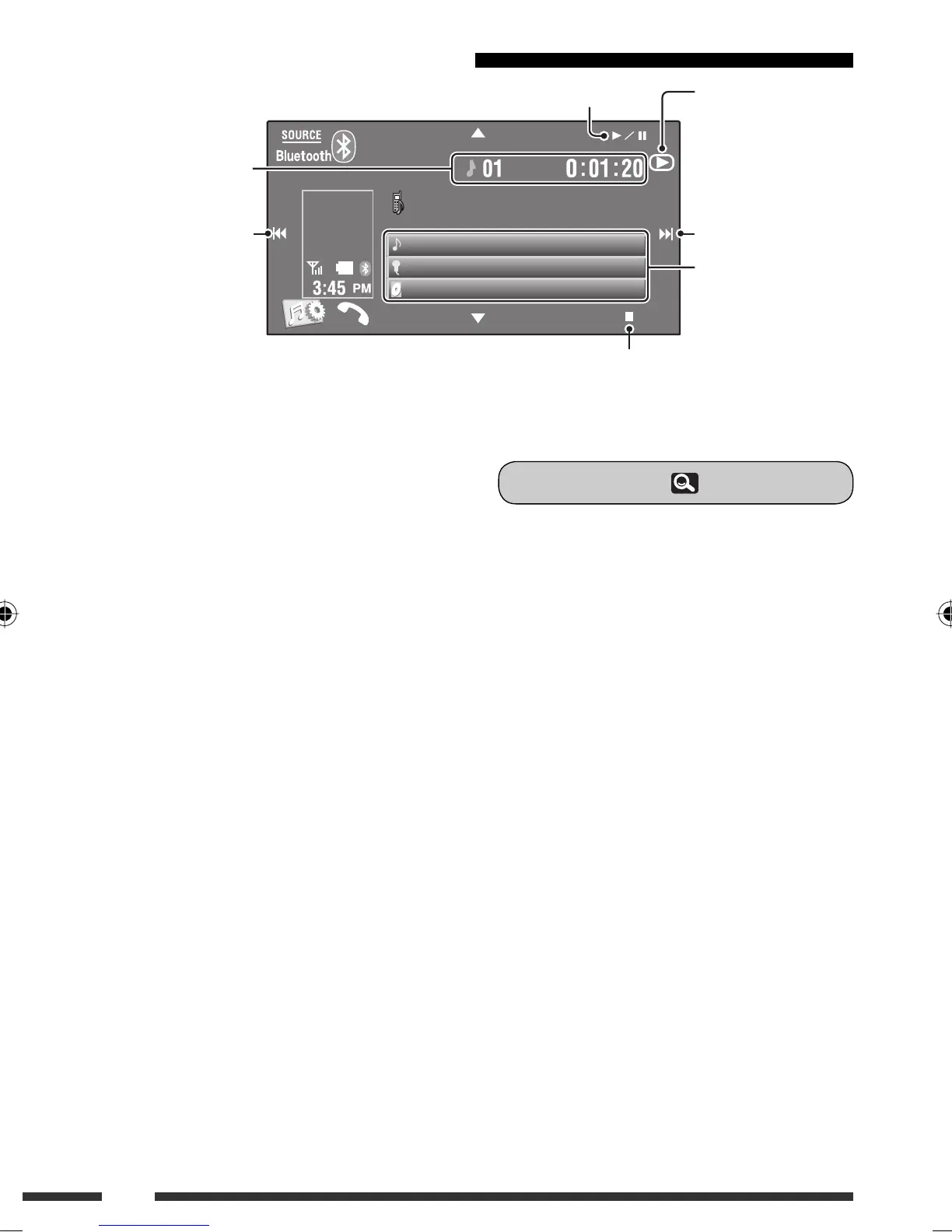44
FLAT
Connected Device Name
Current Track Title
Artist Name
Album Title
Using the Bluetooth audio player
~ Press [SOURCE], then press
[BLUETOOTH].
Ÿ Start playback.
Starts playback/pauses Indicates the button
pressed. (Only for devices
that support the function)
• It may be different from
the operation status.
Reverse search
Starts playback/pauses
Tag data* (current track
title/artist name/album
title) if it is recorded (Only
for devices that support the
function)
Forward search
To connect a new device, 26.
* “No Name” appears when the Tag data is not recorded or
when the device does not support the function.
Track no./Playing time
(Only for devices that
support the function)
EN_KW-AVX826[U].indb 44EN_KW-AVX826[U].indb 44 09.2.4 10:50:40 AM09.2.4 10:50:40 AM
