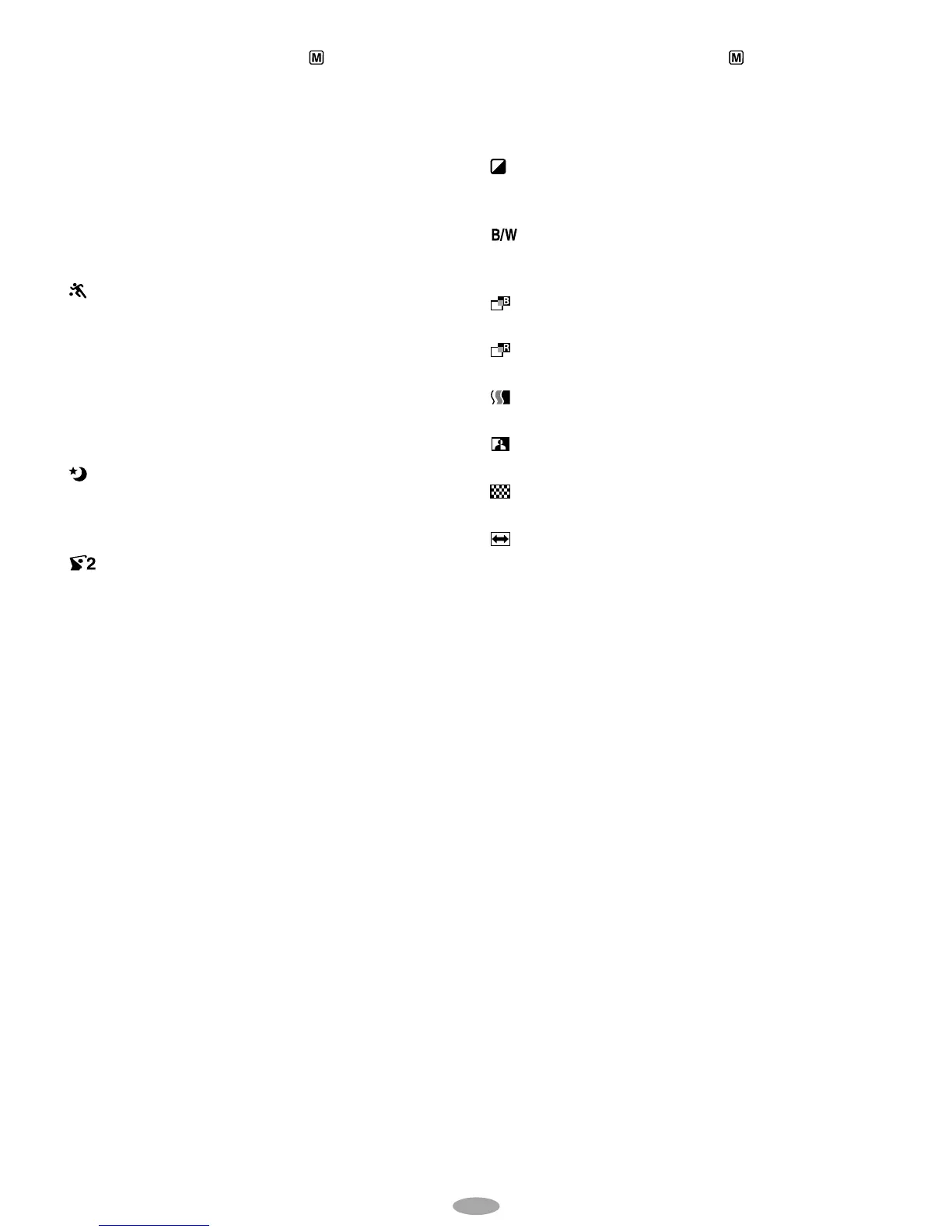23
Program AE With Special Effects
1) Set the Power Switch 0 to “ ”.
2) Press P.AE
( repeatedly until the desired mode
appears.
•To cancel the effect, press P.AE
( repeatedly
until “OFF” appears.
•Only one mode can be engaged at a time.
•In the “High Speed Shutter” or “Sports” modes,
picture color may be adversely affected if the
subject is lit by alternating discharge-type light
sources such as flourescent or mercury-vapor
lights.
SPORTS: High shutter speed clearly captures
fast-moving action.
ND : ND EFFECT: A black mist darkens the
picture, as when an ND filter is used. Helps to
counter the effects of glare on the subject.
FG : FOG: Makes the picture look misty white, as
when an external fog filter is attached to the lens.
Softens the image and gives it a “fantasy” look.
TWILIGHT: Dusk, twilight scenery, fireworks,
etc., look more natural and dramatic. In this mode,
S.LX and AUTO FOCUS in CAMERA MENU
(
pg. 18, 19) may not work.
S1/2000 (1/2000 sec. High Speed Shutter):
Captures faster action than Sports mode. The
screen becomes slightly dark. Use in well-lit
situations.
Digital Effects
1)Set the Power Switch 0 to “ ”.
2)Press DIGIFECT
) repeatedly until the desired
mode appears.
•To cancel the effect, press DIGIFECT
)
repeatedly until “OFF” appears.
SEPIA: Recorded scenes have a brownish tint
like old photos. Combine this with WIDE in
SYSTEM MENU for a classic look.
MONOTONE: Like black and white films, your
footage is shot in B/W. Combine this with WIDE in
SYSTEM MENU for a classic look.
B. FILTER: Recorded scenes have a bluish
tint.
R. FILTER: Recorded scenes have a reddish
tint.
SOLARI: The picture is recorded with an effect
similar to a painting.
NEGA POSI: The colors of a picture are
reversed.
MOSAIC: Turns recorded scenes into a mosaic
pattern.
STRETCH: Doubles the width of the picture
horizontally.
