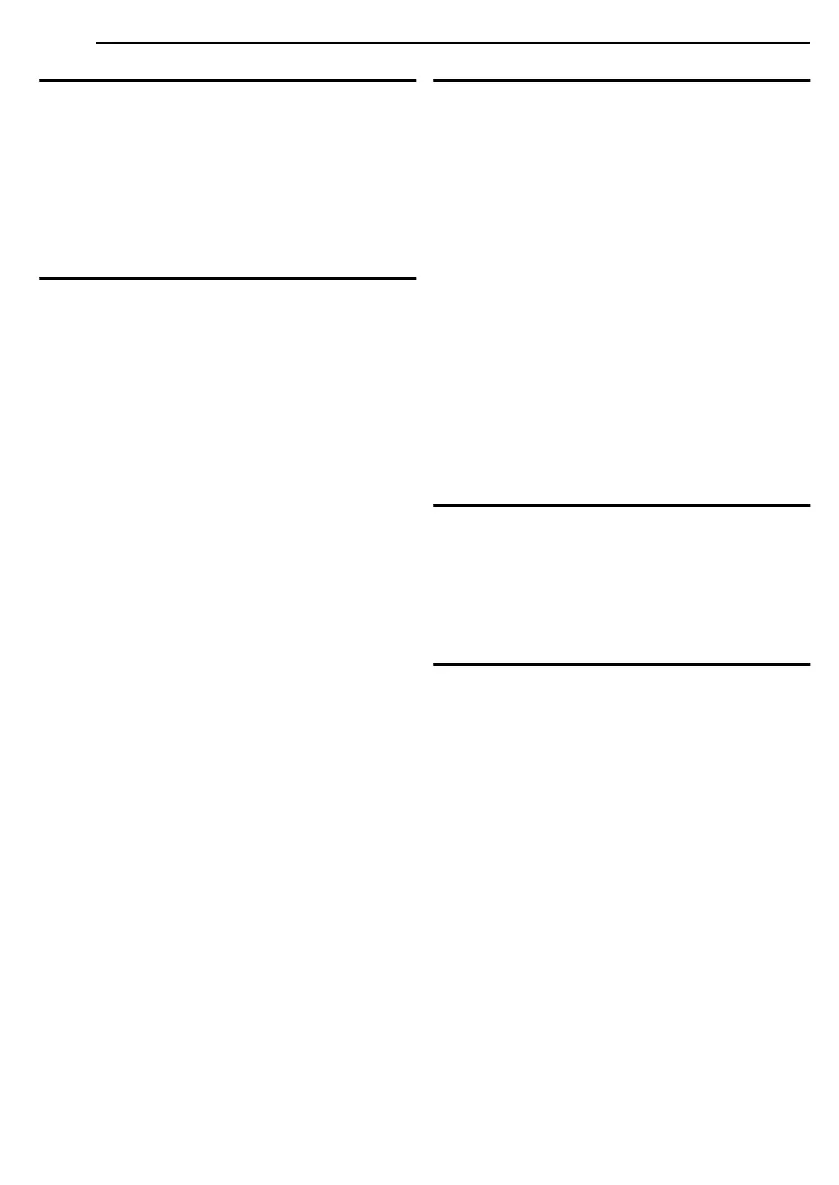4 EN
MasterPage: Heading0_Left
CONTENTS
GETTING STARTED 5
Provided Accessories ....................................................5
Power .............................................................................6
Grip Adjustment .............................................................7
Operation Mode .............................................................8
Date/Time Settings ........................................................8
Viewfinder Adjustment ...................................................8
Brightness Adjustment Of The Display ..........................9
Tripod Mounting .............................................................9
Loading/Unloading A Cassette ......................................9
VIDEO RECORDING & PLAYBACK 10
VIDEO RECORDING ........................................................10
Basic Recording ...........................................................10
LCD Monitor And Viewfinder ........................................11
Tape Remaining Time ..................................................11
Zooming .......................................................................11
Journalistic Shooting ....................................................12
Self Recording .............................................................12
Time Code ...................................................................12
Recording From The Middle Of A Tape .......................12
VIDEO PLAYBACK ...........................................................13
Normal Playback ..........................................................13
Still Playback ................................................................13
Shuttle Search .............................................................13
Blank Search ................................................................13
Connections To A TV Or VCR .....................................14
ADVANCED FEATURES 15
MENUS FOR DETAILED ADJUSTMENT .............................. 15
Changing The Menu Settings ...................................... 15
Recording Menus ........................................................ 16
Playback Menus .......................................................... 18
FEATURES FOR RECORDING ........................................... 19
White LED Light .......................................................... 19
Night Alive ................................................................... 19
Wipe Or Fader Effects ................................................. 20
Program AE With Special Effects ................................ 20
Snapshot (For Video Recording) ................................. 21
Auto Focus .................................................................. 21
Manual Focus .............................................................. 22
Exposure Control ......................................................... 22
Iris Lock ....................................................................... 22
Backlight Compensation .............................................. 23
White Balance Adjustment .......................................... 23
Manual White Balance Adjustment ............................. 23
EDITING ........................................................................ 24
Dubbing To A VCR ...................................................... 24
Dubbing To Or From A Video Unit Equipped With A DV
Connector (Digital Dubbing) .................................... 25
Connection To A Personal Computer .......................... 26
REFERENCES 27
ADDITIONAL INFORMATION ........................................... 27
TROUBLESHOOTING ....................................................... 28
CAUTIONS ..................................................................... 32
USER MAINTENANCE ...................................................... 34
SPECIFICATIONS ............................................................ 35
INDEX ........................................................................... 36
TERMS 39
GR-D32US.book Page 4 Friday, November 21, 2003 9:31 AM