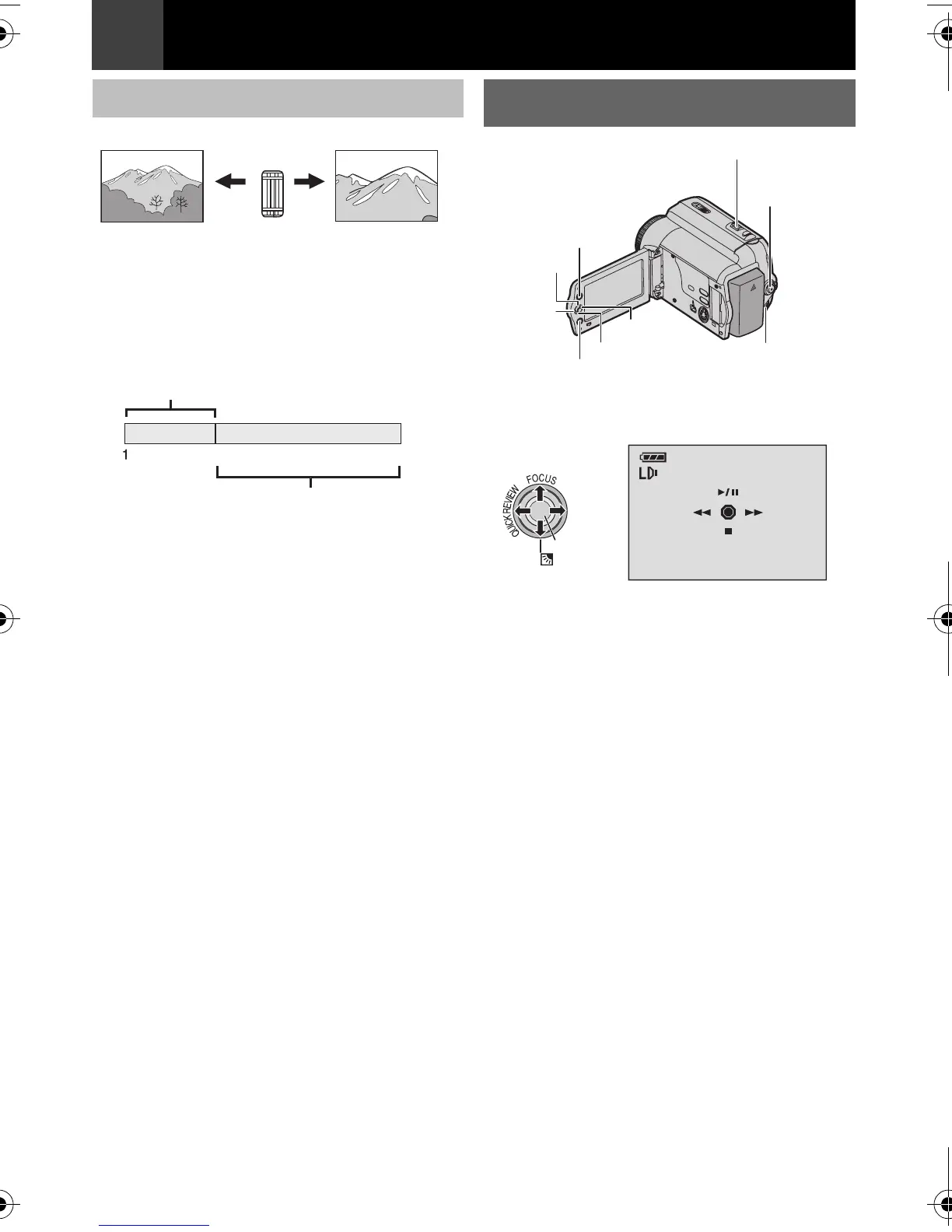16 EN
MasterPage: Left
Recording & Playback
● You can zoom in up to 35X by using the optical
zoom.
● Zoom magnification over 35X is done through
digital image processing, and is therefore called
digital zoom. Digital zooming is possible up to
800X. Set (ZOOM) to [70X] or [800X]. (墌 19)
Notes:
● Macro shooting is possible as close as approx.
5 cm to the subject when the zoom lever is set
all the way to “W”.
● When you zoom into a subject close to the lens,
the camcorder may automatically zoom out
depending on the distance to the subject. In this
case, set
“TELE MACRO” to “ON” (墌 19).
.
Load a cassette (墌 13).
Set the Power Switch to “PLAY” (墌 9).
● The above screen (referring to the control
lever (墌 8)) will be displayed for approx. 3
seconds on the LCD Monitor.
To start playback, press 4/9.
To pause during playback 4/9.
● If still playback continues for more than
about 3 minutes, the camcorder’s Stop
mode is automatically engaged.
To resume normal playback, 4/9.
To stop playback, press 8.
● During Stop mode, press 3 to rewind, or
5 to fast-forward the tape.
● Press SET to display the guide operation
screen.
To control the speaker volume
Slide the Zoom Lever (VOL. +/–) towards
“+” to turn up the volume, or towards “–” to
turn down the volume.
Notes:
● The playback picture can be viewed in the LCD
monitor, or on a connected TV. (墌 28)
● If Stop mode continues for 5 minutes when
power is supplied from a battery, the camcorder
shuts off automatically.
● When a cable is connected to the AV connector,
the sound is not heard from the speaker.
Zoom
– VOL.+
T
W
Zoom out Zoom in
T: Telephoto
W: Wide angle
80
35
Optical Zoom (up to 35X)
Digital Zoom (up to 800X)
Normal Playback
3
5
MENU
4/9
8
VOL. +/–
Power
Switch
16:9/
BLANK
Speaker
1
1
2
2
SET
3
3
GR-D850AA_EN.book Page 16 Thursday, October 18, 2007 5:26 PM