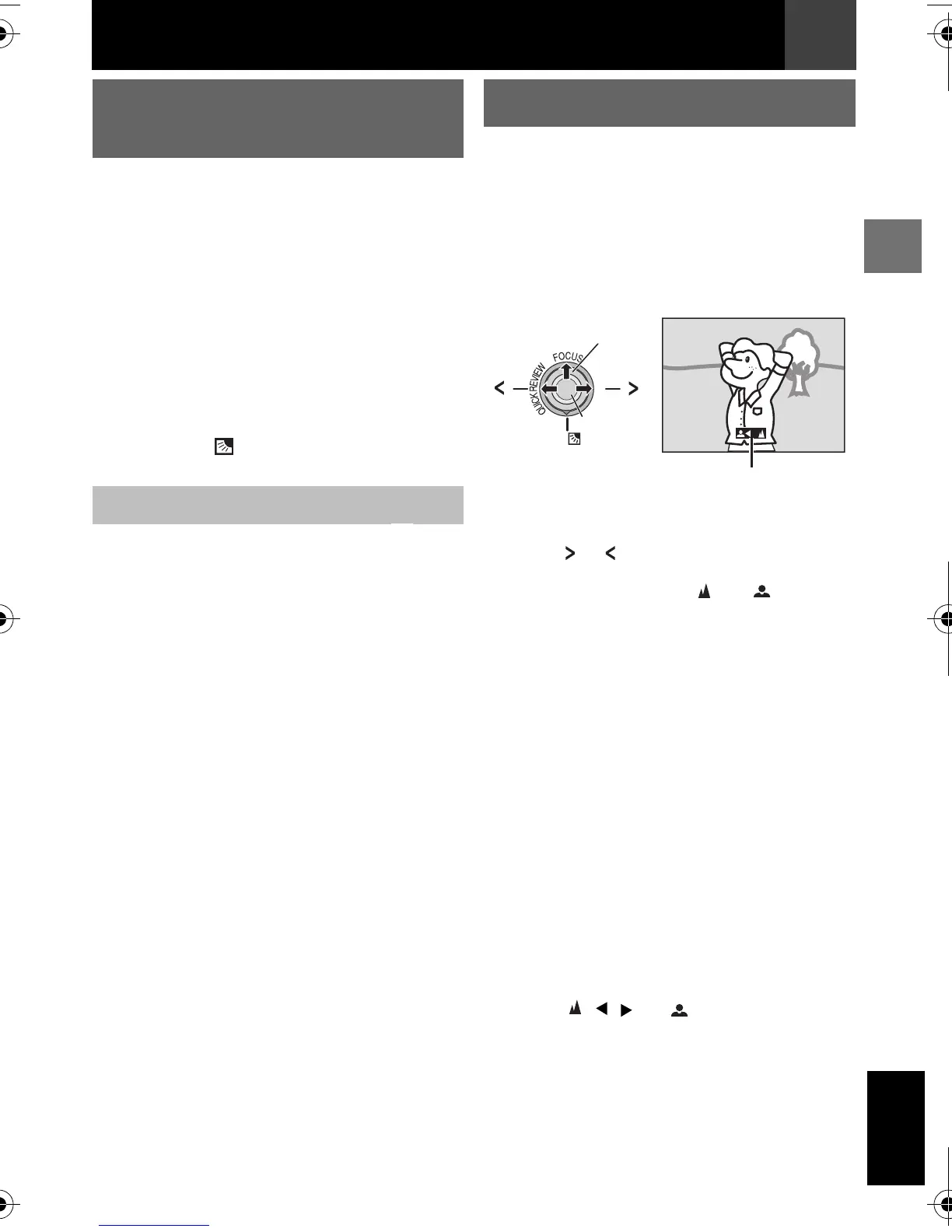EN 23
MasterPage: Start_Right
Features For Recording
ENGLISH
This feature lets you record still images that
look like photographs onto a tape.
Set the Power Switch to “REC” (墌 9).
Press SNAPSHOT.
Notes:
● The “O” indication appears and a still image
will be recorded for approx. 5 seconds, then the
camcorder re-enters the Record-Standby mode.
● You can perform Snapshot also during
recording. A still image will be recorded for
approx. 5 seconds, then the normal recording
resumes.
● If the image taken by snapshot is too dark or too
bright, select
(墌 25) or “SPOTLIGHT”
(墌 27).
Keeping SNAPSHOT pressed in step
provides an effect similar to serial photography.
(Interval between still images: approx. 1
second).
The camcorder’s Full Range AF system offers
continuous shooting ability from close-up (as
close as approx. 5 cm to the subject) to infinity.
However, correct focus may not be obtained
depending on the shooting condition. In this
case, use the manual focus mode.
Set the Power Switch to “REC” (墌 12).
Set the recording mode to “M” (墌 15).
Press FOCUS. The manual focus
indicator appears.
Press or to focus on a subject.
● When the focus level cannot be adjusted
any further or closer, “ ” or “ ” will blink.
Press SET. Focus adjustment is
complete.
To reset to Auto Focus
Press FOCUS twice.
Manual focus is recommended in situations
listed below.
● When two subjects overlap in the same scene.
● When illumination is low.*
● When the subject has no contrast (difference in
brightness and darkness), such as a flat, one
colour wall, or a clear, blue sky.*
● When a dark object is barely visible in the LCD
monitor.*
● When the scene contains minute patterns or
identical patterns that are regularly repeated.
● When the scene is affected by sunbeams or
light reflecting off the surface of a body of water.
● When shooting a scene with a high-contrast
background.
* The following low-contrast warnings appear
blinking: , , and .
Snapshot (Record Still Image
On Tape)
Motor Drive Mode
1
1
2
2
2
2
Manual Focus
1
1
2
2
SET
FOCUS
Manual focus indicator
3
3
4
4
5
5
Features For Recording
GR-D850AA_EN.book Page 23 Thursday, October 18, 2007 5:26 PM