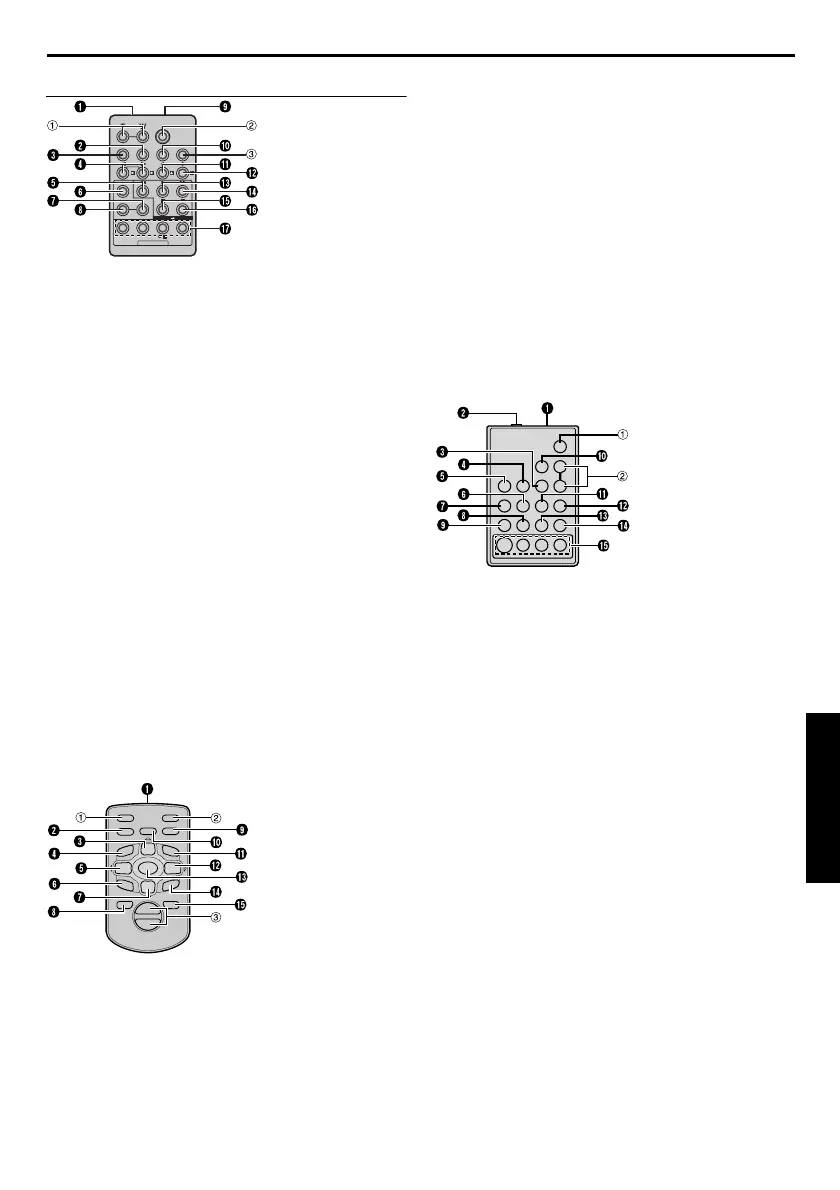EN 57
Master Page: Right
Buttons And Functions
A Infrared beam transmitting window
The following buttons are available only when the
camcorder’s Power Switch set to “PLAY”.
B DISPLAY Button .................... (墌 pg. 22, 52, 62)
C SHIFT Button ..............................(墌 pg. 58, 60)
D SLOW Rewind/Forward Buttons .......(墌 pg. 58)
Left/Right Buttons .............................(墌 pg. 58)
E REW Button* ...............................(墌 pg. 21, 24)
F FADE/WIPE Button ........................... (墌 pg. 63)
G EFFECT ON/OFF Button ...................(墌 pg. 58)
H EFFECT Button ..................................(墌 pg. 58)
I PAUSE IN Connector ........................(墌 pg. 62)
J MBR SET Button ...............................(墌 pg. 61)
K Up Button ......................................... (墌 pg. 58)
INSERT Button...................................(墌 pg. 60)
L Down Button .................................... (墌 pg. 58)
A. DUB Button ..................................(墌 pg. 59)
M PLAY Button*...............................(墌 pg. 20, 24)
N FF Button* ...................................(墌 pg. 21, 24)
O STOP Button* ..............................(墌 pg. 20, 24)
P PAUSE Button*...................................(墌 pg. 58)
Q R.A.EDIT Buttons ...................... (墌 pg. 60 – 65)
The following buttons are available when the
camcorder’s Power Switch set to “A” or “M”.
a Zoom (T/W) Buttons*** ..............(墌 pg. 18, 58)
b START/STOP Button*
c SNAPSHOT Button*
A Infrared beam transmitting window
The following buttons are available only when the
camcorder’s Power Switch set to “PLAY”.
B AUDIO Button ............................ (墌 pg. 31, 40)
C PAUSE Button*...................................(墌 pg. 58)
Up Button .........................................(墌 pg. 58)
D SLOW Rewind Button........................(墌 pg. 58)
E REW Button* ...............................(墌 pg. 21, 24)
Left Button ........................................(墌 pg. 58)
F INSERT Button................................... (墌 pg. 60)
G STOP Button*.............................. (墌 pg. 20, 24)
Down Button .................................... (墌 pg. 58)
H SHIFT Button .............................. (墌 pg. 58, 61)
I EFFECT ON/OFF Button ................... (墌 pg. 58)
J EFFECT Button .................................. (墌 pg. 58)
K SLOW Forward Button ...................... (墌 pg. 58)
L FF Button* ................................... (墌 pg. 21, 24)
Left Button ....................................... (墌 pg. 58)
M PLAY Button*............................... (墌 pg. 20, 24)
N A. DUB Button .................................. (墌 pg. 59)
O DISPLAY Button ................... (墌 pg. 22, 52, 62)
The following buttons are available when the
camcorder’s Power Switch set to “A” or “M”.
a S.SHOT (Snapshot) Button*
b START/STOP Button*
c Zoom (T/W) Buttons*** ............. (墌 pg. 18, 58)
A Infrared beam transmitting window
The following buttons are available only when the
camcorder’s Power Switch set to “PLAY”.
B PAUSE IN Connector ........................ (墌 pg. 62)
C MBR SET Button ............................... (墌 pg. 61)
D INT. TIME Button**
SELF TIMER Button**
E REC TIME Button**
ANIM. Button**
F FF Button* ................................... (墌 pg. 21, 24)
G REW Button* ............................... (墌 pg. 21, 24)
H PAUSE Button* .................................. (墌 pg. 58)
I PLAY Button*............................... (墌 pg. 20, 24)
J VISS Button**
K VCR CTL Button ............................... (墌 pg. 60)
L A. DUB Button .................................. (墌 pg. 59)
M STOP Button*.............................. (墌 pg. 20, 24)
N INSERT Button................................... (墌 pg. 60)
O R.A.EDIT Buttons ..................... (墌 pg. 60 – 65)
The following buttons are available when the
camcorder’s Power Switch set to “A” or “M”.
a START/STOP Button*
b Zoom (T/W) Buttons*** ............. (墌 pg. 18, 58)
* Functions the same as each corresponding
button on the camcorder. (墌 pg. 81)
** Unavailable with this camcorder
*** Functions when the camcorder’s Power Switch
set to “PLAY” as well
RM-V717U (provided
with GR-DV900 only)
T
W
RM-V718U (provided
with GR-DV800/500
only)
RM-V700U (optional)
ADVANCED FEATURES
GR-DV900US.book Page 57 Monday, January 6, 2003 4:21 PM