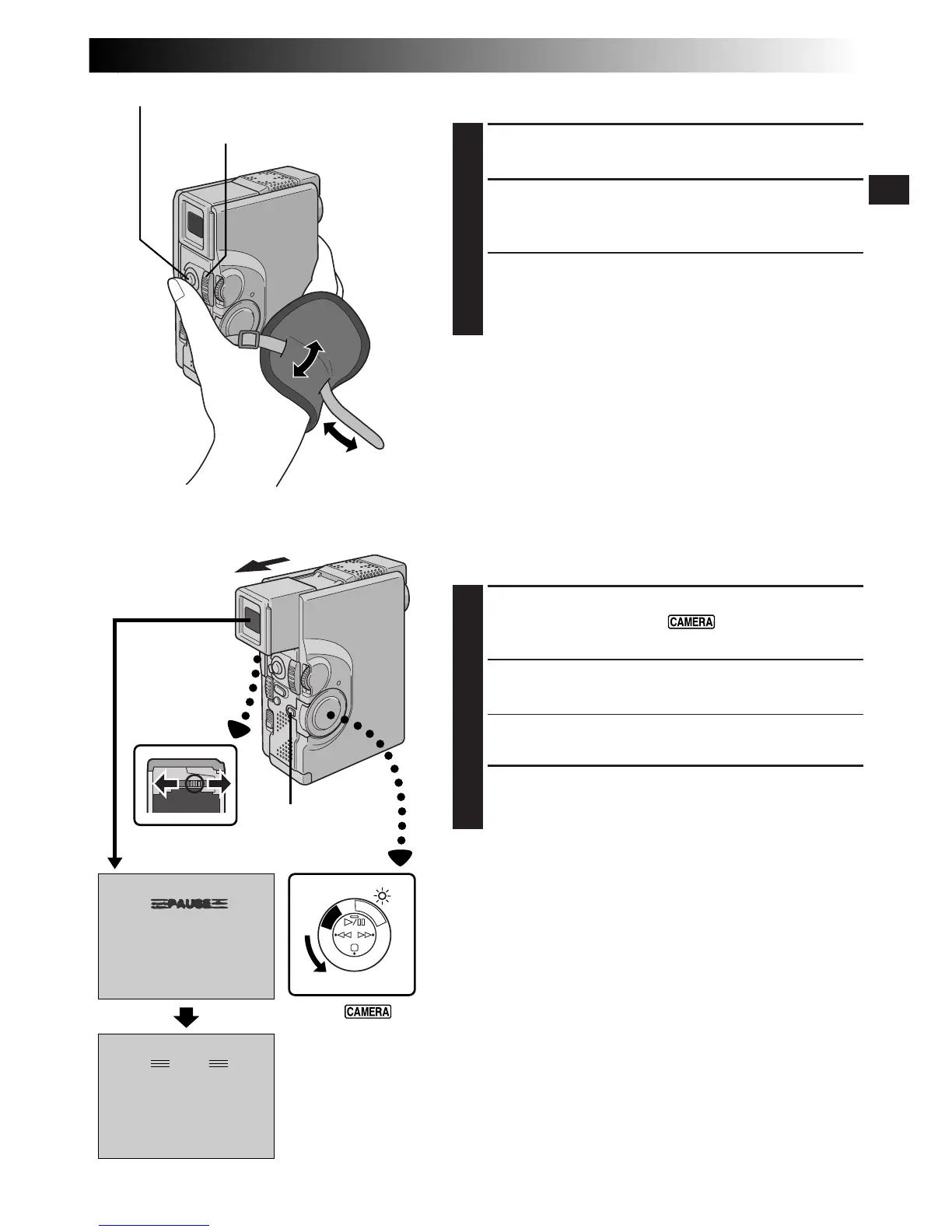EN13
GETTING STARTED
PAUSE
1
2
3
P
L
A
Y
O
F
F
C
A
M
E
R
A
5
S
Grip Adjustment
1
EXPAND LOOP
Separate the Velcro strip.
2
INSERT HAND
Pass your right hand through the loop and grasp the
grip.
3
ADJUST STRAP LENGTH
Adjust so that your thumb and fingers can easily
operate START/STOP and Power Zoom Lever.
Refasten the Velcro strip.
NOTE:
When carrying the camcorder inside a bag, etc., the grip
belt’s metal buckle may damage the camcorder. It is
recommended that you place it inside the Velcro strip.
Viewfinder Adjustment
1
SELECT OPERATION MODE
Set the Power Switch to “ ” or “5S” while
pressing down the Lock Button .
2
POSITION VIEWFINDER
Pull out the viewfinder fully.
•The power lamp comes on and the camcorder is
turned on.
3
ADJUST DIOPTER
Slide the Diopter Adjustment Control until the
indications in the viewfinder are clearly focused.
START/STOP Button
Power Zoom Lever
Set to “
”
or “5S”.
Lock Button