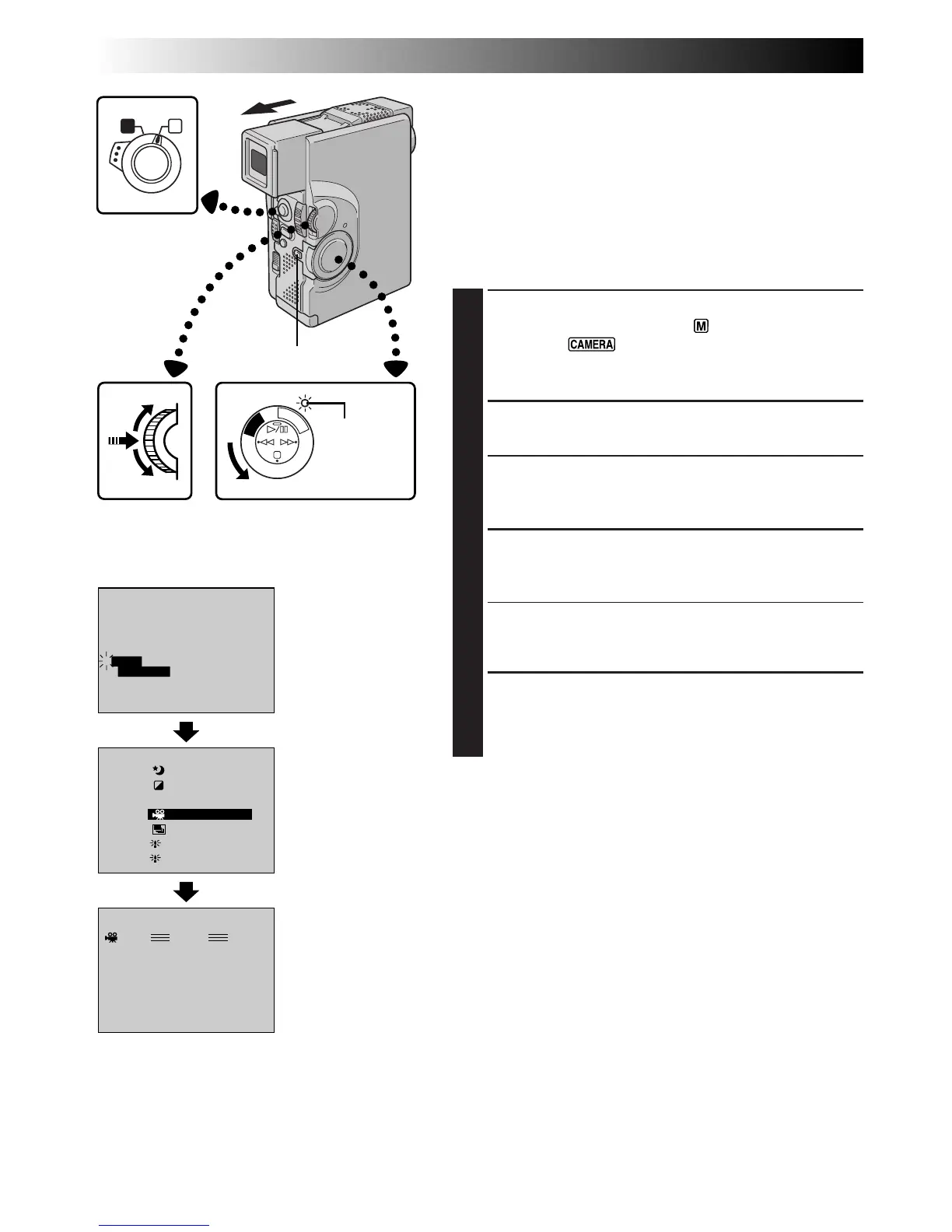34 EN
PAUSE
4
P. AE / EFFECT
SLOW 4X
1
SLOW 10X
2
B
/
W
STROBE
TWILIGHT
SEPIA
MONOTONE
CLASSIC FILM
SEL.
0
FOCUS
EXPOSURE AUTO
OFF
OFF
AUTO
AUTO
W. BALANCE
4
FADER
/ WIPE
P. AE
/ EFFECT
END
TO MODE MENU
A M
P
L
A
Y
O
F
F
C
A
M
E
R
A
5
S
Program AE With Special Effects
IMPORTANT:
If certain Fades or Wipes (
Z
pg. 33) are activated, some
modes of Program AE with special effects cannot be used.
If you select a mode that is unusable in the current
situation, the mode's symbol blinks.
You can choose any one of the effects from the P.AE/
EFFECT Menu.
1
SELECT OPERATION MODE
Set the Operation Switch to “ ”. Then set the Power
Switch to “ ” while pressing down the Lock
Button. Pull out the viewfinder fully or open the LCD
monitor fully.
2
ACCESS RECORDING MENU
Press MENU/SET. The Recording Menu appears.
3
ACCESS “P.AE/EFFECT” SELECT MENU
Rotate MENU/SET to move the highlight bar to “P.AE/
EFFECT”, then press it.
4
SELECT MODE
Move the highlight bar to the desired mode by
rotating MENU/SET, then press it.
•The P.AE/EFFECT Menu disappears and the selected
mode is activated. The symbol of the selected mode
appears.
5
DISABLE MODE
To turn off the selected mode, re-access the P.AE/
EFFECT Menu and move the highlight bar to “OFF”
by rotating MENU/SET. Then press it.
NOTE:
Program AE with special effects can be changed during
recording or during Record-Standby.
Display
RECORDING
Advanced Features (cont.)
Recording Menu
P.AE/EFFECT Menu
The indicator for the selected mode appears, and the
selected mode is engaged.
MENU/SET Dial Power Switch
Lock Button
Power lamp
Operation Switch