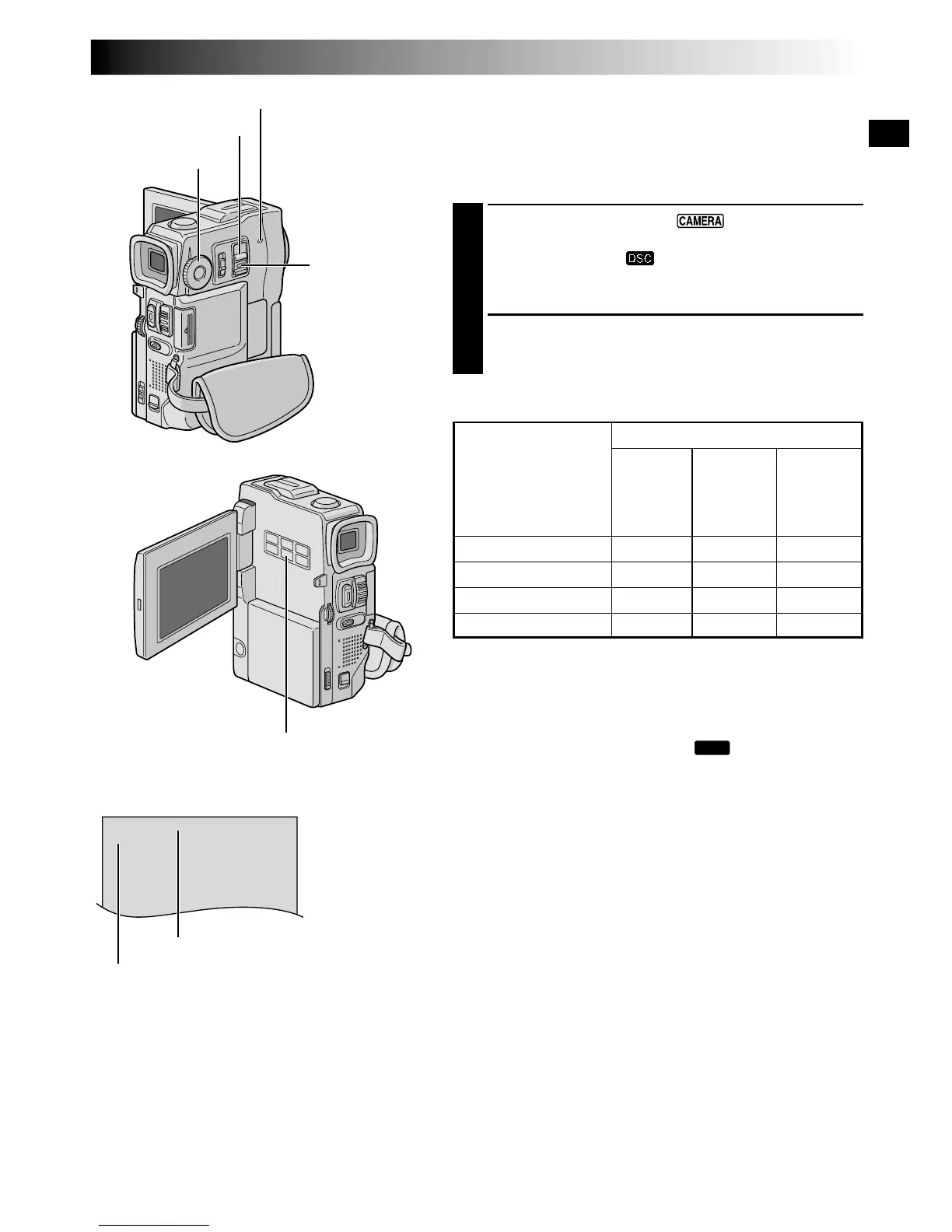Picture Quality/Size Mode Setting
Picture quality and size can be selected to best match your
needs. Four different modes are available: XGA (1024 x
768 pixels) FINE, XGA STD, VGA (640 x 480 pixels) FINE
and VGA STD, listed in order of quality.
1
Set the POWER Switch to “ ” while pressing
down the Lock Button located on the switch and set
the MODE Dial to “ ”, then open the LCD monitor
fully. The POWER lamp lights and the camcorder is
turned on.
2
Press IMAGE SIZE/RES. until the desired mode
appears.
NOTES:
●
The number of storable images depends on the selected
Picture Quality/Size mode as well as the composition of
the subjects in the images.
●
When the MODE Dial is set to “
DUAL
”, only the picture
quality can be set.
Picture Quality/Size
Mode
XGA FINE
XGA STD
VGA FINE
VGA STD
Picture size
Display
Lock Button
IMAGE SIZE/RES. Button
Picture quality
POWER Lamp
Approximate Number of Storable Images
MultiMediaCard
4 MB
(optional)
12
36
26
76
8 MB 8 MB
(provided, (optional)
with Sound
Effects pre-
stored)
21 24
64 75
46 54
133 155
POWER Switch
MODE Dial
