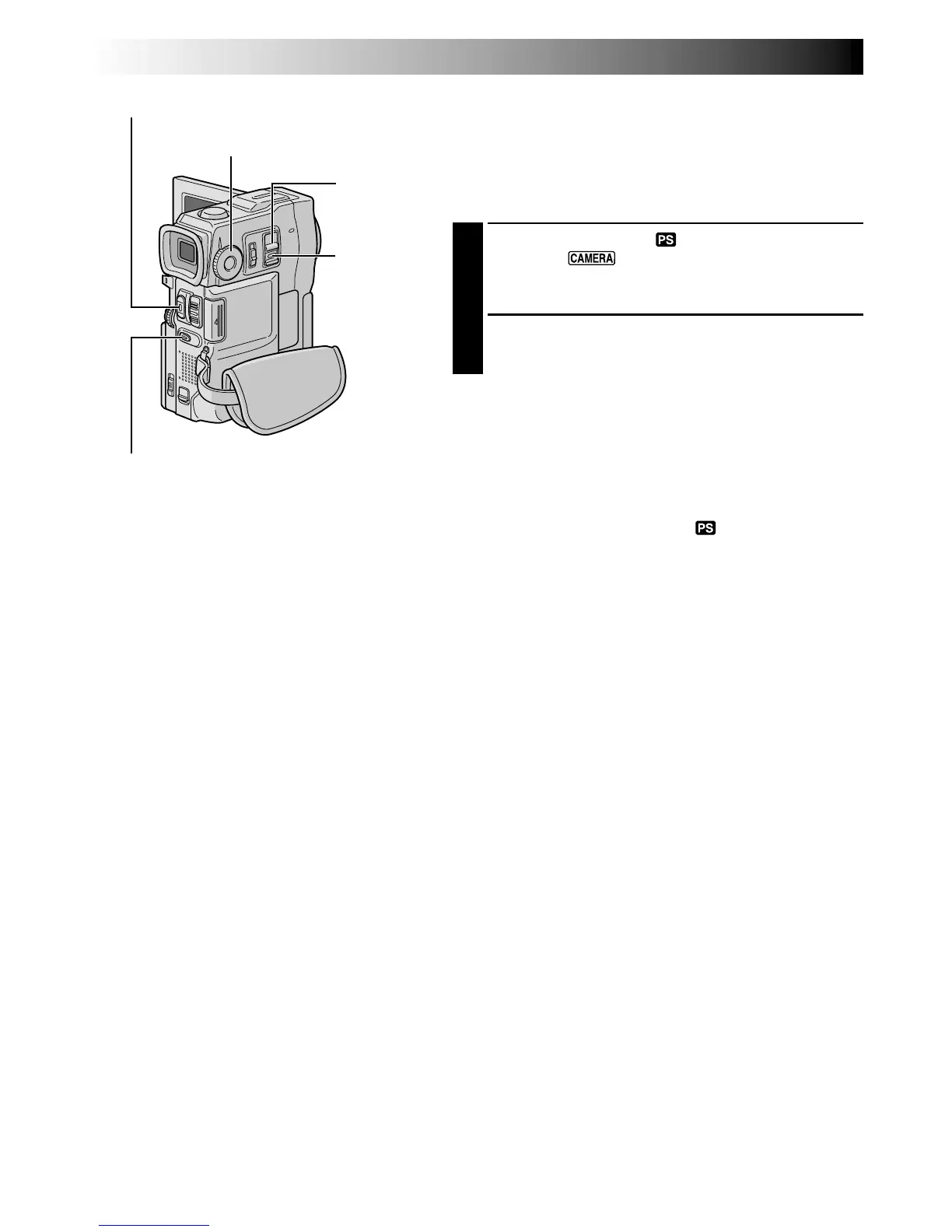24 EN
Progressive Mode Recording
This mode lets you record moving images (successive
jitter-free still images) onto a tape. Images can then played
back jitter-free, with superior quality. High-resolution still
images can also be processed on a personal computer or
can be printed out ( pg. 61).
1
Set the MODE Dial to “ ”, then set the POWER
Switch to “ ” while pressing down the Lock
Button located on the switch. Pull out the viewfinder
fully or open the LCD monitor fully.
2
To start Progressive Mode Recording, press START/
STOP.
To End Progressive Mode Recording . . .
.... press START/STOP. The camcorder enters the Record-
Standby mode.
NOTES:
●
When an image recorded using the Progressive Mode is
played back, the image may not look natural.
●
When the MODE Dial is set to “ ”, Picture Wipe/
Dissolve (
pg. 36) and some Program AE with special
effects (
pg. 38) cannot be used.
●
If SNAPSHOT is pressed in the PS mode, a snapshot will
be recorded with higher quality than in VIDEO mode.
(
pg. 20).
SNAPSHOT Button
START/STOP Button
Lock Button
RECORDING
Advanced Features For Video And D.S.C.
MODE Dial
POWER
Switch