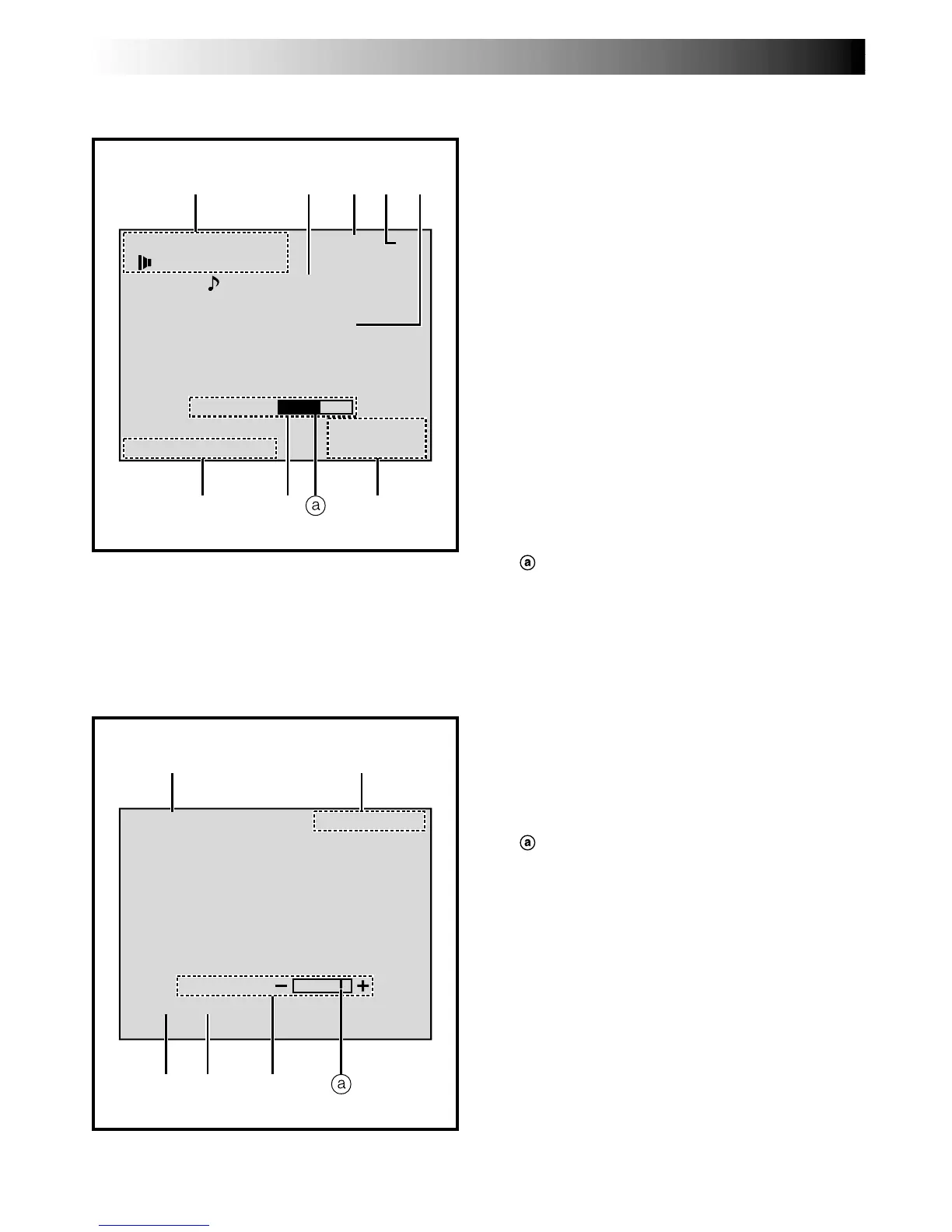90 EN
INDEX
Indications (cont.)
LCD Monitor/Viewfinder Indications During Video Playback
1 Displays the sound mode. (墌 pg. 43, 44)
2 Displays the selected Digital Sound Effect.
(墌 pg. 39)
3 Displays the tape speed. (墌 pg. 13)
4 Appears while a tape is running.
4
: Playback
3
: Fast-Forward/Shuttle search
2
: Rewind/Shuttle search
6 : Pause
6
4
: Forward slow-motion
1
6 : Reverse slow-motion
e : Audio Dubbing
6e : Audio Dubbing Pause
5 Displays the Blank Search mode. (墌 pg. 45)
6 Displays the date/time. (墌 pg. 43, 44)
7 BRIGHT :
Displays the brightness of the LCD
monitor or the viewfinder.
(墌 pg. 18)
VOLUME : Displays the speaker or headphone
volume. (墌 pg. 42)
The level indicator moves.
8 Displays the time code. (墌 pg. 43, 44)
1
L
T
2
C
BI
1
T
0
/
B
V
:
S
L
O
0
O
E
A
L
6
U
X
N
U
:
N
P
K
M
2
D
L
E
0
1
O
S
S
E
I
A
O
R
N
C
1
L
H
.
P
1
1
2
.
:
4
0
0
0
0
8 7
1 32 4 5
6
LCD Monitor/Viewfinder Indications During D.S.C. Playback
1 Displays the type of file (IMAGE/E-MAIL CLIP/
SOUND).
2 Displays the directory and file names. (墌 pg. 47)
3 Displays the brightness of the LCD monitor or the
viewfinder. (墌 pg. 18)
The level indicator moves.
4 Displays the total number of stored files.
(墌 pg. 47)
5 Displays the index number of the file.
(墌 pg. 47)
IM
1
A
0
G
B
/
E
R
2
I
4
GHT
100
–
0001
5 3
1 2
4