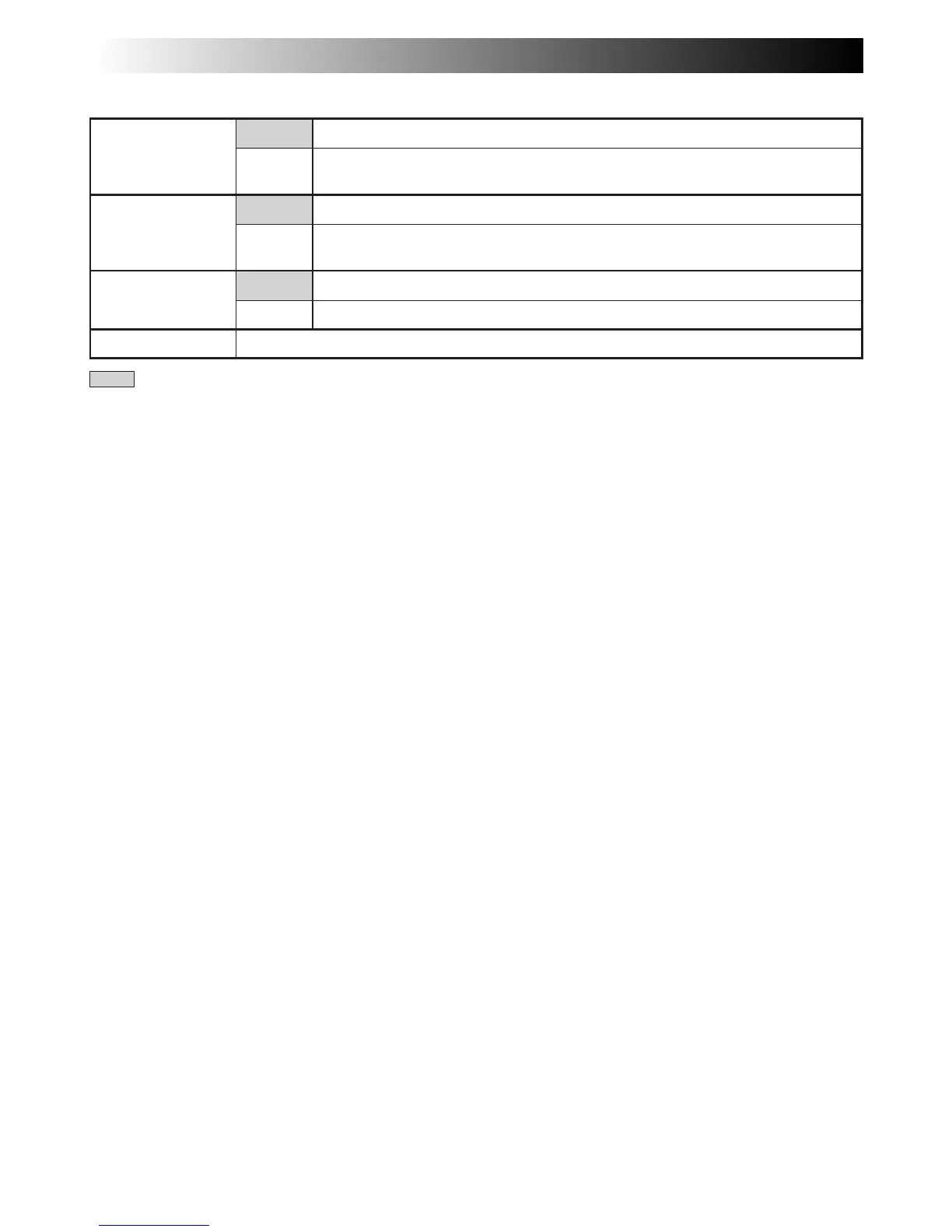38 EN
Date/Time Menu Explanations
Makes all the indications appear in the camcorder (Z pg. 27).
Keeps all the indications (except the tape running indicator, warnings, etc.)
from appearing in the camcorder (Z pg. 27).
Keeps the camcorder’s display from appearing on the connected TV screen.
Makes the camcorder’s display appear on screen when the camcorder is
connected to a TV.
Makes the date/time settings appear in the camcorder (Z pg. 26).
Keeps the date/time settings from appearing in the camcorder.
Allows you to set the current date and time (Z pg. 11).
OFF
ON
DATE/TIME
DISPLAY
INDICATION
ON
OFF
ON SCREEN
ON
OFF
RECORDING
Advanced Features For Video And D.S.C. (cont.)
: Factory-preset