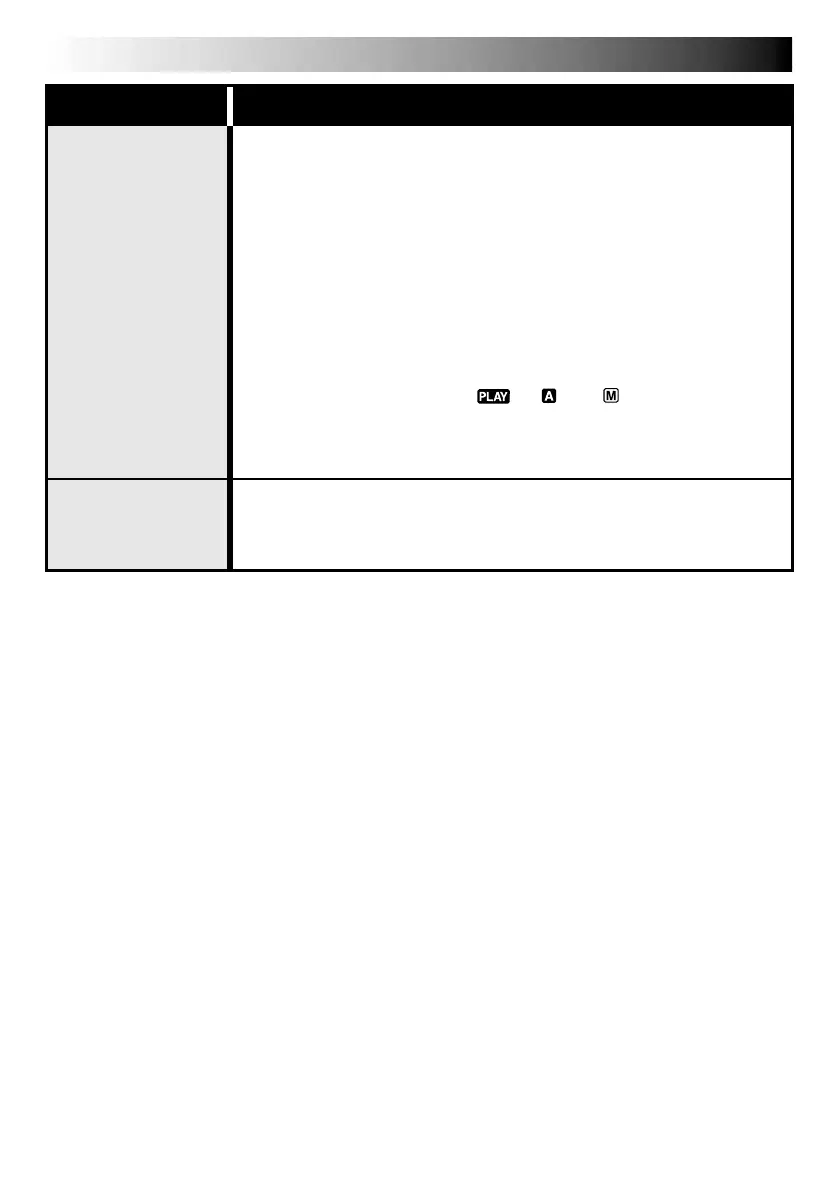44 EN
I T E M S N O T E S
❍ Perform charging where the temperature is between 10°C and
35°C. 20°C to 25°C is the ideal temperature range for charging. If
the environment is too cold, charging may be incomplete.
❍ Charging times are for a fully discharged battery pack.
❍ Charging time varies according to the ambient temperature and the
status of the battery pack.
❍ To avoid interference with reception, do not use the AC Adapter
near a radio.
❍ Since the AC Adapter processes electricity internally, it becomes
warm during use. Be sure to use it only in well-ventilated areas.
❍ The following operation stops charging or discharging:
•Set the Power Switch to “ ”, “ ” or “ ”.
•Disconnect the AC Adapter from the camcorder.
•Unplug the AC Adapter’s power cord from the AC outlet.
•Detach the battery from the camcorder.
❍ The date/time cannot be stored in memory if the built-in clock
battery runs out. Consult an authorised JVC dealer for replacement,
or set the date/time as necessary before you start shooting.
DETAILS
➪ Date/Time
Settings
(
pg. 9)
➪ Power
(
pg. 6)
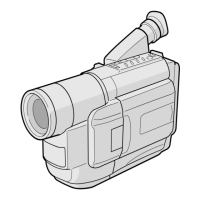