SYSTEM MENU
This Menu Screen cannot be accessed while
recording.
Allows you to set the recording mode. "EP"
(Extended Play) is more economical, providing
three times the recording time.
• If the recording mode is switched during
recording, the playback picture will be blurred at
the switching point.
Zooming is possible from 16X (the optical zoom
limit), to a maximum of 50X or 600X digital
magnification.
When set to "OFF" only optical zoom (maximum
16x magnification) can function.
MAX: To record a subject in a darkly lit
environment, when it is more convenient to shoot
the subject with a brighter image even if the picture
becomes slightly coarse.
NORMAL: To record a subject in a dimly lit
environment, when it is more convenient to shoot
with a less coarse picture although the subject
becomes slightly dark.
OFF: Allows you to shoot dark scenes with no
picture brightness adjustment.
WIDe:
When set to "ON" black bars will be recorded at the
top and bottom of the screen to produce a cinema-
like "wide-screen" effect.
While the "WIDE" mode is engaged, "LARGE" in
the "TITLE SETUP (SIZE)" (_. pg. 19, "CAMERA
MENU") cannot be selected.
• With some tapes, better picture quality may not
be obtained even with S-VHS ET recording. It is
recommended that you do test record beforehand
to make sure whether better results can be
obtained.
• If the S-VHS ET mode or recording format is
switched during recording, the playback picture
will be blurred at the switching point.
• It is recommended that tapes recorded on this
camcorder be played back on this camcorder.
• Tapes recorded in S-VHS or S-VHS ET mode can
be played back not only on this camcorder but
also on a Super VHS VCR.
-- Tapes recorded in S-VHS ET mode cannot be
played back on some VCRs, including some
JVC VCRs.
• Tapes recorded in S-VHS or S-VHS ET mode
cannot be played back correctly on a normal VHS
VCR.
• S-VHS ET does not work with S-VHS tapes.
• To avoid on-screen noise, do not perform Still
Playback or Shuttle Search repeatedly.
• If the picture contains a lot of jitter or noise, use a
cleaning cassette.
ON: With an S-VHS cassette, "S" appears and the
camcorder records in S-VHS.
With a VHS cassette, "S-ET" appears and the
camcorder records with S-VHS picture quality,
which is called Super VHS ET (Expansion
Technology). S-VHS REC appears during
recording.
OFF: Records in VHS on a VHS or S-VHS
cassette.
• JVC EHG (Extra High Grade) tapes are
recommended for superior results.
Use S-VHS tape for storing recordings for an
extended period or for recording important
scenes, as it enables higher-quality recording and
playback.
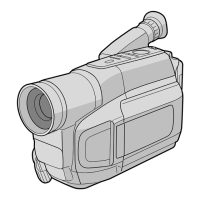
