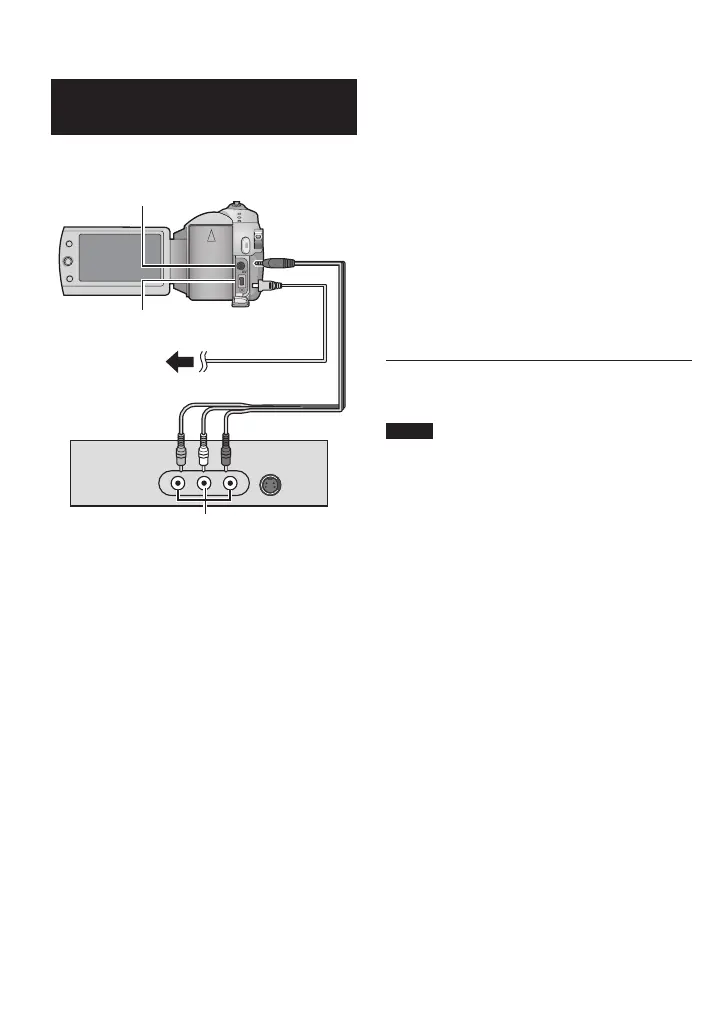44
Using a VCR/DVD Recorder to Dub
Files from the Camera
Preparation:
Turn off all units.
Copying Files (Continued)
1 Set the VCR/DVD recorder to its AUX
input mode.
2 Start playback on the camera.
•
To play back videos ( pg. 24)
•
To play back playlists (“When dubbing
playlists using a VCR/DVD recorder”
pg. 35)
3
At the point you want to start dubbing,
start recording on the VCR/DVD recorder.
Refer to the VCR/DVD recorder’s
instruction manual.
8 To stop dubbing
Stop recording on the VCR/DVD recorder,
then press the REC button again.
NOTE
To make the fi le to record only the date
information among the display indications,
set [DISPLAY] to [OFF], [DISPLAY ON TV]
to [ON], and [DATE/TIME] to [ON] or [AUTO].
( pg. 49)
AC Adapter
To AC
Outlet
AV Connector
AV Cable
AV Input Connector
VCR/DVD Recorder
DC Connector
