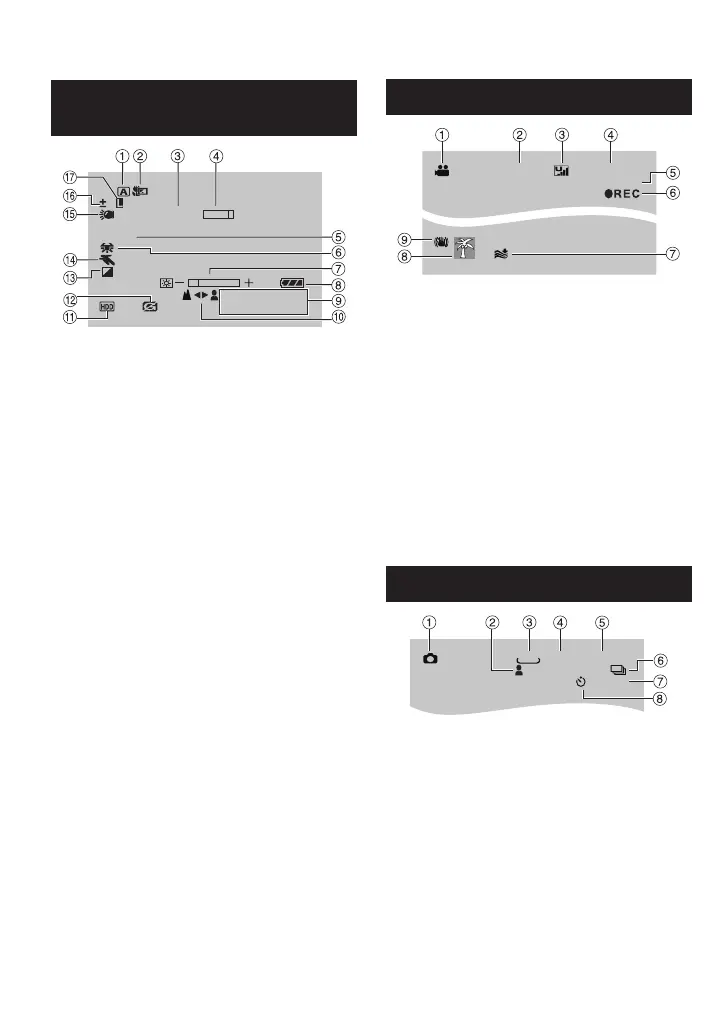10
During both Video and Still Image
Recording
WT
0
16:55
20.01.2007
A
200X
1/250
! Selected Operation Mode Indicator
( pg. 20)
4
: Auto Mode
3
: Manual Mode
# Tele Macro Mode Indicator ( pg. 23)
$ Approximate Zoom Ratio ( pg. 18)
% Zoom Indicator ( pg. 18)
& Shutter Speed ( pg. 23)
( White Balance Indicator ( pg. 23)
) Brightness Control Indicator ( pg. 48)
* Battery Indicator ( pg. 54)
+ Date/Time ( pg. 13)
, Manual Focus Adjustment Indicator
( pg. 22)
- Selected Medium Indicator
( pg. 47, 48)
. Drop Detection Indicator (Appears when
[DROP DETECTION] is set to [OFF].)
( pg. 48)
/ Effect Mode Indicator ( pg. 23)
0 Program AE Mode Indicator ( pg. 20)/
5
: Nightscope Indicator ( pg. 21)
1 LED Light Indicator ( pg. 18)
2 ± : Exposure Adjustment Indicator
( pg. 22)
- : Backlight Compensation Indicator
( pg. 21)
. : Spot Exposure Control Indicator
( pg. 21)
3 Iris Lock Indicator ( pg. 21)
During Video Recording Only
16:9
0:04:01
[5h56m]
! Mode Indicator ( pg. 16)
# Aspect Ratio of the Image (16:9/4:3)
( pg. 47)
$ Picture Quality:
B
(ultra fi ne),
C
(fi ne),
D
(normal),
E
(economy) ( pg. 46)
% Remaining Time ( pg. 16, 57)
& Counter ( pg. 47)
( 7REC: (Appears during recording.)
( pg. 16)
79: (Appears during record-standby
mode.)
) Wind Cut Indicator ( pg. 47)
* Event Indicator ( pg. 19)
+ Digital Image Stabiliser (DIS) Indicator
(Appears when [DIS] is set to [OFF].)
( pg. 47)
During Still Image Recording Only
PHOTO
[9999]
FINE
10
640
! Mode Indicator ( pg. 17)
# Focus Indicator ( pg. 22)
$ Image Size ( pg. 56)
% Picture Quality: FINE (fi ne) or STD
(standard) ( pg. 47)
& Remaining Number of Shots ( pg. 57)
( Continuous Shooting Mode Indicator
( pg. 48)
) Shooting Indicator ( pg. 17)
* Self-Timer Recording Indicator ( pg. 48)
Indications on LCD Monitor
