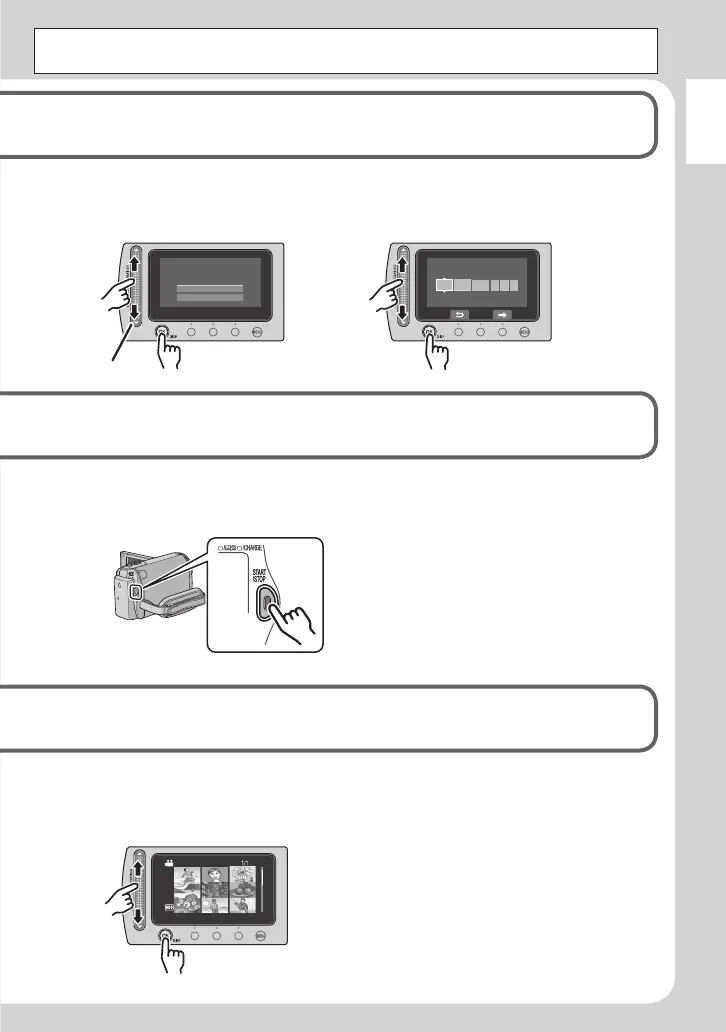5
ENGLISH
S Press the START/STOP button to start recording
S Select the desired fi le using the touch sensor. And then
touch the OK button to start playback
•
To stop playback
Select
L
.
CAUTION: Touch the sensors with your fi nger. The sensors do not function if you touch
them with your fi nger nail or with gloves on.
T When [SET DATE/TIME!] appears,
select [YES] within 10 seconds.
U Set the date and time
( pg. 14)
DATE TIME
JAN 31
11
AM
07
2007
( pg. 6)
