[OFF]: Does not display on TV.
ON: Displays on TV.
4:3 / [16:9]
AUTO 1: The video is output in 480i, 480p, 1080i or 1080p.
AUTO 2: The video is output in 480i, 480p or 1080i.
[480p]: The video is output in 480i or 480p.
!
When the camcorder is in the recording mode, the HDMI
mini connector outputs 480i or 480p regardless of the
setting in the following cases:
- O mode is selected.
- _ mode is selected and [SELECT ASPECT RATIO] is
set to [4:3].
OFF: Turns off the linked operations.
[ON]: Turns on the linked operations.
[OUTPUT]: Switches to output.
INPUT: Switches to input. The _ indicator lights up on the
LCD monitor.
EN 63
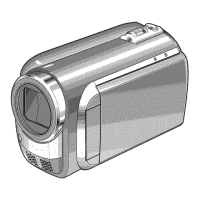
