Changing the Menu Settings (Continued)
[HDD] / SD
[HDD] / SD
[FILE]: Initializes all files in the HDD.
FILE + MANAGEMENT NO:
Initializes all files and management numbers in the
HDD.
• Be aware that all files and data including protected files will
be erased by the formatting process.
[FILE]: Initializes all files in the microSD card.
FILE + MANAGEMENT NO:
Initializes all files and management numbers in the
microSD card.
• Be aware that all files and data including protected files will
be erased by the formatting process.
YES: Performs this function. Select [OK] when completed.
[NO]: Cancels this function.
64, EN
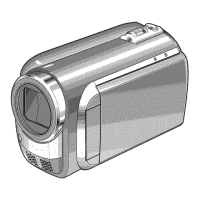
