X
xmartinezSep 9, 2025
How to display date/time during recording on JVC GZ-MG730?
- MMonica ThomasSep 10, 2025
If the date/time does not appear during recording on your JVC Camcorder, touch the DISP button once.
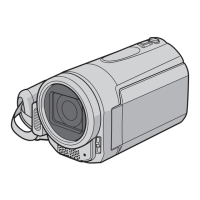
How to display date/time during recording on JVC GZ-MG730?
If the date/time does not appear during recording on your JVC Camcorder, touch the DISP button once.
Why doesn't the touch sensor function on my JVC GZ-MG730?
If the touch sensor or sensor button on your JVC Camcorder isn't working, make sure you are touching the sensors with your finger. The sensors may not function if you are touching them with your fingernail or while wearing gloves.
What does Findicator flashing during video playback on JVC GZ-MG730 mean?
If the Findicator flashes during video playback on your JVC Camcorder, it means the camera's temperature is increasing. To protect the recording medium, playback may stop if the camera gets too hot. Turn off the power and allow the camera to cool down.
Why JVC Camcorder power does not turn on or battery life is short?
If your JVC Camcorder won't turn on or the battery life is very short, ensure you are using the camera within appropriate operating temperatures. If the issue persists, the battery may be worn out and needs to be replaced with a new one.
Why is JVC GZ-MG730 data processing so slow?
If your JVC Camcorder's data processing is slow after powering on or changing modes, it could be due to a large number of still images (approximately 1,000 or more) stored on the recording medium. Try copying the stored files to other devices and then deleting them from the recording medium.
What to do if JVC GZ-MG730 playback cannot be performed?
If you cannot perform playback on your JVC Camcorder, ensure that you have selected the appropriate recording medium. If you're trying to watch images on a TV, make sure the TV's input mode or channel is correctly set for video playback.
How to fix JVC GZ-MG730 Camcorder focus that is not adjusted automatically?
If the focus on your JVC Camcorder isn't adjusting automatically, first, ensure that the [FOCUS] setting is set to [AUTO]. If the problem continues, clean the lens and check the focus again.
What to do if my JVC GZ-MG730 Camcorder recording cannot be performed?
If your JVC Camcorder is not recording, it may be because the recording medium is full. Try deleting unnecessary files or replacing the microSD card. Also, make sure you have selected the correct recording medium.
Why does my JVC Camcorder keep turning off?
If your JVC Camcorder is turning off accidentally, try moving to a location less affected by vibration or excessive sound. If the drop detection function is operating, close the LCD monitor and open it again. You can also turn off the drop detection function by setting [DROP DETECTION] to [OFF].
Why doesn't the charging lamp light on my JVC GZ-MG730 Camcorder?
If the power/charge lamp on your JVC Camcorder doesn't light during charging, it could be due to very high or low temperatures, which can stop charging to protect the battery. Try charging in a place with a temperature between 10°C and 35°C. Also, if the battery is already fully charged, the lamp will not light.
| Recording Medium | HDD |
|---|---|
| Storage Capacity | 30 GB |
| Video Format | MPEG-2 |
| LCD Screen Size | 2.7 inches |
| Image stabilizer | Optical |
| Sensor | CCD |
| Image Resolution | 640 x 480 |
| Camcorder type | Hard disk drive camcorder |
| Optical Sensor Size | 1/6 inch |
