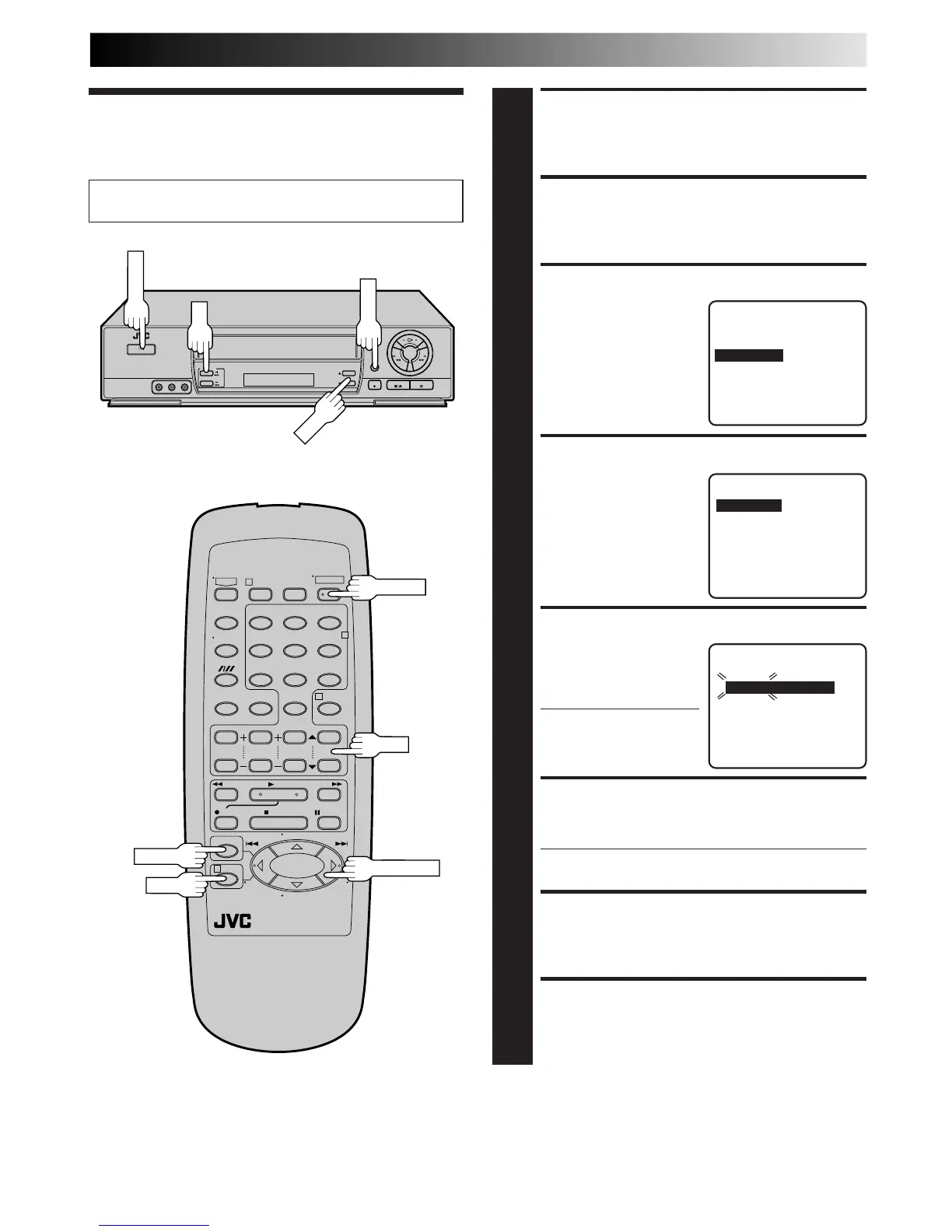EN 9
Clock
Turn on the TV and select the VCR channel 3 or 4 (or AV
mode).
TURN ON THE VCR
1
Press POWER.
ACCESS MAIN MENU SCREEN
2
Press MENU.
ACCESS INITIAL SET SCREEN
3
At the Main Menu screen,
move the highlight bar
(arrow) to “INITIAL SET”
by pressing CH5
∞
or
PUSH JOG%fi, then press
OK or PUSH JOG .
ACCESS CLOCK SET SCREEN
4
Move the highlight bar
(arrow) at the Initial Set
screen to “CLOCK SET” by
pressing CH
5
∞ or PUSH
JOG
%
fi, then press OK or
PUSH JOG .
SET TIME
5
Press CH
5
∞ or PUSH
JOG%fi until the desired
time appears, then press
OK or PUSH JOG .
● Press and hold CH
5
∞
or PUSH JOG
%
fi to
change the time by 30
minutes.
SET DATE
6
Press CH
5
∞ or PUSH JOG
%
fi until the desired date
appears, then press OK or PUSH JOG .
● Press and hold CH
5
∞ or PUSH JOG%fi to change
the date by 15 days.
SET YEAR
7
Press CH
5
∞ or PUSH JOG%fi until the desired year
appears.
START CLOCK
8
Press MENU and normal screen appears.
%
%
%
To Make Corrections
Press OK or PUSH JOG until the item you want to change
blinks, then press CH
5
∞ or PUSH JOG
%
fi.
%
12 3
45
0
6
78 9
•• ••
1
2
4
3
POWER
MENU
