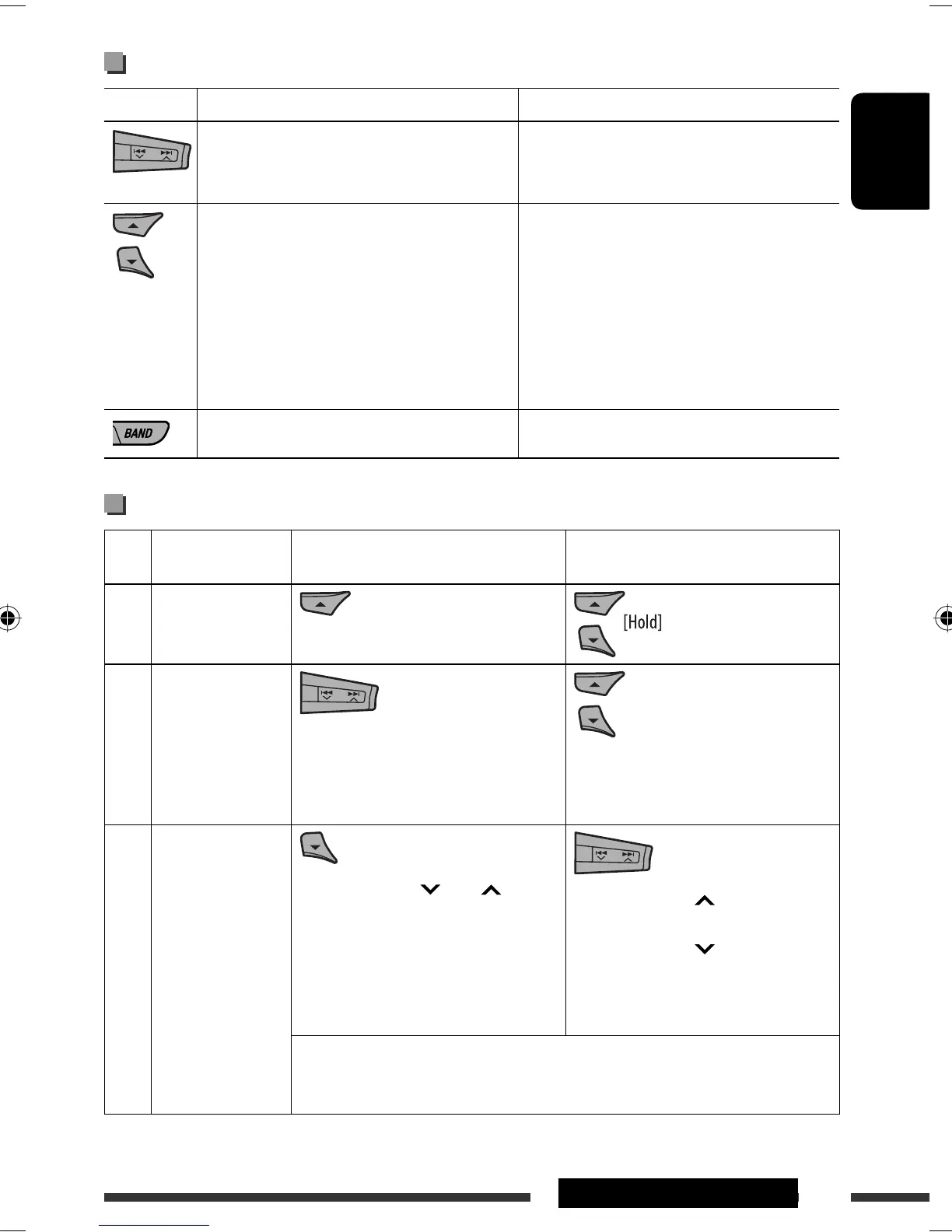ENGLISH
27
EXTERNAL DEVICES
Continued on the next page
Playback control from the unit
Button For iPod connected through KS-PD100 For iPod connected to the USB cable
[Press] Go to the next or previous track
[Hold] Fast-forward or reverse the track
during playback
[Press] Go to the next or previous track
[Hold] Fast-forward or reverse the track
during playback
[Press] Enter main menu when you press 5.
Pause/resume playback when ∞ is
pressed.
[Hold] Enter main menu
[Press] Go to the top menu of “Playlists,”
“Artists,” “Albums,” “Songs,”
“Podcasts,” “Genres,” “Composers,” or
“Audiobooks” in the main menu.
• Pressing the number buttons (1 – 6)
or holding 1 (7) and 2 (8) can also
select the preset top menus.
— [Press] Pause/resume playback.
Selecting a track from the menu
No. Operation For iPod connected through
KS-PD100
For iPod connected to the USB cable
1
Enter the main
menu.
2
Select the
desired menu.
Playlists Ô Artists Ô Albums Ô
Songs Ô Genres Ô Composers
Playlists Ô Artists Ô Albums Ô
Songs Ô Podcasts Ô Genres Ô
Composers Ô Audiobooks
3
Confirm the
selection.
• By holding 4 /¢ , you
can fast skip during song search in the
main menu.
• By holding ¢ , you can start
play back the selected item directly.
• By holding 4 , you can go back
to the main display.
• By holding 5/∞, you can fast skip in
every layer of the main menu.
• If a track is selected, playback starts automatically.
• If the selected item has another layer, you will enter the layer. Repeat steps 2 and
3 until the desired track is played.
EN24-31_KD-BT22[E]_003A_f.indd 27EN24-31_KD-BT22[E]_003A_f.indd 27 1/22/08 5:25:41 PM1/22/08 5:25:41 PM