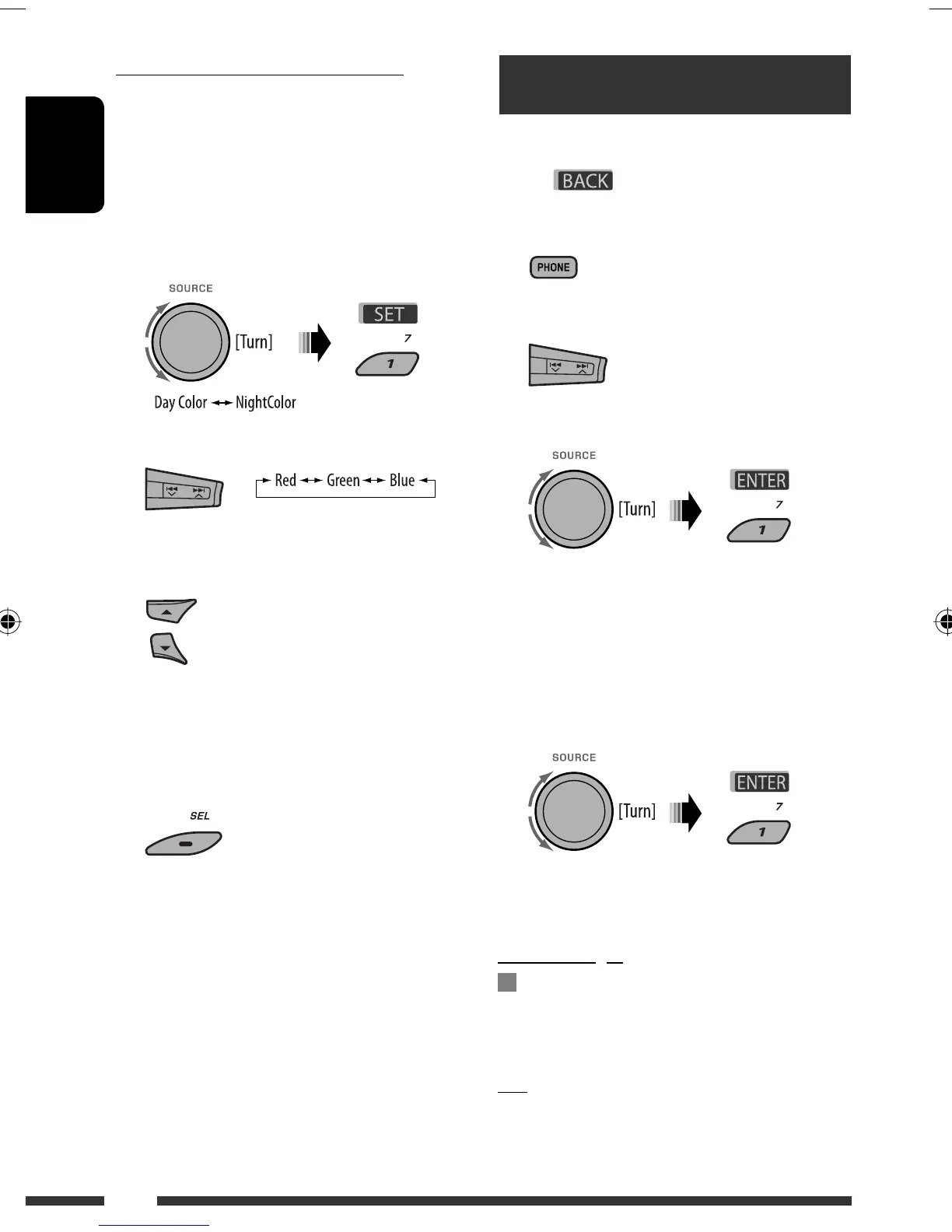ENGLISH
30
Creating your own color—User Color
You can create your own colors—“Day Color” or
“NightColor.”
1 Follow steps 1 to 3 on page 26.
• In step 2, select “COLOR.”
• In step 3, select “Color Set.”
2 Select “Day Color” or “NightColor.”
3 Select a primary color.
4 Adjust the level (00 to 11) of the selected
primary color.
5 Repeat steps 3 and 4 to adjust other primary
colors.
6 Exit from the setting.
Bluetooth settings
You can change the settings listed below and on page
31 according to your preference.
• When is shown on the display, you can
move back to the previous screen by pressing number
button 3.
1
2 Select “Settings.”
3 Select a setting item.
Auto Cnnct Ô Auto Answer Ô
MSG Notice *
1
Ô MIC Ô PhoneBook Ô
Initialize Ô Name Ô Address Ô Version
Ô Phone Device *
2
Ô Audio Device *
2
Ô
(back to the beginning)
4 Change the setting accordingly.
• If “PhoneBook” is selected in step 3, see page 17
for details.
Setting menu ( : Initial)
Auto Cnnct (connect)
When the unit is turned on, the connection is
established automatically with...
Off: No Bluetooth device.
Last: The last connected Bluetooth device.
EN30-37_KD-BT22_001A_1.indd 30EN30-37_KD-BT22_001A_1.indd 30 12/12/07 12:03:41 PM12/12/07 12:03:41 PM