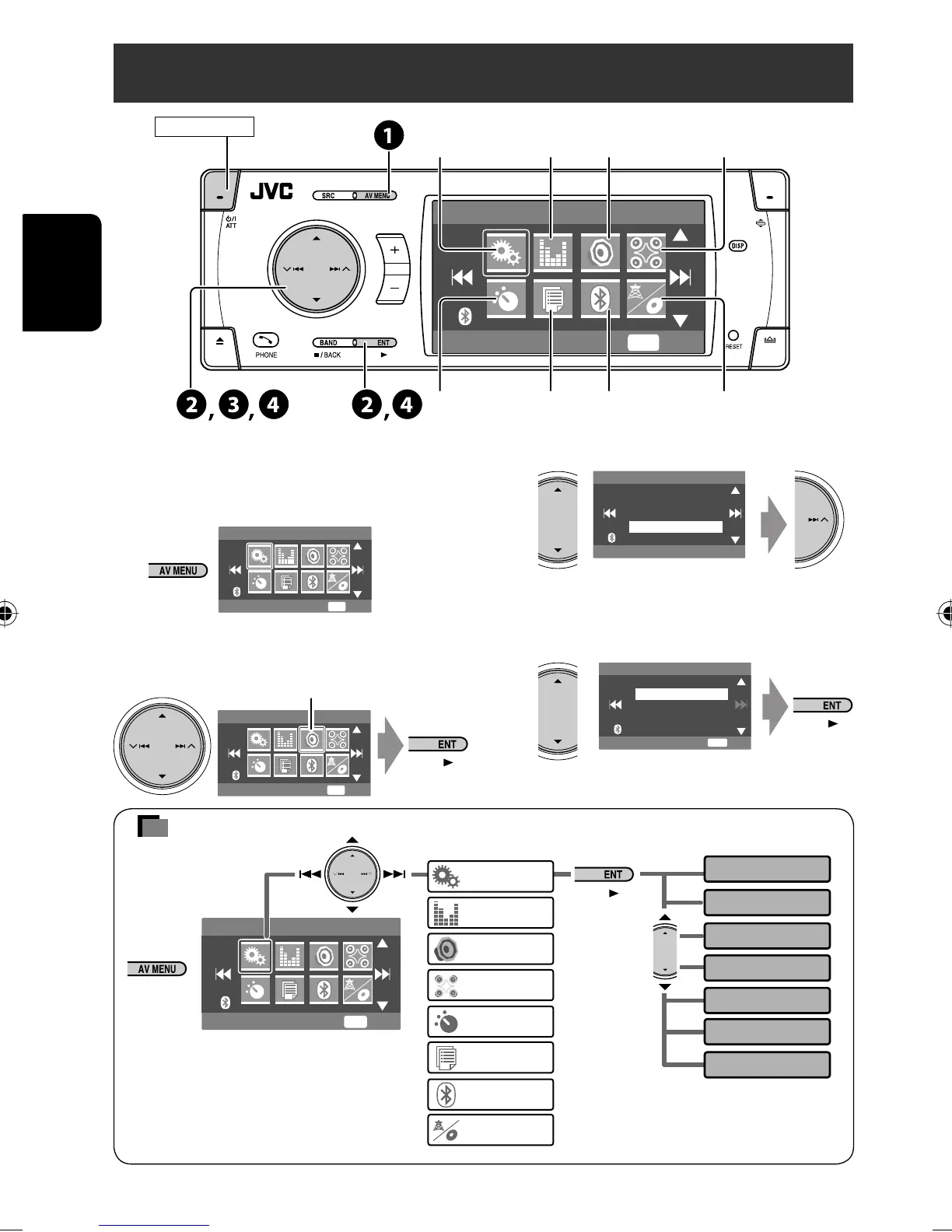48
ESPAÑOL
AV Menu
Setup
Enter
ENT
POWER]ON
!
• Para algunas opciones, repita estos pasos para
ajustar las opciones secundarias.
⁄
Opciones del menú
Operaciones de los menús
Ej.: Cambio del ajuste <High Pass Filter> (Filtro
pasaaltos)
~
Las opciones no disponibles aparecen sombreadas.
Ÿ
Icono del menú de sonido
Sound
Through
Fader/Balance
Volume Adjust
Subwoofer
High Pass Filter
Crossover
Through
On
Exit
ENT
High Pass Filter
AV Menu
Setup
Enter
ENT
AV Menu
Sound
Enter
ENT
Disc Surround
(Disco Surround)
Dual Zone
(Zona Dual)
AV Menu
Setup
Enter
ENT
Input
Display
Clock
Disc Setup 1
Disc Setup 2
Tuner
Others
Setup
Equalizer
Sound
Disc Surround
Mode
Bluetooth
List
Dual Zone
• Las indicaciones en pantalla pueden
cambiar de acuerdo con los cambios en
las especificaciones.
Sound
(Sonido)
Setup
(Configuración)
Equalizer
(Ecualizador)
Mode (Modo) List (Lista)
Bluetooth
(Bluetooth)
SP46-57_KD-AVX33J_f.indd 48SP46-57_KD-AVX33J_f.indd 48 5/2/07 2:12:54 pm5/2/07 2:12:54 pm