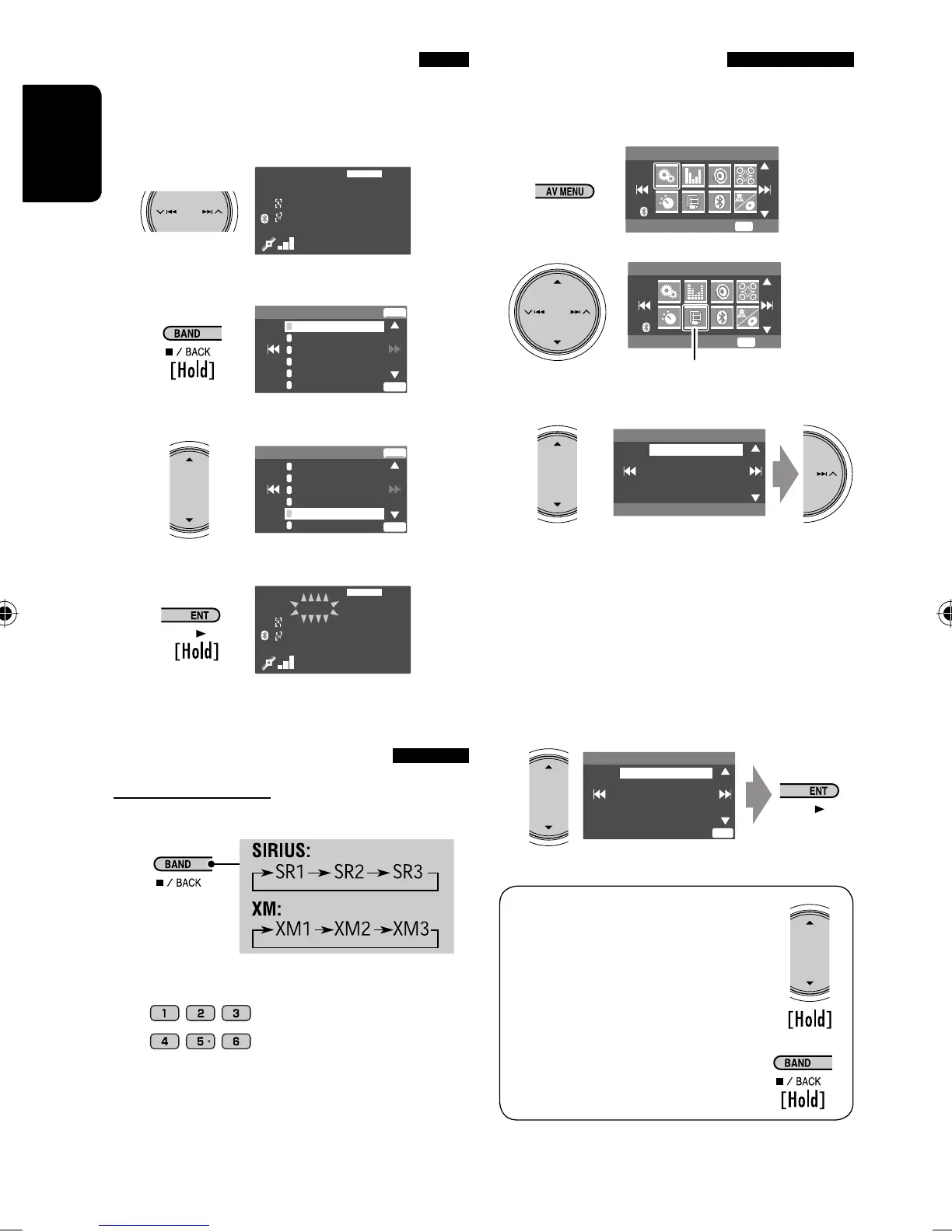42
ENGLISH
Storing channels in memory
You can preset six channels for each band.
Ex.: Storing a channel into preset number 5
1 Tune in to a channel you want.
2 Display the Preset List.
3 Select a preset number.
4
Selecting preset channels
On the remote only:
1
2
3: 45PM
FLAT
SAT
XM1 3Bch
Rock
XM Music Club
XM1 Store
Channel Name
The City
40 at 40
Hank’s Place
Audio Visions
Preview
ENT
1
2
3
4
5
6
ENT
XM1 Store
Channel Name
The City
40 at 40
Hank’s Place
Audio Visions
Preview
ENT
1
2
3
4
5
6
ENT
3: 45PM
FLAT
SAT
XM1 Preset4 3Bch
Rock
XM Music Club
Selecting on the lists
You can select a channel using one of the following
lists—Preset list/Category list/Channel list.
1
2
List menu icon
3 Select a desired list.
• Preset List: Displays your preset channels.
• Category List: Displays the categories.
• Channel List: Displays all channels within the
selected category.
4 Select a desired channel.
• When selecting <Category List> in step 3,
select a category, then a channel within the
selected category.
• Category List can also be accessed by...
• Preset List can also be accessed by...
The Beach
The Heart
20 on 20
MIXX XM
Special X
40 to 40
ENT
Category List
List
Preset List
Category List
Channel List
AV Menu
Setup
Enter
ENT
AV Menu
List
Enter
ENT
AVX33_J 42AVX33_J 42 07.2.1 2:48:53 PM07.2.1 2:48:53 PM
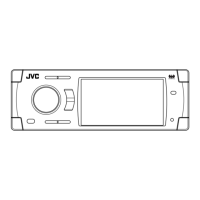